
The Galaxy Z Flip 5’s outer display is a massive upgrade over past models, in part because it supports a select few full apps. Among those supported without major modification are Google Messages and Google Maps, which can be very useful on the Galaxy Z Flip 5.
The new 3.4-inch “Flex Window” display on the outside of the Galaxy Z Flip 5 is much more capable than past models. It supports a full keyboard, much more useful widgets, and more. When you dive into the settings and turn on a special “Labs” feature, you can also enable support for select apps to be used in full on the outer display.
The list of supported apps is quite small, but there are three apps from Google. There’s YouTube, which might seem a little silly on the outer display, but I’d argue that it’s actually handy for catching up on some videos with the phone propped up on a table or counter while you’re cooking or maybe getting ready for the day at the sink. The inner display would work roughly as well, but it’s nice to have the flexibility.

More useful on the outside will be Google Messages and Google Maps, which will work on the Galaxy Z Flip 5’s outer display so you don’t have to constantly open the device while walking.
Like when used on a full display, both of these apps are fully capable, just condensed. Messages can send and receive messages with a full QWERTY keyboard, as well as display full conversations. That wasn’t possible on past Flip models.
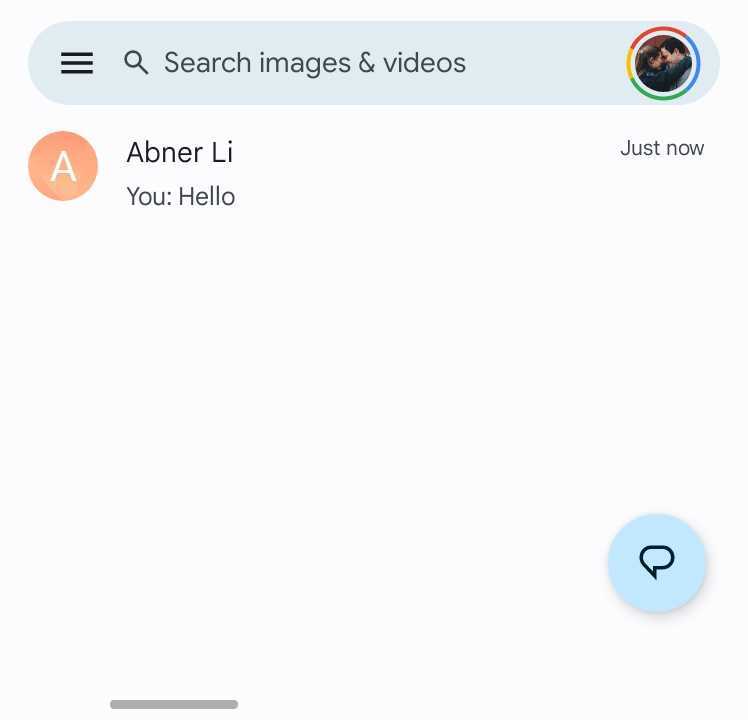
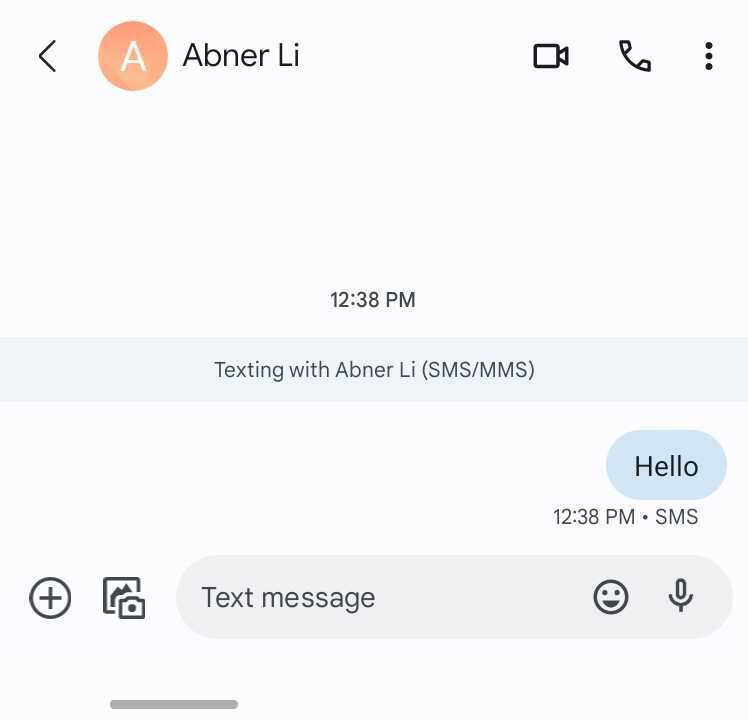
And, as for Google Maps on the outer display (see above), the utility here is obvious. While Flip 4 and prior models could show basic notifications, you’ll be able to see turn-by-turn navigation on the Flip 5’s outer display, which is just going to be super handy.
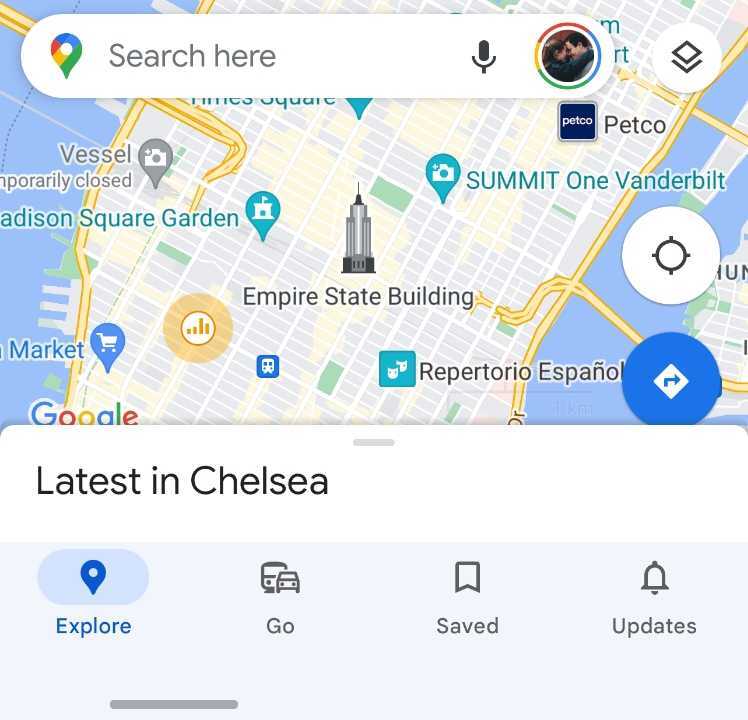
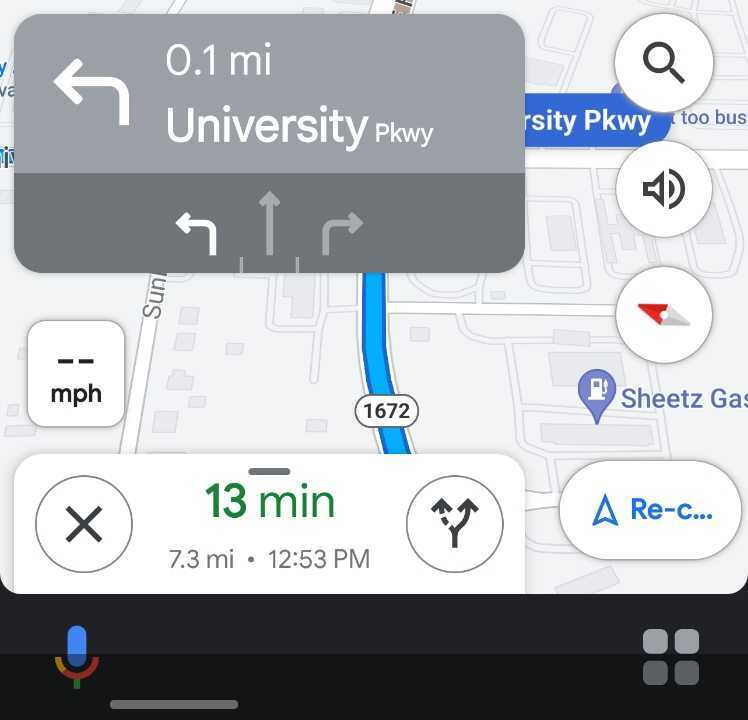
Pre-orders for Samsung’s new devices are open now, with deals that include up to $1,000 off from Samsung and carriers. See our coverage below for the best pre-order offers on Galaxy Z Flip 5, Fold 5, and Watch 6.
- Where to pre-order Galaxy Z Flip 5 and Galaxy Z Fold 5 and get the best deal
- Where to pre-order the Galaxy Watch 6 and get the best deal
More on Samsung:
- Galaxy Z Flip 5 goes official for $999 with bigger cover display, Snapdragon 8 Gen 2
- Here’s everything you can do on the Galaxy Z Flip 5 cover display
- Galaxy Z Fold 5 still doesn’t have an S Pen silo, but this case is the next best thing
FTC: We use income earning auto affiliate links. More.





Comments