
While there are a handful of meaningful Pixel additions and changes, Android 14 is not a particularly flashy launch, with Google choosing to refine the mobile OS, just like last year’s release.
What’s new in Android 14 starts on the Pixel lockscreen with the ability to choose from eight clock styles. Six of the options just see the double-line clock in different fonts. You can pick an analog Material You clock with large 3/6/9/12 numerals and a second hand, while the most unique option puts the time in the top-left corner with the day/date displayed vertically on the left side. You get the current weather conditions next to it and the temperature on the right edge. This is available on phones and the Pixel Fold, but not the Tablet.
Next is the ability to customize the two lockscreen shortcuts: None, Camera, Do Not Disturb, Flashlight, Home, Mute, QR code scanner, Video camera, and Wallet. However, you now have to touch and hold a shortcut in order to activate it. Lastly, At a Glance on the lockscreen now shows the day/date and weather on one line.
Unlocking your Android 14 device reveals that Material You shapes (pills, triangles, clover, etc.) are used to note each digit. Meanwhile, you can enable an “Auto-confirm unlock” option in Settings so that you don’t have to tap ‘Enter’ after entering a 6-digit or longer PIN. While faster, Google does warn this is “slightly less secure.”
Once you’re on the homescreen, long pressing an app icon – which results in a snappier animation – reveals how shortcuts are now grouped together into two sections. App info, Pause app, Split screen (on large screens), and Widgets are now all spelled out instead of requiring you to discern the icon. Pixel Launcher pages are also now denoted by dots, while there’s a two-column widget picker for tablets.
Wallpaper & style has been thoroughly redesigned into two tabs: Lock and Home screen. Under the “Other [Basic] colors,” you’ll find the Monochrome theme that “makes minimal colors look sleek and beautiful across your entire device.”
The media player is mostly unchanged, but tapping any button does cause a wave to radiate out. You also get a subtle lava lamp effect when something is playing, while devices in the output switcher are better organized.
In Quick Settings, tapping the clock in the top-left corner will once again open Google Clock’s Alarm tab. You get a new QS Tile for quickly changing Font size. Nonlinear font scaling “enlarges larger font size at a slower rate than smaller font size.”
There’s also a new speaker status bar icon to replace the bell when Calls and notifications are muted. Similarly, the Ring and Notification volumes have been separated into their own sliders.
The Share sheet gets denser, while apps can now add custom actions. Android 14 will use more signals from apps to improve the relevancy of suggested direct share targets. Other buttons have also been rearranged, while Nearby Share just appears in the grid. The preview here now supports video thumbnails and browsing multiple images with a carousel.
When you start charging, the battery percentage will be highlighted in a top-right corner pill, while the Battery Saver status bar icon highlights the interior rather than the outline. Battery usage notes your “Screen time since last full charge.”
Flash notifications let you briefly turn on your device’s flashlight or flash your screen in one of 13 colors to signal incoming alerts.
The next big visual change is that the back arrow is now housed in a Dynamic Color-themed container that animates, almost like goo, from a circle into a pill. More broadly, Android 14 enables a Predictive back gesture where you can preview what screen you’re returning to or if you’re going back to the homescreen.
Various toggles in Settings have been updated to the latest M3 style, and you’ll find three Contrast options under Developer options: Standard, Medium, and High. The Android 14 easter egg is a space adventure that updates daily and can be accessed by going into Settings > About phone > Android version > repeatedly tapping “14” > long pressing on the logo.
Security & privacy makes use of a new shield icon, while the dropdown menus have been replaced by fullscreen pages that feature descriptive header images. Also, note how Google has renamed Smart Lock to Extend Unlock.
New Regional preferences in Settings > System > Language & input let you set your preferred Temperature units, First day of week, and Numbers.
Permission prompts will require app developers to explain when and why location data is being shared with third-party companies. Users will also get a monthly “Data sharing updates for location” summary.
The Credential Manager API will support third-party apps like 1Password, Dashlane, Keeper, and Okta instead of just Google Password Manager. More broadly, Android 14 will prevent apps with a targetSdkVersion lower than 23 (2015’s Android 6.0) from being installed, as well as better support third-party app stores with install functionality.
Health Connect is now part of Android 14 and updates via Google Play System Updates rather than as a separate app in the Play Store. New features include exercise routes to share maps of workouts via Health Connect and an easier way to log menstrual cycles.
On the accessibility front, an updated magnifier lets you pinch to zoom in and out, as well as change the magnifier’s size, customize how much of the screen should be magnified, and remain sticky with a “Keep on when switching apps” setting.
There’s a new dedicated hearing aid pairing process, faster access (shortcut) to settings, and an “easy way to route audio to different outputs.”
Android 14 adds support for Ultra HDR still images that offer a greater range of brightness, colors, and contrast on compatible displays — for photos with more “vibrant colors, brighter highlights, and darker shadows,” as well as capturing HDR 10-bit compressed photos. Google Photos will support Ultra HDR for display, backup, editing, sharing, and downloading. Similarly, there’s support for lossless audio formats over wired USB headsets.
Android 14 Pixel launch
Top comment by Troik
all I wanted was folders in the App drawer, so I could finally uninstall Nova. Maybe next year :/
Android 14 is launching and rolling out starting today — at 10 a.m. PT — for the Pixel 4a 5G, Pixel 5, Pixel 5a, Pixel 6, Pixel 6 Pro, Pixel 6a, Pixel 7, Pixel 7 Pro, Pixel 7a, Pixel Tablet, and Pixel Fold.
Visit Settings > System > System update and click the “Check for update” button if the OTA hasn’t already appeared on your device. Android 14 Beta 5.3 users should get a small update to this final release.
The Android Beta Program will remain open and continue testing feature drops in the coming months. To get the stable version, those running Android 14 Beta 5+ have to opt out first. Their devices will not be wiped, with a stable OTA following once it’s widely available.
Google is also pushing the Android 14 source to the Android Open Source Project (AOSP) today. Starting “later this year,” it will be available on Samsung, IQOO, Nothing, OnePlus, Oppo, Realme, Sharp, Sony, Tecno, vivo, and Xiaomi.
FTC: We use income earning auto affiliate links. More.







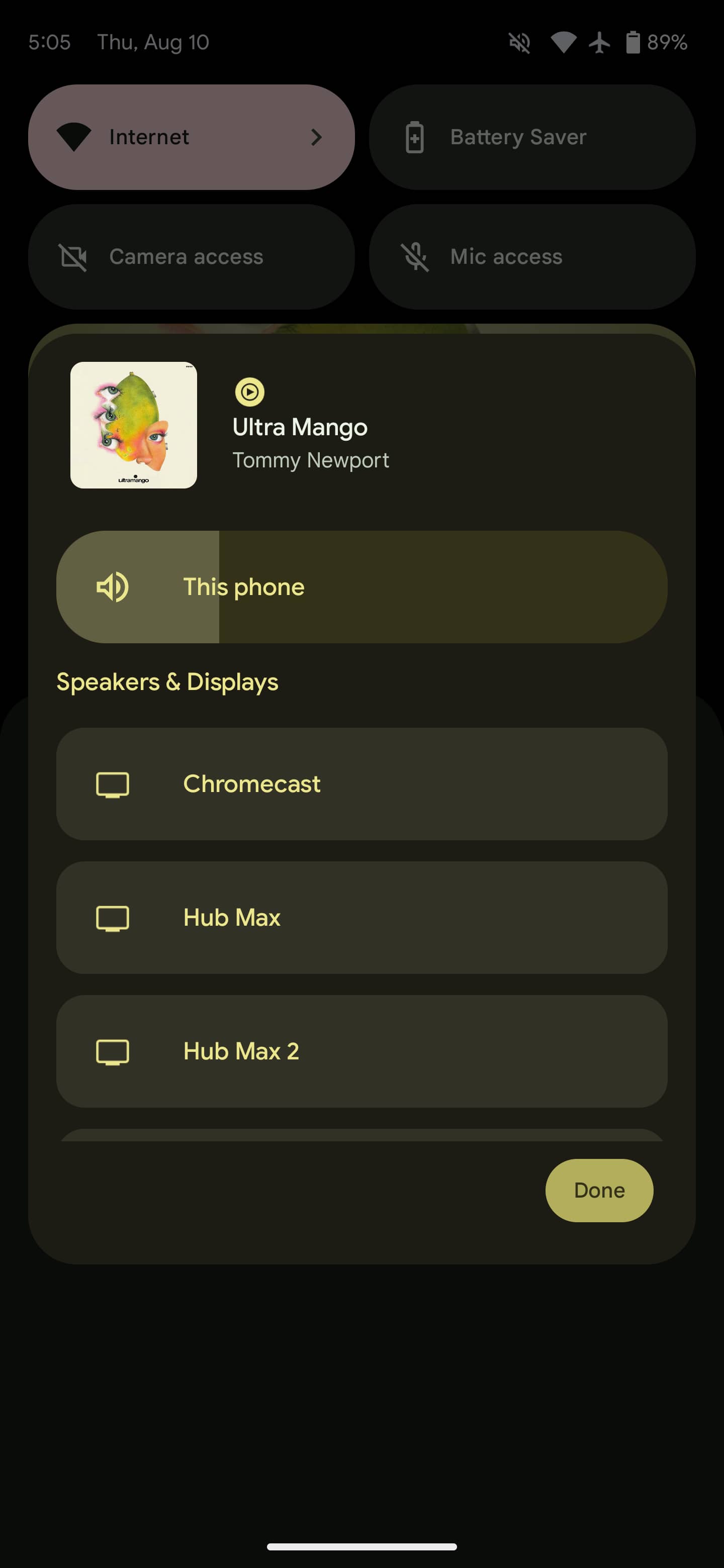



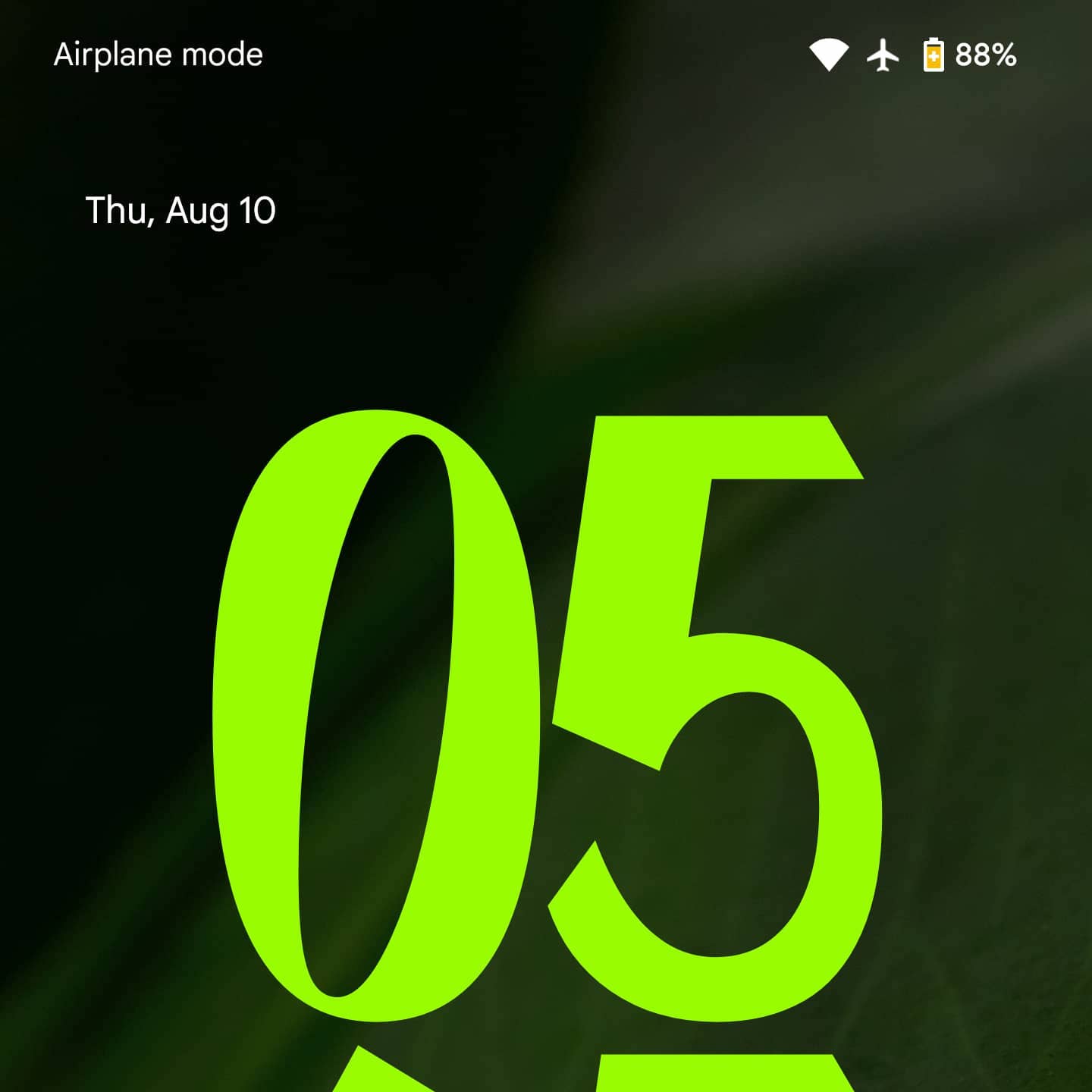

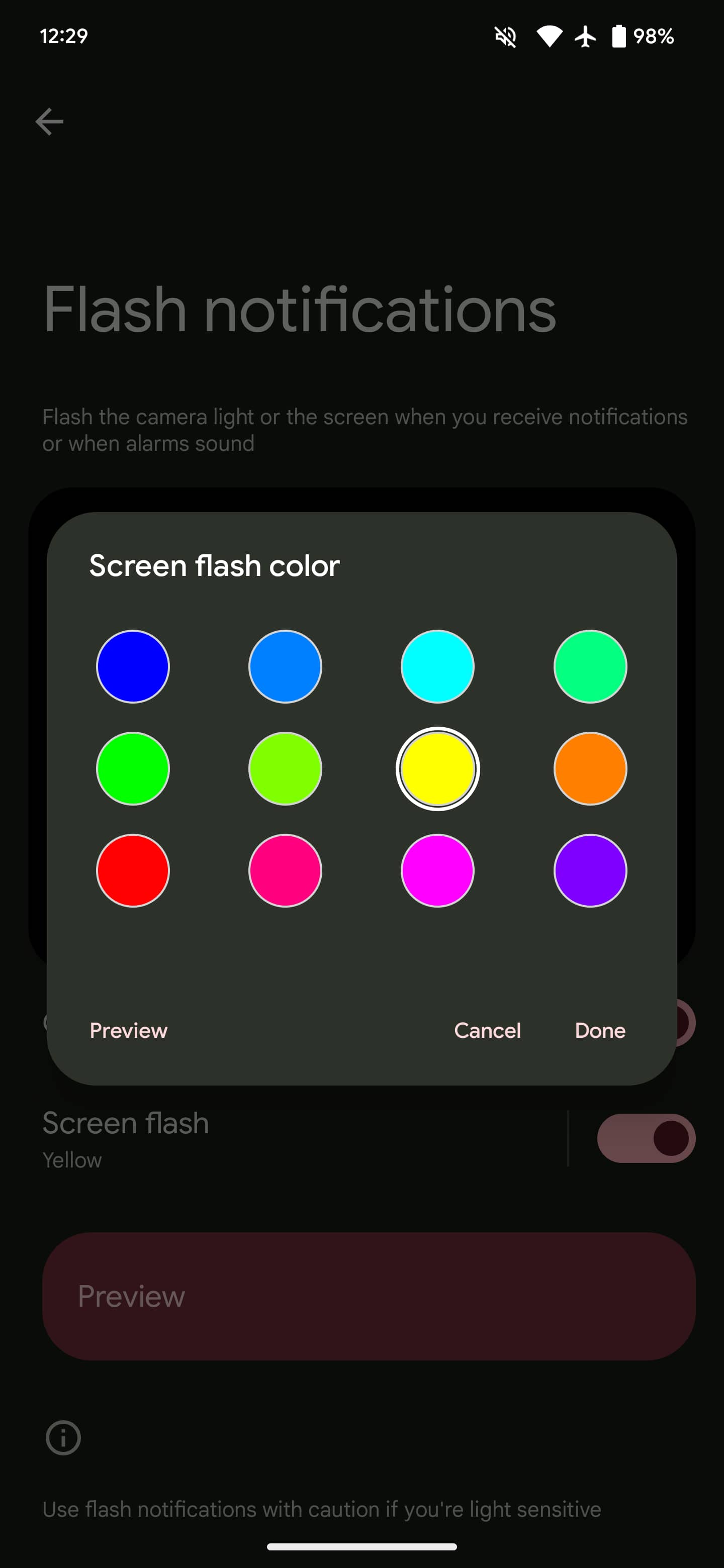
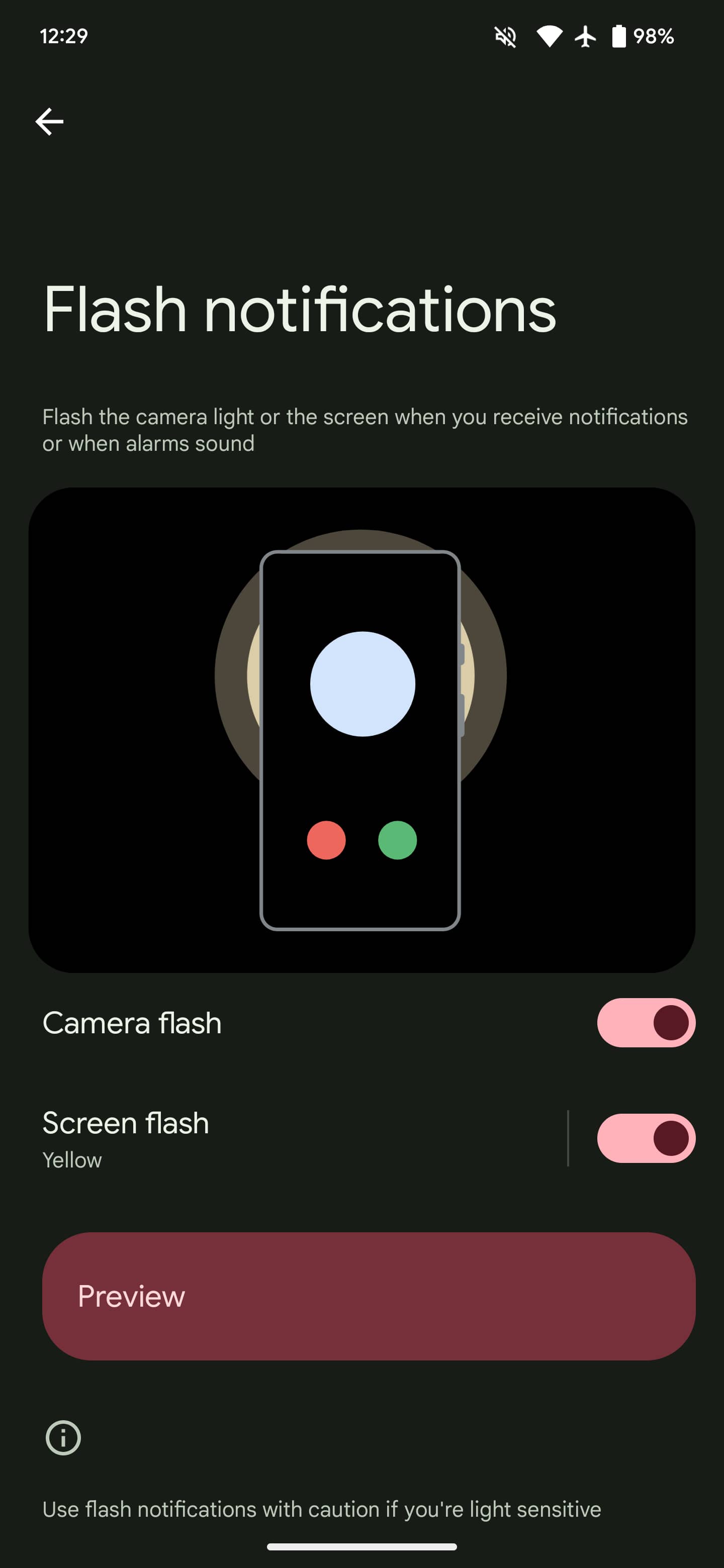




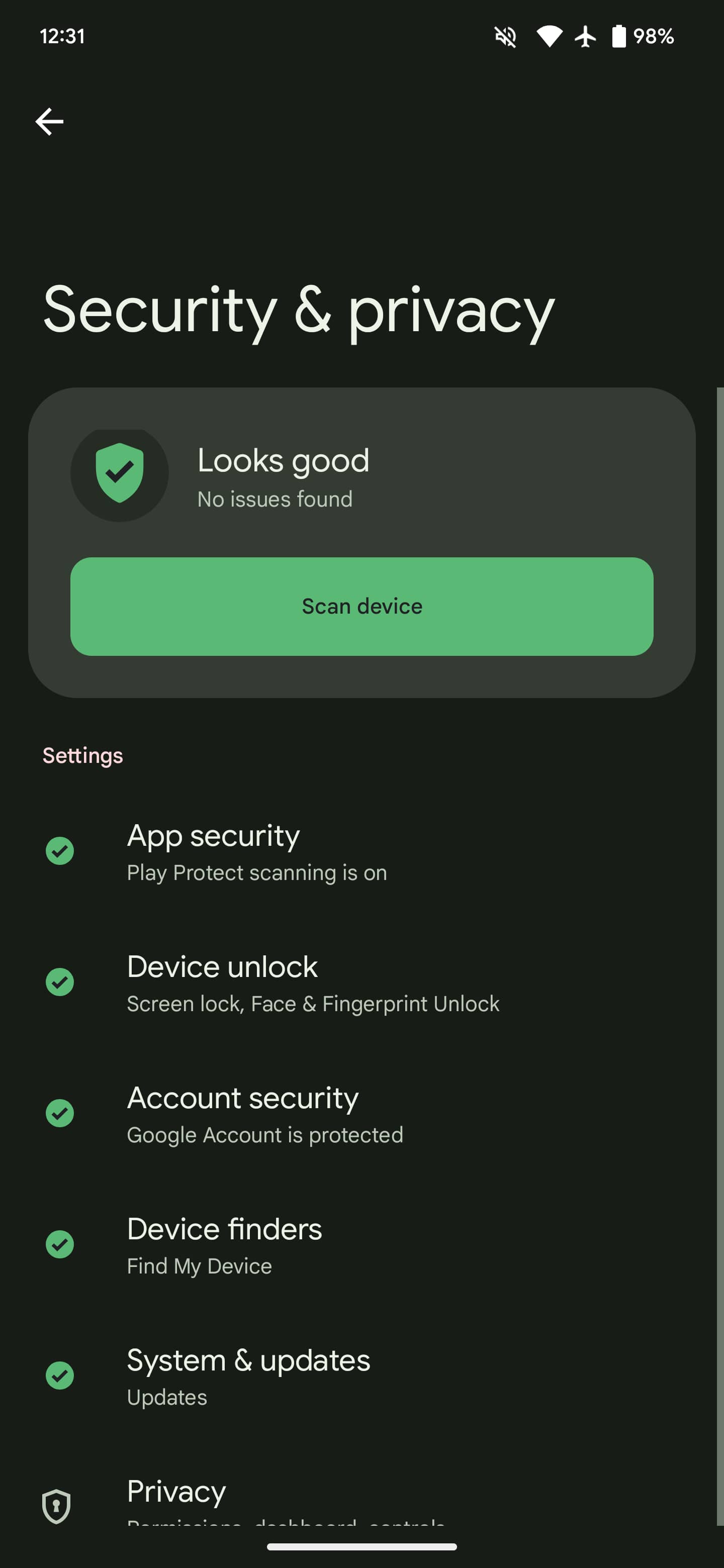






Comments