
The Google Pixel Fold is picking up some new tricks with Android 15, with the second developer preview adding an option to continue running apps on the outer display when the device is closed.
In Android 15 DP2, Google has already made one big-screen enhancement in bringing back a persistent taskbar at the bottom of the display. Beyond that, the company is also adding a couple of foldable-specific improvements.
One of those is one we won’t see for a while, as Android 15 will allow apps to tell the OS if they can run on the outer display of a “flippable.”
The other is present on the Pixel Fold running Android 15 DP2. Google has added an option to allow apps to continue running on the outer display when the device is closed. This isn’t the default behavior, but a new settings menu allows users to select between “never” opening apps on the outer display – the current behavior –, “always” continuing the app on the outer display, or requiring a swipe up to keep the app running. The new settings were spotted by an Android Police tipster who installed the update.
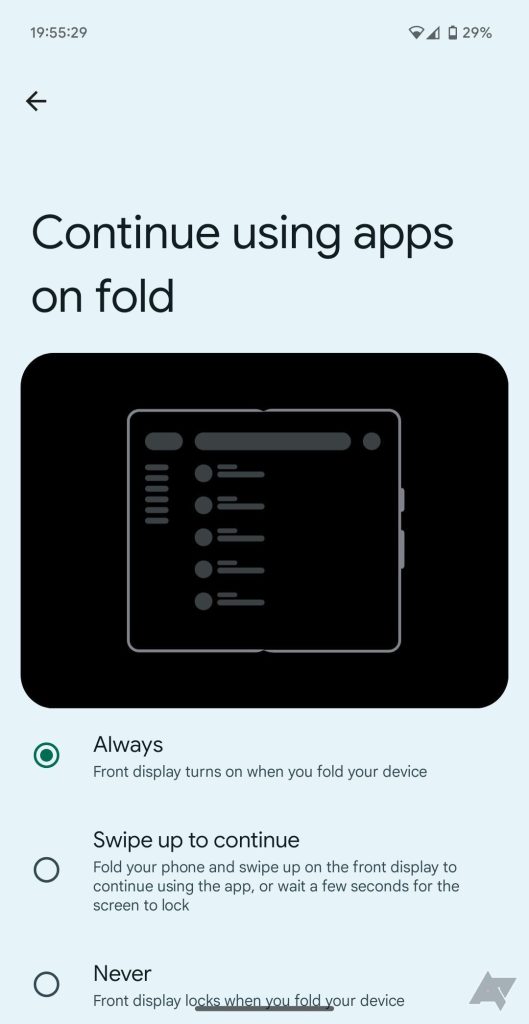
This same functionality also exists on the OnePlus Open, and has also been present on past Oppo foldables.
While not everyone will find this useful, it’s great that Google is adding the option. Currently, it seems like this will be only in Android 15, as it hasn’t yet shown up in Android 14’s betas. That said, with Pixel Fold 2 on its way, it seems reasonable future Android 14 upgrades could deliver the functionality, and Google had briefly supported a similar version of this in QPR1.
More on Android 15:
- Android 15 DP2 brings back persistent taskbar on Pixel Fold, Tablet
- Android 15 DP2: App archiving integrated into Settings
- Android 15 DP2 slightly improves video quality when using Pixel as a webcam
Follow Ben: Twitter/X, Threads, Bluesky, and Instagram
FTC: We use income earning auto affiliate links. More.




Comments