
Android tablets and e-readers come in many shapes and sizes, but very few combine the best of both worlds. The Boox Go Color 7 is one of the few to do this, and it does it very well.
The Amazon Kindle might be the biggest seller, but there are lots of other excellent e-readers to choose from. A fusion of Android and e-reader might not be all that common save for Onyx and the Boox line of e-ink tablets. The Boox Go Color 7 feels like the obvious step for a tablet-maker that wants to court the Kindle crowd. It blends the two distinct ecosystems well without going too far in any direction.
For starters, this is not a powerful tablet. It utilizes the Qualcomm Snapdragon 665 processor which is more commonly associated with low-end Android phones and was released way back in 2019. The SoC is paired with just 4GB of RAM and 64GB of onboard storage. Luckily, you can expand that with a dedicated microSD card slot up to 1TB.
This is perfect if you have a massive library of eBooks, journals, and even podcasts that you want to take with you or have access to each and every day. Keeping things simple means you won’t attract the crowd that might want something akin to the Daylight e-paper tablet and end up disappointed.
Perfectly proportioned
The biggest instant draw of the Boox Go Color 7 for me was the shape and size. It’s a slightly boxy e-reader with a ledge that you can grip or handle comfortably. I’m instantly struck with how much nicer it is to hold than my aging Kindle Paperwhite. The soft PU leather finish also reminds me of classic novels with bound covers. As designs go, it’s plain, simple, and effective.
The Boox Go Color 7 display measures 7 inches. I’m told that the panel utilizes a Kaleido 3 Carta 1200 glass screen. To be honest, it feels smooth, like a polished pebble, but it can attract fingerprints and grease pretty easily. If it weren’t for the exceptional magnetic flip case, I’d carry a microfiber cleaning cloth to keep on top of the greasy smears that the Go Golor 7 amasses throughout a day of use and abuse.
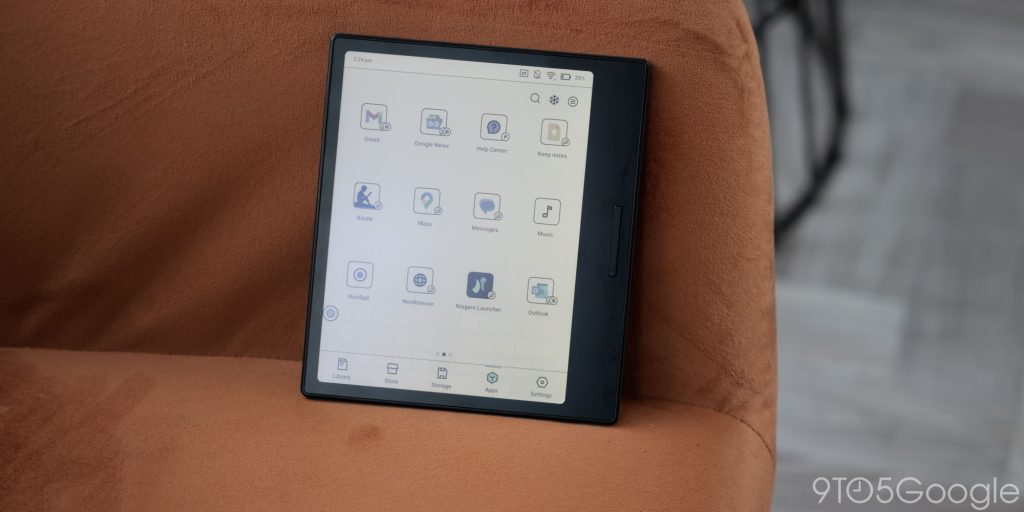

E-ink panels are never quite as detailed as LCD or OLED screens. That said, the 1,680 x 1,264-pixel resolution has a couple of important distinctions to note. When you’re reading or watching something that is explicitly black and white, the Go Color 7 display reverts to 300PPI. When you consume content with colors, it dips slightly to 150PPI.
I figured this might be a dealbreaker, but I honestly didn’t even notice this dip until I put it side-by-side with my Kindle Paperwhite. The limit of 4,096 colors does mean that some content looks a bit “off” or washed out compared to a modern smartphone display. Sure, it’s a muted look, but it doesn’t detract from the quality and, most importantly, the experience of reading your favorite eBooks.
Onyx lets you tune the Boox Go Color 7 display with specific “Color Mode” controls. I set the “Vivid” option and found that this added a little extra “pop” to whatever I read or viewed. You can fiddle or play around with this if you want, but I thought it worked best for me in this default mode. The color temperature settings mean that you get nice warm tones later in to the evening.
One thing to note is the refresh rate. Most e-ink panels are not designed to be refreshed multiple times per second. Instead, they will only refresh after an interaction or movement. Because you might flick through an eBook or pages of a website, there can be on-screen tearing or artifacts left behind.
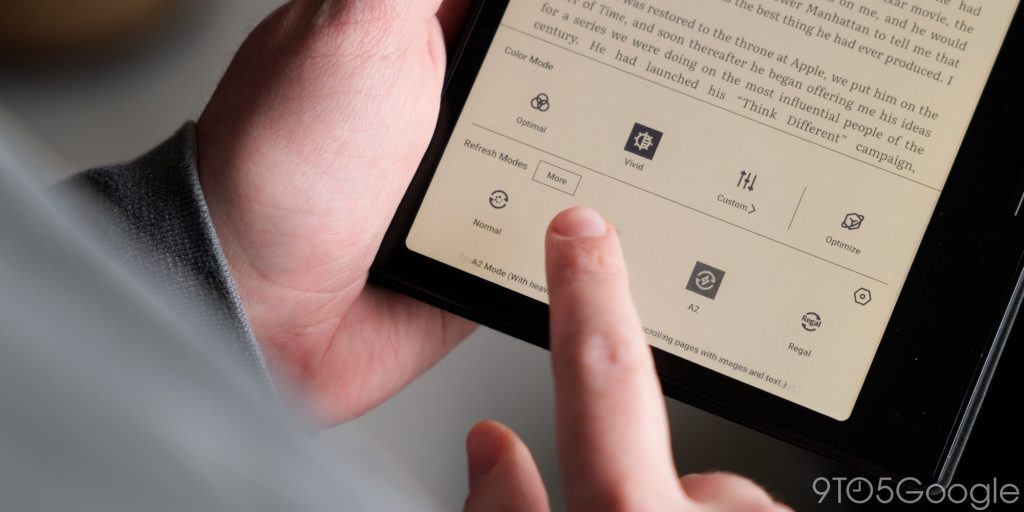
Some refresh speed modes can be tweaked to fully refresh from between 1 and 30 taps, making things a bit cleaner and clearer. Another thing to note: I highly suggest the “Regal” mode if you’re reading lots of books. This ensures the best quality with less ghosting and is optimized for content like comics and manga. I like that the Boox Go Color 7 lets you set refresh modes on an app-by-app basis because you can tailor this to the type of content you’re viewing.
The “Normal” mode is ideal for most apps, but if you want to use websites and such, I find that the “Speed” preset is best. Far be it from me to tell you what to do with an Android tablet, but this is not designed for videos, and you probably shouldn’t watch them here unless you want background audio. However, the “Speed” preset makes videos a bit more bearable even though they look choppy, out of sync, and mostly terrible.
Android, but not as you know it
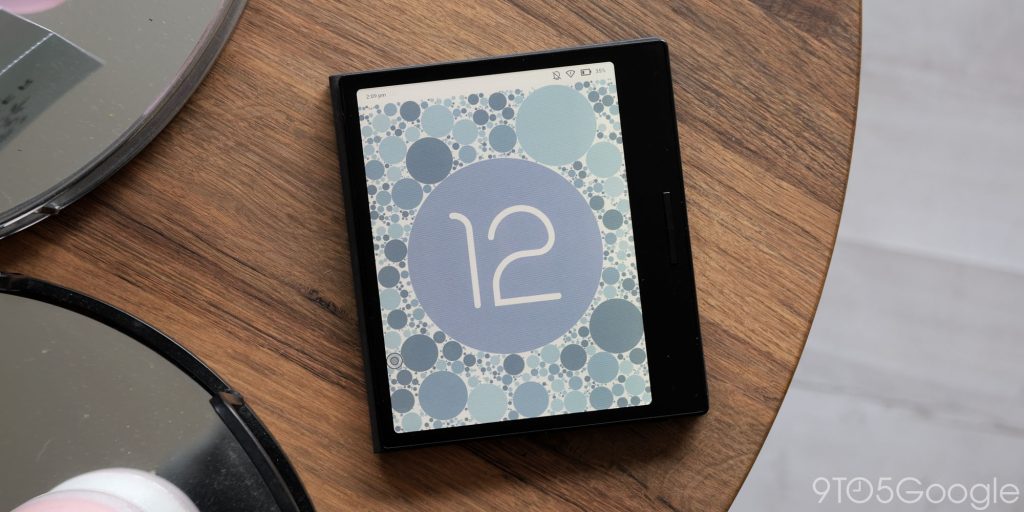
Onyx opted to build on Android 12 for the base OS on the Go Color 7. Well, the reality is that this isn’t quite Android as you know it. There is a very heavy skin and UI baked in here that is optimized for e-reading. You can install practically any Android app from the Google Play Store, but note that most won’t offer the seamless experience that you are used to.
Android sometimes hinders the experience, but downloading any third-party app to read is where the Boox Go Color 7 really shines. It means you can grab content from many different places instead of one limited store. Accessing my entire Amazon Kindle and limited Google Play Books libraries has been seamless and has made the experience more enticing.
While I wouldn’t even try a third-party launcher, you can use one. I wouldn’t suggest doing this as it’s difficult to get back to the default launcher if you set it to something else. The Boox launcher is simple and easy to navigate as is, so I have stuck with it.
I have enjoyed using the Naviball floating menu as it helps you get around quickly. There are lots of gestures you can use to access Quick Settings, display and app optimization settings. The volume buttons can be programmed to do things like switch page or scroll in specific apps. I couldn’t get this to work correctly with the Kindle app, and just relied on regular swipes. I hope this is an issue that can get fixed as the buttons are nice and clicky, and switching pages would be great with every reading app.
Update: After some tweaks, the page-turn function with the side buttons will work with apps like the Kindle app provided you go to Settings > Side Buttons and set the button controls to Volume. In the Kindle app you need to head to the Layout tab > Turn Page with Volume Controls. This allows the buttons to work correctly.
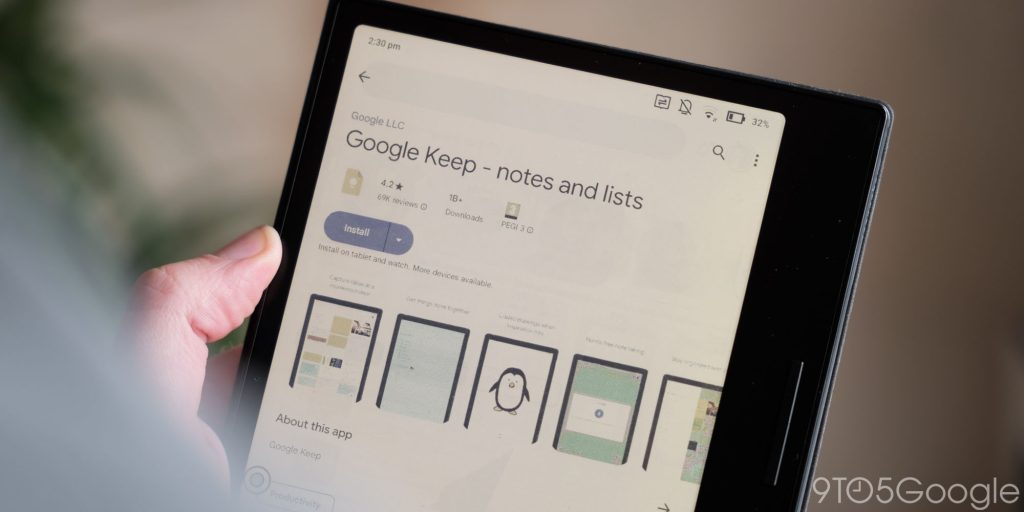

There are a few bits of “bloat,” if you can call it that, including an AI Assistant app that lets you ask questions like you would Gemini or ChatGPT. It seems a bit pointless as you can just install those aforementioned LLMs anyway. While I didn’t use the option, I do like the cloud storage connection that lets you link to services like Google Drive. If you have a big library of files, you can just add them this way rather than search around.
Another mini annoyance is the lack of Wacom pen support on the Boox Go Color 7. That means no sketching or writing unless you stump up the extra cash for the larger Boox Go 10.3. The bigger e-ink tablet doesn’t support color, so you’re ditching one benefit for pen support. You can make color notations or highlights in books, which is nice if you are adding notes to some of your documents.
You can also adjust margins, text formats, fonts, and size if you want a more consistent reading or viewing experience. Text-to-speech is fine if you like using it, but the speaker is pretty awful, so I wouldn’t suggest using it unless you connect to Bluetooth earbuds. I found that listening to audio is tough because the sound is hollow but tinny simultaneously.
Lifespan: Reading for days

The battery isn’t huge in the Boox Go Color 7. It’s actually small at just 2,300mAh. To prevent regular Android apps from ruining the lifespan of the tablet, you can set apps to “freeze” in the background or clear from memory after a preset amount of time.
In tandem with the low-power e-ink display, this helps eke out days rather than hours from this device. The screen will power down after 15-ish minutes to save even more power and the sleep mode can be tweaked too.
I found that reading for around two hours per day, I was charging once every 5-6 days. I did find the USB-C port placement a little confusing, but it is what it is. After around 30-40 minutes on charge, I was back at 100% again.
Final thoughts

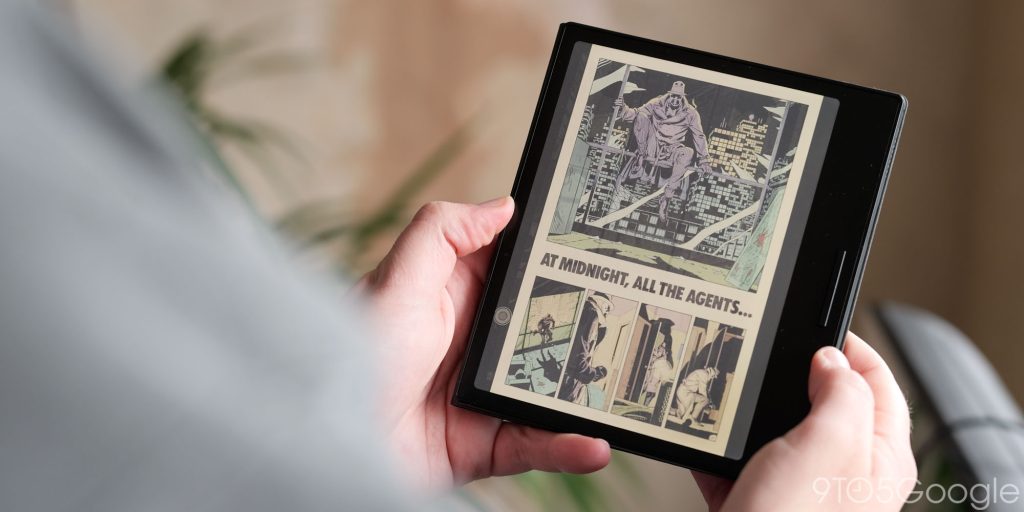
Unlike its bigger brother, the Go 10.3, the Boox Go Color 7 is an e-reader device first and foremost. It lacks note-taking capabilities but excels as a multi-purpose e-reader and written content consumption everyday carry companion.
This is not a full Android tablet, and it doesn’t outright claim to be. It’s an excellent Android-powered e-reader, and I have already started carrying it with me every day. It’s pricey at $250 or $290 with the magnetic flip case, but if you want to be free of the somewhat closed Kindle ecosystem, then the latest Boox tablet has you covered. I highly recommend it.
FTC: We use income earning auto affiliate links. More.
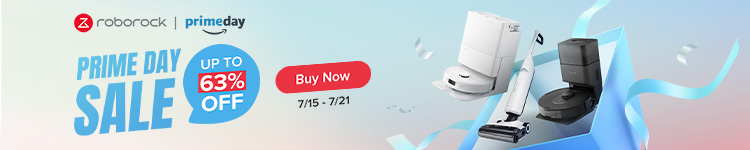





Comments