
While more and more devices are getting “smart” equivalents today, one way to modernize existing products is with smart plugs. The Google Home app now lets you set what a plug is controlling through “device types.”
Update 7/16: Version 2.25.1.5 of Google Home brings “device types” to Android. That release is widely rolling out via the Play Store today. The option might not immediately appear after updating.
Original 7/9: At the moment, this feature is only available in Google Home for iOS, but should eventually make its way to the Android client. In the Home app, select the smart plug and select the settings gear in the top-right corner. Alongside Name, Home, and Room, there is a new “Type” option.
Opening presents a list of “popular device types” that you can select from:
Smart Light, Air conditioner, Coffee maker, Dehumidifier, Fan, Heater, Humidifier, Kettle, TV, and Smart Plug
The last item lets you revert to the default of being a smart outlet. After each choice, you’ll be prompted to rename, with the icon that appears in the main Home view updating to reflect the device type.
This is useful when giving Assistant commands, while Google Home in the past sometimes recognized when a plug was connected to a light based on how you named the device — “lamp.” Today’s option provides a granular choice.
It’s not clear when device types in Google Home rolled out, but it’s widely available on Apple’s platform today with the latest app update. Changes made via iOS are immediately reflected on Android today.
More about Google Home:
- Google shows fleshed-out Nest Thermostat controls, settings directly in Google Home app
- ‘Works with Hey Google’: A slight tonal shift for Google Assistant branding
- Google Home app will eventually support and integrate with Nest Protect
- Google bringing Home/Away triggers to Assistant Routines with ‘presence detection’
Thanks Sanidh
FTC: We use income earning auto affiliate links. More.
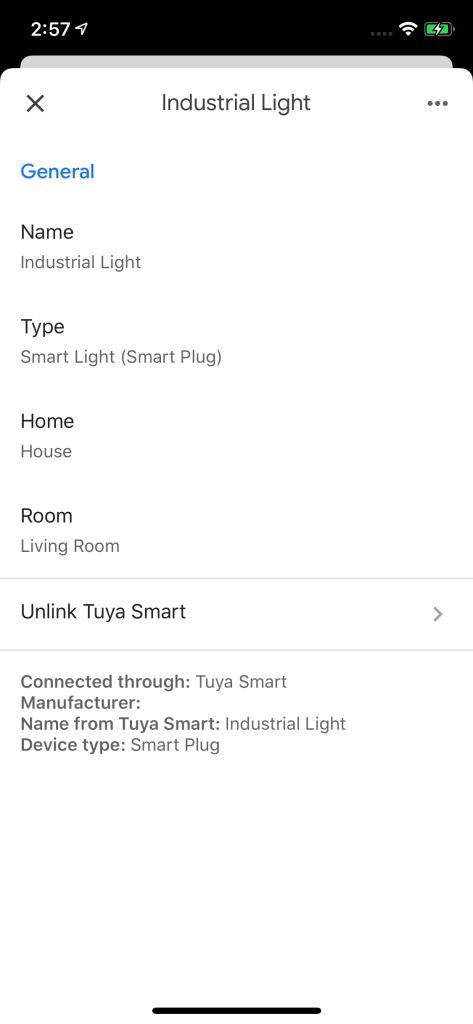
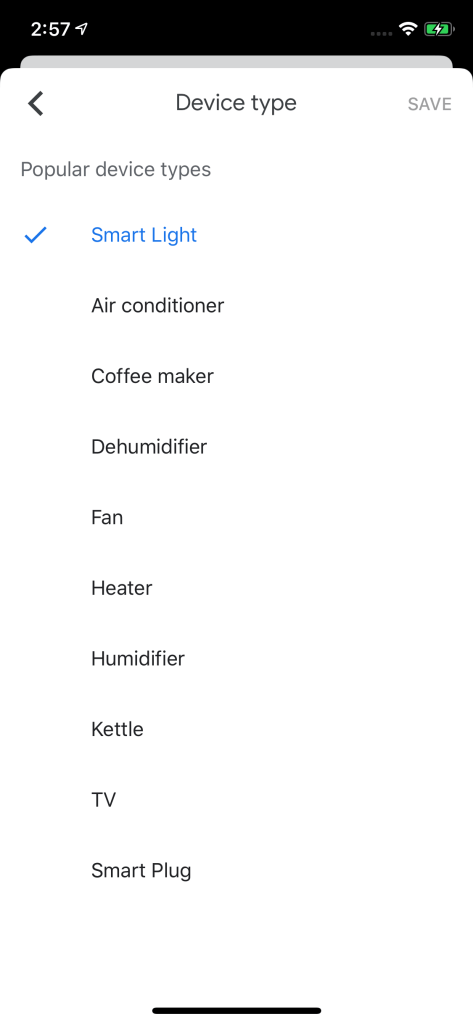



Comments