
Earlier this month, the Google app pulled its custom in-app browser for opening Search results and Discover articles. It was not particularly well liked for eschewing the standard Chrome Custom Tab implementation on Android. The latest Google app beta is now testing it again and made some tweaks along the way.
Work on a custom browser for the Google app dates back to November 2019 and started appearing for users in late April. However, by early July, it was gone for those running the beta.
Version 11.21 of the Google app this week brings it back. In Settings > General, the “Browser” menu at the very bottom has returned. There’s a high-level toggle to enable/disable, while there are now Chrome-like “Site settings” and “Safe Browsing.”
The in-app browser still has a fancy and compact loading app bar, off-center domain address and HTTPS/lock icon, as well as shortcuts for adding to Collections, sharing, and overflow. In the latter menu, you now have the ability to “Find in page.”
For some, that’s an important feature to regain, but the deviation from normal browsing practices on Android is quite annoying. The Google app might want its own browser so that it can implement custom features down the road, while the menu is less complicated than the full one offered by a Chrome Custom Tab.
Even though you can turn off the option to “Open web pages in Google app,” the experience of using the full Chrome app — instead of a Custom Tab implementation — is slower. You’re essentially switching from the Google app to the Chrome browser for every URL.
As of the latest Google app beta, it’s appearing on several devices we have on hand.
More about Google app:
- Google is working on an ‘Assistant Chat Head’ and here’s what it looks like [APK Insight]
- Report: Google negotiating to give Assistant, Play Store ‘more prominence’ on Samsung devices
- Revoking access to Google Assistant devices, including Android TV, can de-link Nest devices
FTC: We use income earning auto affiliate links. More.
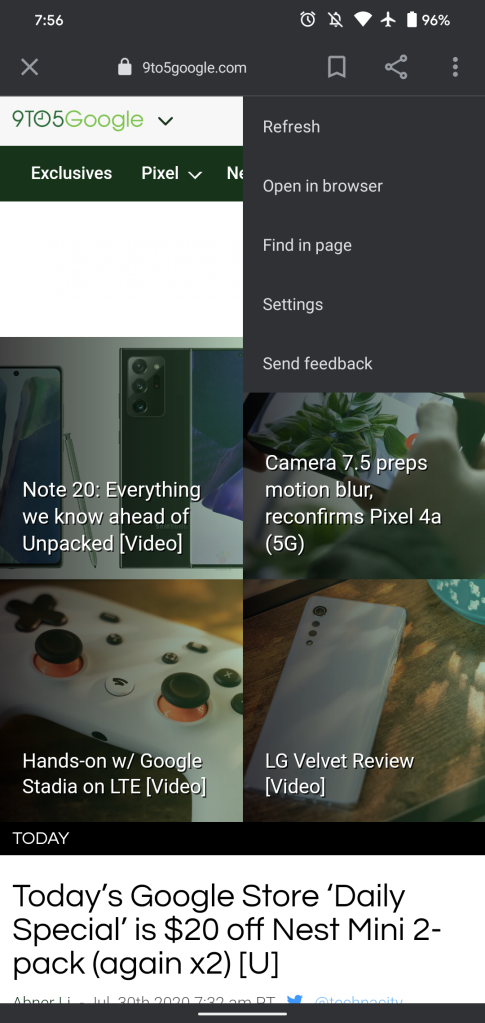
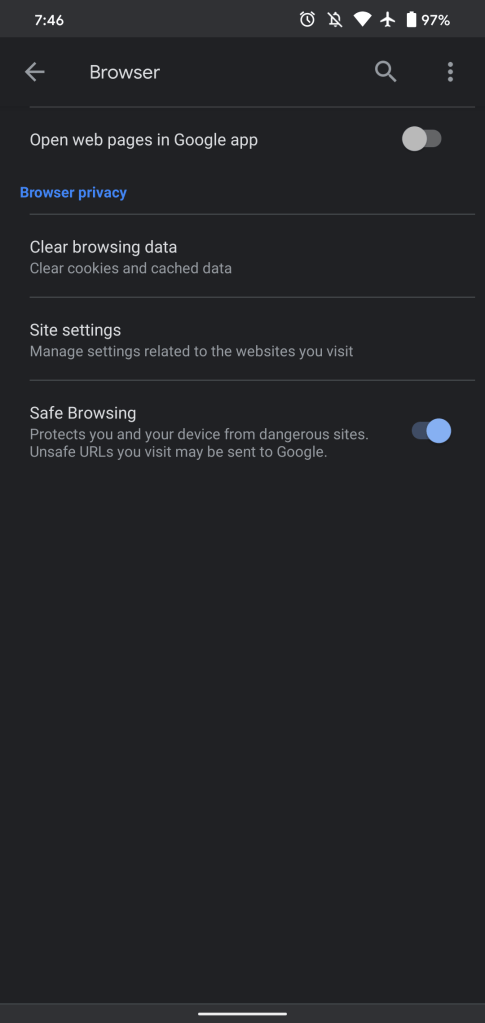



Comments