
Google Voice is a relatively mature app that does not see too many interface updates these days. One change in Google Voice for Android today does make it easier to access ongoing calls.
When on a call, Voice for Android has long generated a persistent notification that notes who is being dialed and lets you quickly hang up, while a tap opens the call screen inside the app. It cannot be removed until the conversation is over.
Version 2020.38 adds a way to “see and access an on-going call while navigating the Voice app.” Active conversations get a blue bar at the very top of the app that identifies who you’re talking to. A tap opens the full screen to hang up, access the keypad, and take other actions.
It appears on all tabs and faster than having to first swipe down the notification shade. It’s also convenient on the rare occasion that the alert disappears.
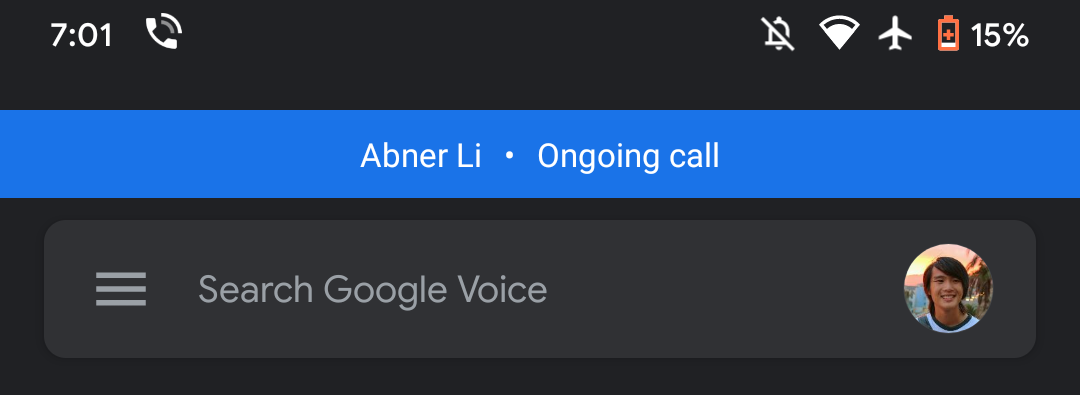
This new version of Google Voice with the ongoing call notification is rolling out today via the Play Store and should be widely available. It first came to iOS late last month.
More about Google Voice:
- [Update: iOS update] Google Voice dark theme rolling out on Android
- Some Google Voice users are having issues w/ incoming calls, here’s a partial fix
- Voice preparing for classic ‘Hangouts deprecation’ [APK Insight]
- Google Voice gets Gmail integration and call transferring for G Suite customers
FTC: We use income earning auto affiliate links. More.



Comments