
Selecting a language in Android settings applies that choice systemwide. Google Maps now lets you set a language, which can differ from the rest of your phone, for in-app menus, controls, and other settings.
To access, tap your profile avatar in the top-right corner and open Settings. “App language,” with the one currently set noted inline, now appears as the first menu item. Announced for India last month, this option is now available worldwide:
This will allow anyone to search for places, get directions and navigation, and interact with the Map in their preferred local language.
A “Suggested” section notes common alternative choices, while a list of “All” languages follows. There are 79 in total, with Google asking to confirm the change. This followed by an app restart as the language pick is quickly downloaded in the background.
After a relaunch, everything from the bottom bar to search and settings changes. The map layer sees captions update, but place names are mostly unaltered. A small bug does see the hint in the search field stay the same until another app restart.
The new Google Maps App language setting is rolling out via a server-side update for recent versions of the app. Users previously could only alter the voice used for navigation settings, though the broader preference has long been available online (Overflow menu > Language).
More about Google Maps:
- You can now submit your own Google Maps Street View photos from Android
- Maps will let you pin frequent destinations, transit routes with new ‘Go’ tab
- Google Maps makes business messaging easier for customers and stores alike
- Assistant Driving Mode in Google Maps arrives, but only as ‘early preview’
Thanks Sir Henry
FTC: We use income earning auto affiliate links. More.

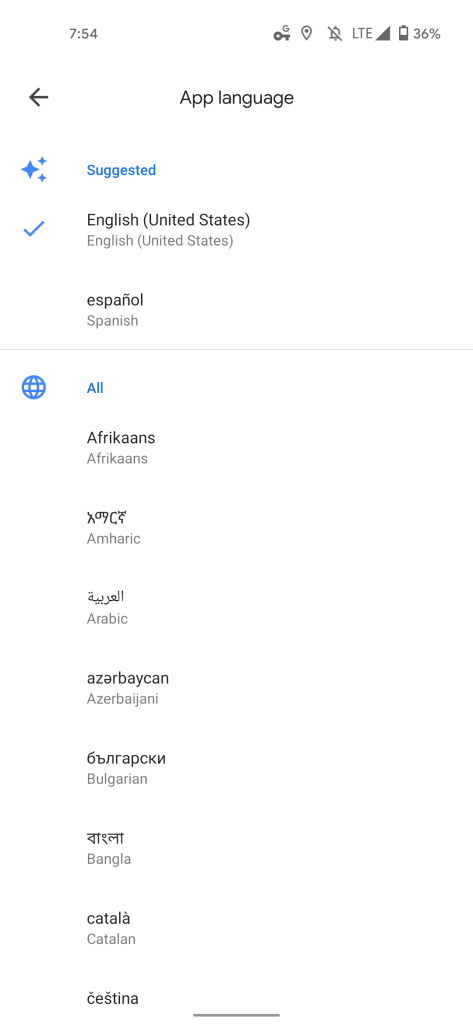
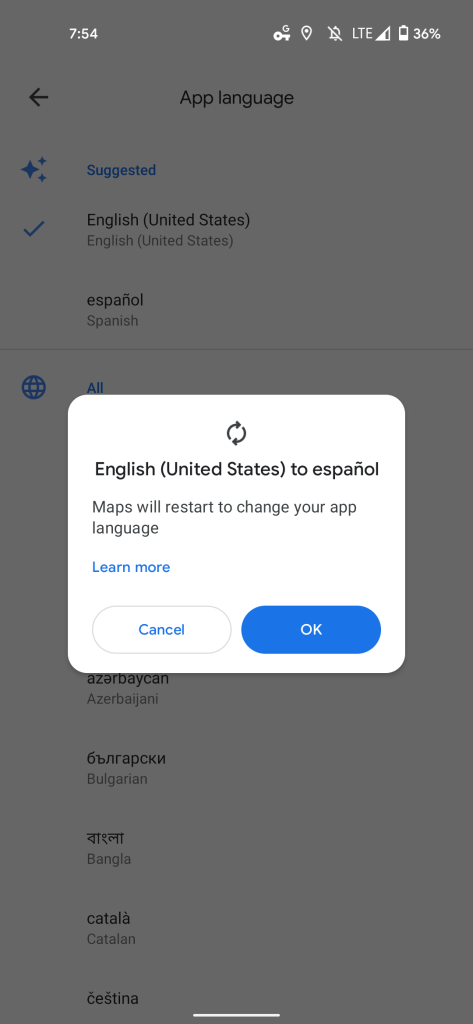
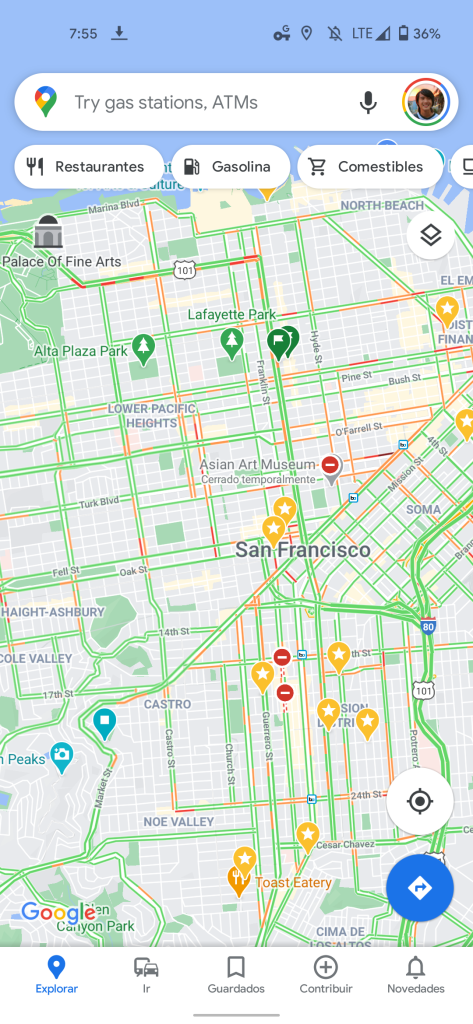
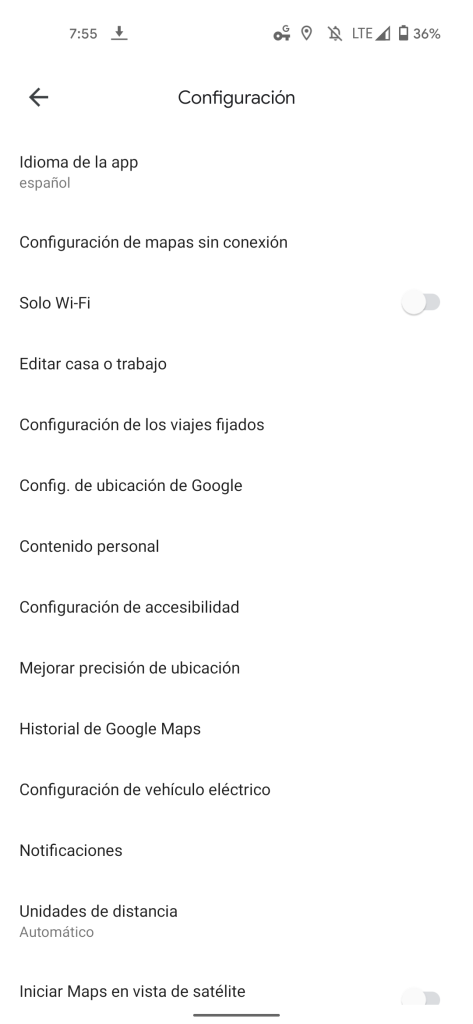



Comments