
Chrome Remote Desktop, Google’s free, handy web app to let you take control of another computer, has gotten a redesign, complete with dark mode.
For years now, Chrome Remote Desktop has been available as a way to connect from one computer to another, so long as you have Chrome installed. Originally available in the Chrome Web Store as an installable app, Chrome Remote Desktop got a major redesign back in 2019 when it became a modern web app.
As noted by Android Police, the app has gotten another redesign. The previous version of Chrome Remote Desktop was well-suited to the first generation of Material Design, with its sharp corners and colorful background. By contrast, the new design is closer to the “Google Material Theme,” offering a simple white background and cards with rounded corners.
More importantly, in the bottom-right corner of the new Chrome Remote Desktop, you’ll find a small sun/moon icon which you can use to switch the app between light and dark modes. The light/dark mode setting carries through even to the in-session settings sidebar, where you can adjust things like the scaling of the video.

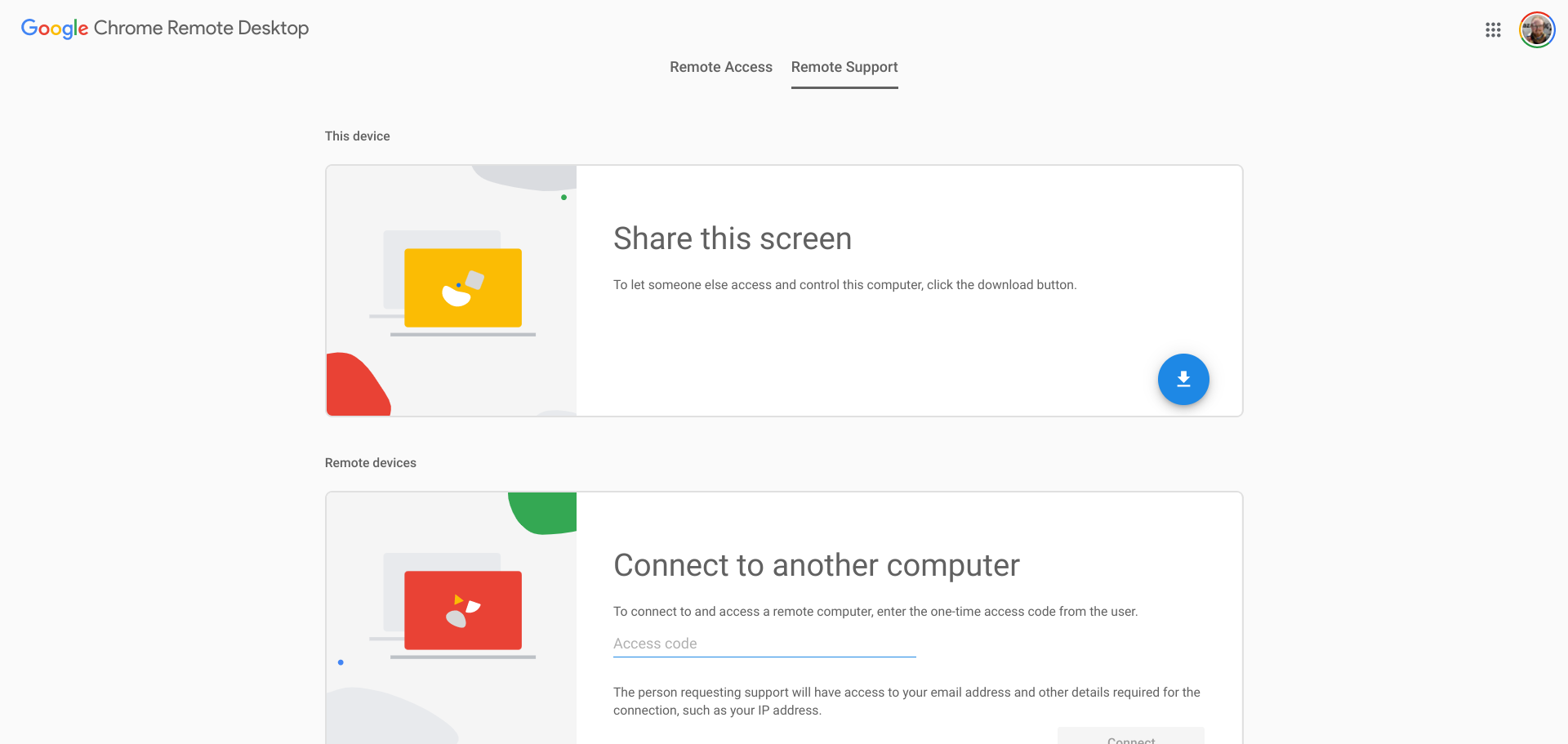
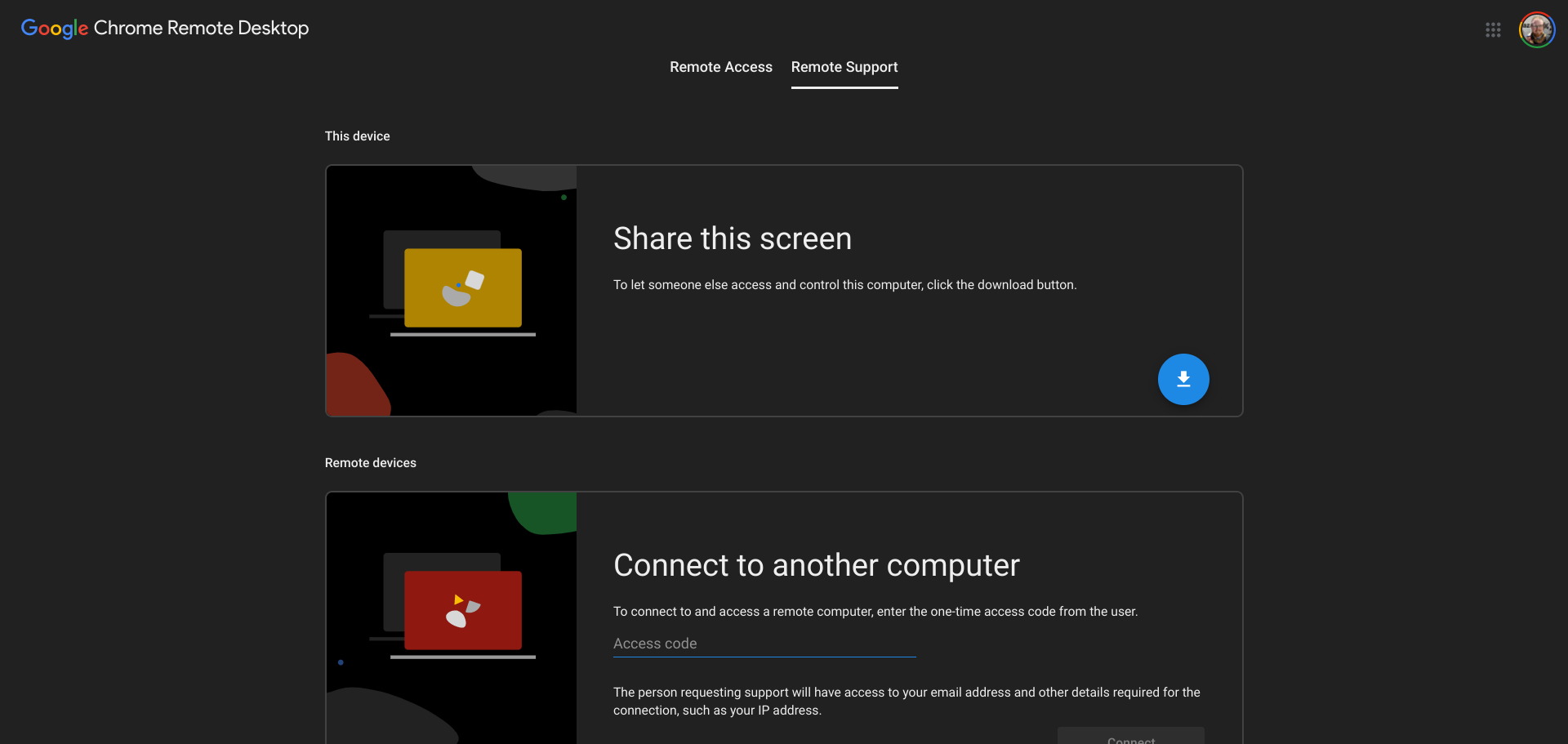
The Chrome Remote Desktop redesign comes at a time where Google seems to be putting an emphasis on dark mode for its various web apps. Most recently, the Google My Activity page got a dark mode that respects your Windows/Mac settings, while Google Search has also been gradually testing dark mode on desktops.
More on Dark Mode:
- [Update: Gallery] Google Search A/B testing full desktop dark mode
- Google ‘My Activity’ page gets rare web dark theme on mobile and desktop
- New Google Pay gets simple dark theme on Android
FTC: We use income earning auto affiliate links. More.



Comments