
Android 12 Beta 2 may have come early, but it comes pre-packed with features that you can get to grips with right now – so long as you’re running the latest build that is.
We’ve showcased what we consider the biggest or top features in Android 12 Beta 2, so go check that out before scouring this latest list of things we either didn’t think quite made the cut or actually missed in our first rundown.
Table of contents
- Video — Hands-on with yet more Android 12 Beta 2 features!
- Double-tap gesture
- Conversations widgets live for some
- New Face Unlock animation for Pixel 4
- Google Assistant can open the power menu
- New charging animations (again)
- Picture-in-picture tweaks
- Android 12 Developer Beta 2: What is your favorite new feature?
Video — Hands-on with yet more Android 12 Beta 2 features!
Thnx to NVIDIA GeForce NOW for sponsoring 9to5Google on YouTube.
Double-tap gesture
Although the feature has been in the works for over a year at this stage and wasn’t working in previous betas, the double-tap gesture is now live and working in Android 12 Beta 2. Tapping the back of your phone will perform a custom action.
You can customize the double-tap to do things like take a screenshot, launch the Google Assistant, play or pause any currently playing media, access the Recent Apps menu, expand the notification shade or launch an app on your device. At the moment, only those with a Pixel 5 appear to be able to activate the gesture, but there are reports that some Pixel 4a 5G owners have been able to activate it too.
It’s also worth noting that you can use the double-tap gesture system-wide, but it won’t work when viewing the Settings menu, and some apps won’t launch when “Require Stronger Taps” is active.
Conversations widgets live for some
One of the “flagship” features of Android 12 is widgets, and the start of that is the neat “Conversations” widget that lets you jump into a message thread from the homescreen. In Android 12 Beta 2, the widget is live for some people but disappointingly not for everyone.
The Conversations widget is able to tap into any ongoing message thread from different apps on your device including SMS/RCS from Google Messages, groups and individual messages in Telegram, and more.
In Android 12 Beta 2 it defaults to showing the latest message received in the chat, still showing it even if you’ve opened the message already. It’ll show up on the default size, but nothing smaller. 2×1 just shows the profile picture and the person’s name or the name of the message group.
New Face Unlock animation for Pixel 4

If you’re a Pixel 4 owner or user, the former flagship and most powerful Pixel thus far is getting some love courtesy of a new Face Unlock animation in Beta 2. As the lockscreen disappears, a wave of color emits from the top of the display down toward the bottom, signifying that face unlock was just used.
This effect is very subtle and pretty similar to some other animations found on Pixels in Android 12 including two similar “waves” that appear when the device is being charged. Just like the charging animations, this subtle change also follows your device wallpaper color settings.
Google Assistant can open the power menu
With Android 12 Beta 2, the Google Assistant has learned how to open the power menu on your phone, in return for taking over the power button. Effectively, you can ask the Google Assistant to power off and it will launch the power menu and allow you to restart or shutdown your device.
It would have been nice to actually be able to shutdown your phone using your voice, but at least opening the power menu fills the gap left by the Google Assistant taking over the lock button if you have “Hold for Assistant” activated.
New charging animations (again)

The charging animations in Android have been on the receiving end of some tweaks since Beta 1, but Beta 2 refines yet again. When plugging into a USB-C charge cable, the ripple effect is more subtle and fades before reaching the top of your display.
For wireless charging, the ring of dots has been replaced with a simple wave of color. The percentage remains but is now noticeably larger. In tandem with Android 12’s “Dynamic Lighting” on the lock screen, it’s a nice effect.
Picture-in-picture tweaks

Picture-in-picture mode is a popular feature, but with the Android 12 Beta 2 update, it’s important to note that you might encounter a few issues when attempting to resize the floating player. The actual player now has rounded corners to mimic the more bubbly aesthetic that Android 12 has really leaned into — but we can see this being pretty divisive.
The ability to drag a corner and resize the PiP window has been dropped in favor of a double-tap to enlarge gesture. When you do this, the player will just expand to the full width of your display. However, you can still pinch to resize the window as you see fit, which might be the preferred activation method for many people anyway.
Android 12 Developer Beta 2: What is your favorite new feature?
In combination with our first deep dive, that should be every single feature that we’ve found in Android 12 Beta 2 thus far. Sure, there might be some hidden options, but for the most part, this is quite the overhaul. What is your favorite new feature or features? Let us know down in the comments section below!
FTC: We use income earning auto affiliate links. More.


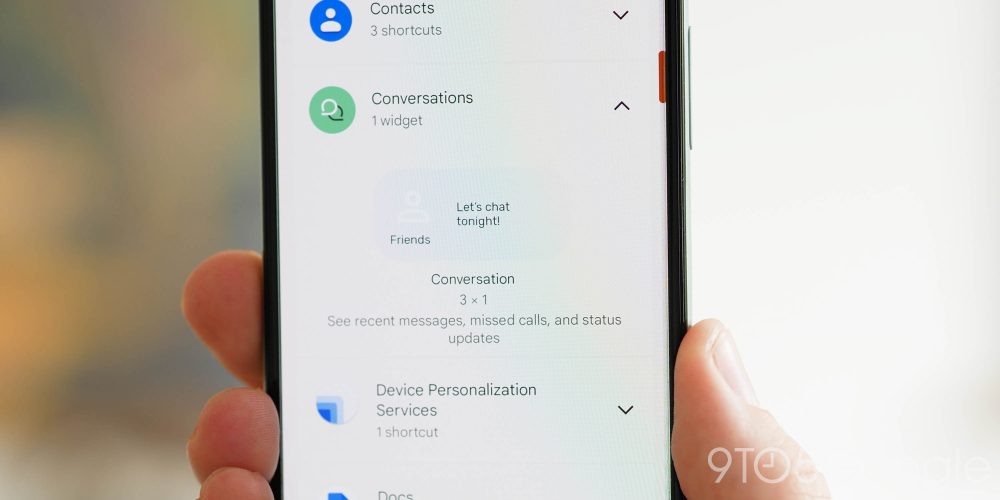

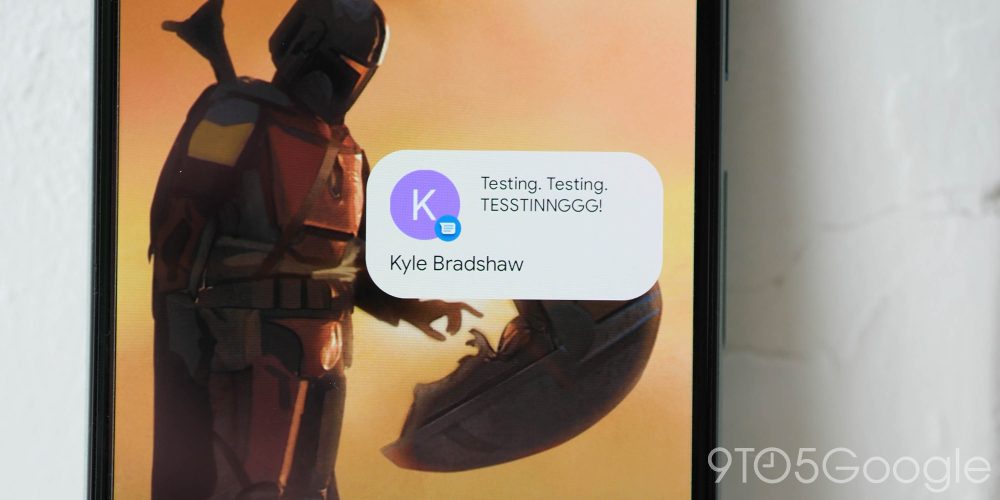







Comments