
Google Stadia is preparing a new way to sign in to your profile when playing games on the same screen as someone else, aka “couch co-op.”
Over the last year and a half, there have been some great games on Stadia that support couch multiplayer, typically meaning you can connect more than one Stadia Controller to your Chromecast Ultra. This includes competitive games like Mortal Kombat 11 & Monopoly and cooperative ones like Darksiders: Genesis & Get Packed.
Unfortunately, Stadia has thus far not offered a way for your favorite Player 2 to sign in to their profile. Instead, if they want to earn achievements and save their progress, they need to boot up their own session of the game, which means buying a second copy of the game.
Back in January, we spotted the beginnings of being able to sign in to couch co-op sessions by entering a “code” into a special website.
Join the game by going to stadia.com/couch and signing in to Stadia. When prompted, enter the code below.
Today, GemBearGaming has spotted that Stadia’s couch co-op login flow is now live online. When you head to the website, you’re prompted to sign in to a Stadia account. Once signed in, you’re asked to sign in to enter a seven-digit code.
Unfortunately, we’ve so far been unable to test actually logging in to a multiplayer session, as we haven’t found a way to make a couch co-op code appear. We’ll likely need to wait for Google to officially announce the feature and reveal what games are supported. That said, with the website being live, we’re clearly much closer to its launch than we were back in January.
It remains to be seen whether Stadia’s upcoming support for signing in to couch co-op will allow more games to enable local multiplayer support than were possible before. For example, Borderlands 3 supports split-screen on consoles but cannot on Stadia, as there was no way for a second player to log in.
More on Stadia:
- You can now play games from Stadia’s Progressive Web App on Android
- Stadia store gains experimental ‘Filter Search’ on Android
- Stadia at E3 2021: Ubisoft keeps Google’s ship afloat as exclusives dominate the show
FTC: We use income earning auto affiliate links. More.
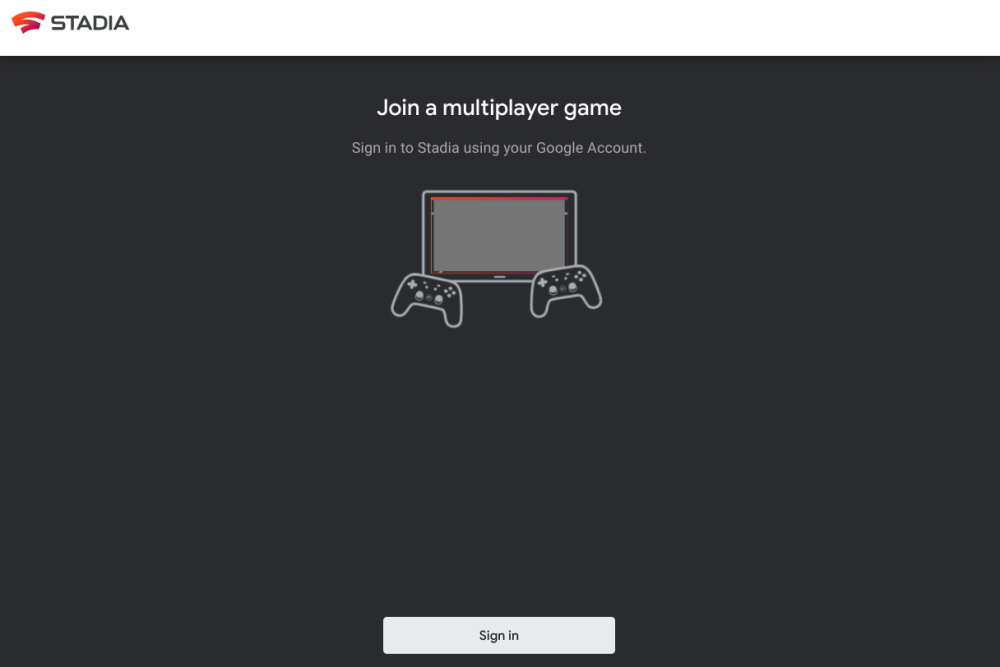
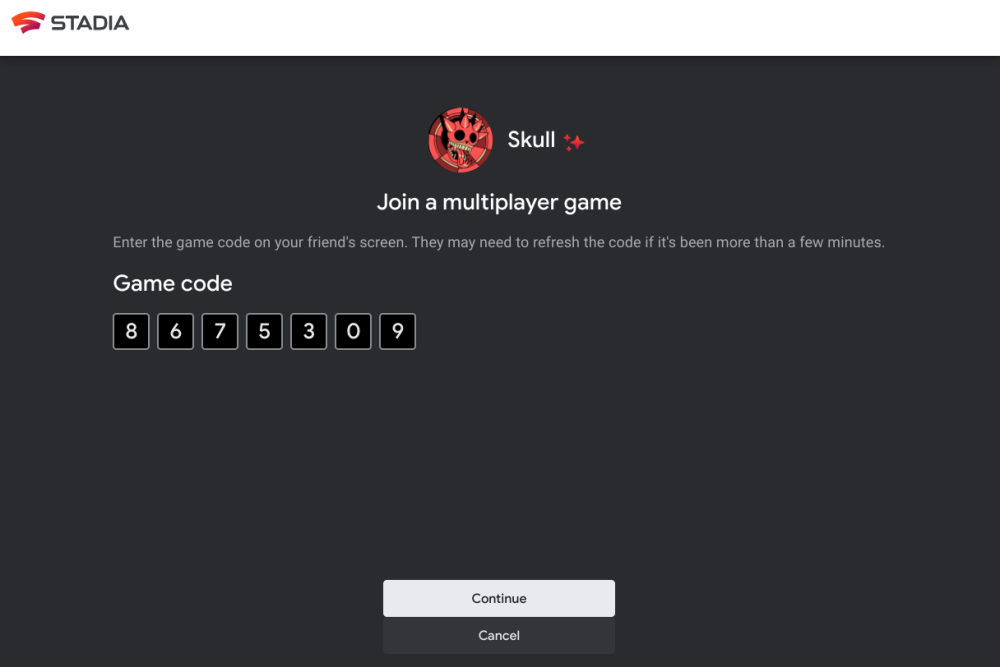




Comments