
As far as third-party browsers go, there are none that are fully optimized for Chromebooks and Chrome OS, that is until now with the popular Opera Browser.
Designed to offer a feature-rich alternative to Google Chrome, the latest Opera Browser for Chromebook is effectively an enhanced and optimized version of the Android app. Certain changes and tweaks have been made to the Android app to ensure that those using Chrome OS can enjoy a very familiar experience to the desktop version.
To make browsing on Chromebooks as easy, fast and lightweight as possible, Opera for Chromebook was built based on the Opera Browser for Android with custom optimizations that deliver a full-fledged laptop experience while maintaining all of its unique features.
An announcement on the dedicated Opera Browser blog confirmed the suite of new features including keyboard shortcuts, a free built-in VPN, ad blocking, and even a crypto wallet. There are some advanced GDPR cookie blocking options too which should eliminate annoying pop-ups and dialog boxes.
That’s not all, as Opera Browser on Chromebooks even has direct integrations for popular messaging applications such as WhatsApp, Telegram, and Facebook Messenger. While there are similar integrations for social media sites such as Twitter and Instagram. There’s even a dark mode and blue light reducing night mode alongside five color themes that you can switch between at any time.
To help make the switch between devices simple, Opera for Chrome OS includes the ability to scan a QR code. This will sync all of your notes, bookmarks, images, and certain small files between browsers on separate devices. If you want to try Opera Browser on your Chromebook, you can download it from the Google Play Store.
More on Chrome OS:
- Google brings Chrome OS Linux support to Intel 6th Gen ‘Skylake’ processors
- Chrome OS switching to 4-week update cycle in Q4, getting 6-month enterprise/edu channel
- Chrome OS notifications will soon get a UI revamp, grouping support
FTC: We use income earning auto affiliate links. More.
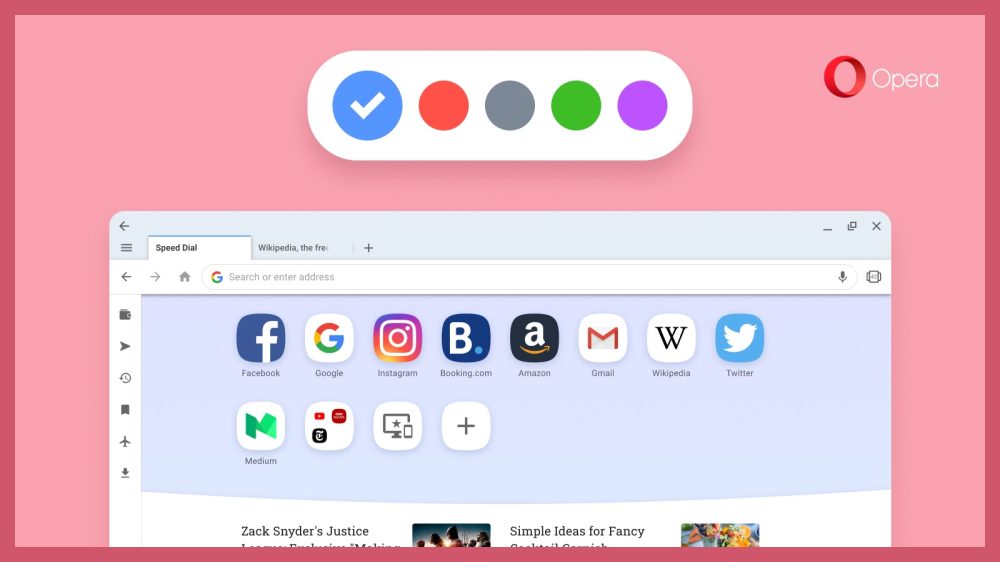
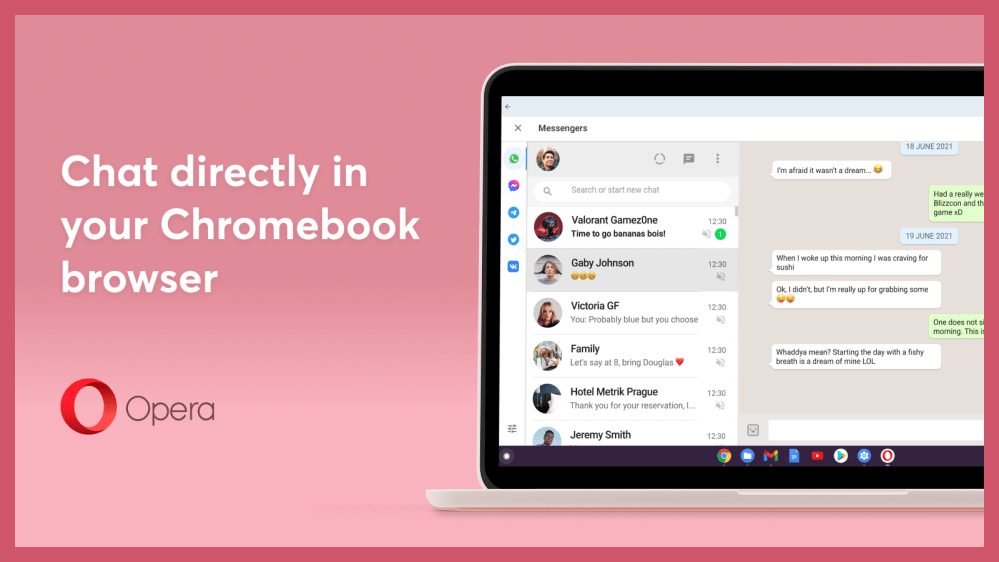
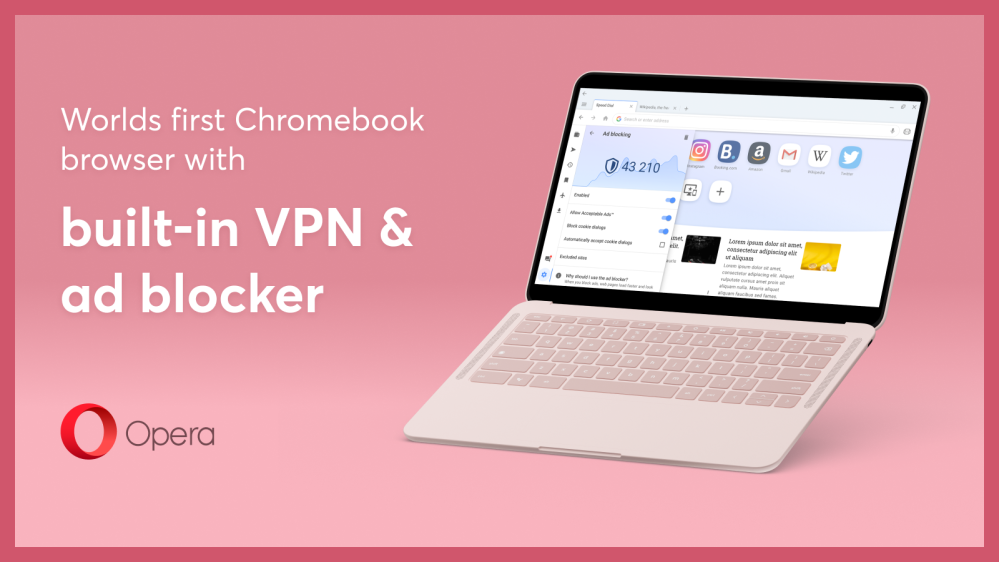





Comments