
Android Automotive is the next iteration of in-car entertainment that takes the common Android Auto and builds it out specifically for vehicles.
If you’re trying hard to work out the differences, think of this as Android Auto leveled up and not simply shoehorned into a standard in-car head unit. There are some real changes here that take advantage of the unique hardware of the — admittedly limited number of — vehicles installed with this new OS.
Polestar is actually among the very first companies — including parent company Volvo — to bring a car to market with Android Automotive pre-loaded. While a number of large legacy carmakers are also jumping on board with promises to adopt Google’s in-car OS as their own – complete with modifications and tweaks suited to the upcoming vehicles in question.
It really has been a long road to even get to this stage. You may remember that the very first glimpses of Android Automotive came back at Google’s annual I/O Developer conference all the way back in 2019. The biggest benefit is that this early prototype version of the OS has had time to receive refinements in these intervening years. And now, finally, we have (luxury) cars shipping with it pre-installed and ready to wow.
Summary
Video – Android Automotive hands-on: Your next car is an Android
Subscribe to 9to5Google on YouTube for more videos
To put it succinctly: This is how Android Auto should be and should have been without certain limits and prerequisites. You don’t need your phone to effectively mirror actions and functions within your car. Android Automotive is completely standalone almost like a tablet dedicated to controlling the main functions of your vehicle but with the added bonus of access to the Google Assistant and the Play Store’s suite of apps.
Unfortunately, that is an oversimplification of what Android Automotive is and what it can be, provided vehicle manufacturers are willing to tailor the experience to specific models. Polestar has decided to keep things fairly simple. It doesn’t take too long to get your head around where things are kept – plus there are plenty of heads-up notifications and pop-ups to inform you of the various connotations of your on-screen and voice commands.
Here’s my overriding feeling after just a few days of driving and interacting with the system: It feels effortless compared to the mostly solid Android Auto solution. Being a completely separate system does bring advantages such as not being tethered to your smartphone and, therefore, eligible for greater expansion of updates and tuning — among plenty of other benefits. This new in-car OS includes options for data connections, meaning that updates can be pushed to vehicles without the need for Wi-Fi – although the option to use Wi-Fi is available when nearby should you wish. Tethering to your smartphone is still available too, which is another nice option.
I’d be lying if I said that the main head unit in the Polestar 2 didn’t feel a lot like a big Android tablet, but at least this is a good one. It’s familiar enough that you can understand just what is going on at first glance and without much forethought. This is a major benefit over some of the car-specific interfaces seen on in-car head units. Being able to just navigate and find things without first picking up a manual is excellent. In the coming years, there will be people buying new vehicles that may never have picked up an Android device, and so this is something that helps aid the switch. Although if you do get lost, you can just use the actual digital manual provided the car is stopped.
Seamless setup process

The initial setup process for Android Automotive – once you find the Play Store if the car is already pre-loaded as I found out – is an absolute breeze. There are a number of ways to connect your Google account, but in my own case, the most seamless way was to navigate directly to the Play Store on the head unit and then select to pair with your Android device. It’s worth noting that this isn’t technically the same as pairing directly with your phone. It just ties your Google Account to the actual car system.
A short pop-up should appear on your smartphone screen that will walk through the super quick procedure. I feel like this should be available right away, but in actual fact, you don’t need to be signed in at all to use your car. If you don’t sign in, then you will have limited access to the Play Store and only currently installed apps, but once this initial pairing or syncing process is finished, in theory, you’ll never need to use your phone in the car again.
You can pair directly with your smartphone too via Bluetooth to do all the basics like read and reply to text messages and take calls. Personally, I’m not a huge fan of this as it’s an added distraction, plus I find it hard to hold a conversation while concentrating on the road and other vehicles. Calls are pretty seamless once paired, and syncing with your contacts means you can just ask the Assistant to initiate a call or even SMS. Once you get the hang of things, it’s a clean, consistent experience at that.
In-car Assistant
The killer application – and something I hadn’t anticipated – was the direct integration of the Google Assistant with the Polestar 2. I’m not even talking about simple things like asking for Google Maps directions, which is by 2021 standards pretty basic but very helpful I must admit.
Almost like a small smart home ecosystem, you can control a huge portion of the in-car components just by using your voice. The voice detection is borderline flawless*, with only a few times that I couldn’t tune the air conditioning settings or adjust the heated steering wheel temperature. Yes, you are reading that correctly. The Assistant can manage a wide array of in-car options such as the temperature/air conditioning, mapping, audio, plus much more. The limits are potentially endless depending on how a car manufacturer sees fit.
Even knowing exactly what the Google Assistant is capable of, I still feel as though I have barely scratched the surface of what is possible with regular voice commands. One really nice bonus is that once you’ve linked to your Google account, all of your existing Google Home connected tech is just a voice command away. This really is great if you’re driving home and want to switch lights on before you arrive. Is it totally necessary? No, but it’s still fun and sort of useful all the same.
On top of that, I just had all sorts of fun asking random queries and questions just as I would at home: From the funny to the mundane, the Assistant wipes the floor with all other AI-powered audio helpers. I could easily foresee this providing hours upon hours of entertainment and annoyance on long journeys with friends and family – especially those with young children.
*One thing I will note is that for a brief couple of days, I was actually unable to get any sort of audio feedback from the Assistant. I still don’t know what went wrong or what setting I may have changed, but unlinking my Google account was all it took for the problem to fix itself. Performing a factory reset on a car is not something I had in mind, but I guess it would work just like a massive smartphone. This was one of my very few worries with the system and the AI helper after using it daily.
Android-powered cars

There is a potential stumbling block or wider issue here though because of the usage of the Play Store and Android Automotive being a new platform, developers are required to make their apps compatible with this system. At the moment the selection of apps on the Play Store that you’re probably used to with Android Auto is somewhat lacking here. I’d probably call the store a little empty in all truth.
Any apps that have yet to be optimized for Android Automotive are omitted from the Play Store. This makes a lot of sense, but let’s hope we get more applications as more car manufacturers seize upon the platform. My personal biggest bugbear has been the severe lack of access to messaging apps such as Telegram and WhatsApp, but it’s worth noting that regular SMS works just fine.
It’s hard to find, but the Polestar 2 is running Android 10 on the center console. Now, this isn’t instantly a negative, but it’s unclear what the update procedure will be for specific vehicles moving forward. This does mean that apps developed for the system as-is will need to target the older OS rather than the newest stable release too. I think this might compound the already quiet Play Store scenario at least in the short term. That is until an Android 11 and Android 12 version of Android Automotive goes public.
Unlike your smartphone, you can’t do a whole heap of customization with a four-section grid being the main view pane that you’ll have from the get-go. This probably isn’t a huge deal as you don’t necessarily want the distraction of home screen widgets and various icon packs taking your eyes from the road. It’s simple, streamlined, and most importantly functional.
Luckily, this layout doesn’t necessarily need to be adhered to, as this is a skinned version of Android Automotive after all. Polestar has chosen this layout, so we may see more visually appealing skins in the coming years as brands such as Volkswagen inject their own flavor on the platform.
I’ll say that the performance has been fairly solid, even despite the fact that the Polestar 2 is using what is 2016 computing hardware. The Intel Atom A3900 CPU is more than capable of running Android 10 and the Intel HD Graphics 500 can handle the graphical demands of slightly modified Android apps. I didn’t notice any sluggish performance, but the actual amount of apps you can run really isn’t extensive.
Tinkerers hoping to sideload their favorite apps will be left disappointed, too. To my surprise, the Developer Mode is disabled on Android Automotive. Although in hindsight this is likely very important for car safety, especially if rogue apps could potentially access and control various physical car components.
I’ll note that because the car has its own data connection, some apps would load slowly. For example, YouTube Music could sometimes hang or not connect when trying to access certain playlists. I put this down to a sloppy or poor data connection rather than the OS. The Assistant would also take a little while to pull external queries and requests in the same manner.
Certain features that come as part of the Polestar 2 will only work when the car is stationary. Some features will only work in certain scenarios, such as the 360-degree cameras when trying to park and manoeuver in tight spaces. I found the in-car system handled the transition well and I completely understand why accessing areas such as the Play Store are unavailable when in transit.
As for security, you can’t access a great deal until the actual car key fob is within close proximity or vicinity of the car. That does bring about some element of confusion as to whether people could simply hop in and start messing around with your Google profile, but you can’t access much beyond synced contacts and the Play Store. Because there is a data connection independent of your smartphone, revoking access should remove the profile from your car if something were to happen. That’s not an outright solution, but I didn’t have quite enough time to fully test this process to work out the current limitations.
Navigation conundrum
I mentioned the lack of apps, as this is very important if you prefer using an alternative to Google Maps such as Waze. Sadly it isn’t available at present, but we’re sure it will arrive in much the same way Android Auto opened up to third-party navigation options just recently. There is no doubt that Google Maps is still a fine option and it integrates seamlessly with an EV such as the Polestar 2. Neat little tweaks like showing just how much charge you will have remaining when arriving at a destination are greatly appreciated.
This is still Google Maps as you know it, just tweaked and tuned to better run on what is a new form factor. The actual dashboard includes a number of tweaks to integrate navigation with Google Maps right there in a heads-up view. This isn’t exactly new to cars per se but it feels well integrated without causing distraction. It’s not mandatory either. Pressing a button on the steering wheel just minimizes and shows car stats, while the massive display can still show your route if you prefer. I felt that having Maps loaded on two displays was a little redundant, but the larger panel does have more overall utility for scrolling and tapping at specifics.
I will say with certainty that using Maps to type out destinations seemed very finicky at times. I personally found that using voice commands was easier and more consistently accurate. Gboard is a great addition to the car though, rather than some annoying third-party option if you prefer typing in your preferred destination or point of interest. An added safety feature actually disables this at certain points while driving, but I couldn’t replicate every single time due to the obvious “eyes on the road” safety concerns.
Your next Android device might be a car…

I didn’t ever think that my car could potentially end up being powered by Android, but the future looks really bright for your next car. The Assistant plus Google Maps alone are a killer combo that ties everything together and the extension of these services into vehicles feels like the perfect next destination. I’m not particularly concerned about the app situation at this stage as, to be honest, I’m sure that the Android Automotive version of the Play Store will catch up as we see more and more production cars start to ship with their own skinned version of the OS.
There really is a lot to get excited about because, while Android Automotive in its current incarnation at heart does feel very much like a big fairly basic tablet in your car, the added integration with the world’s biggest mobile OS and the best voice assistant is a game-changing feature. Being able to just solely focus on the road ahead while barking orders and controlling almost all the core areas of your car is something I’m already missing in my limited “dumb” car.
For the time being Android Automotive is limited to an array of vehicles that I wouldn’t necessarily call “affordable.” There’s no denying that at least from a price perspective, the Polestar 2 could be considered a luxury vehicle. More legacy car manufacturers have jumped on board, so hopefully, we’ll start to see some trickle-down and maybe some interesting implementations over the coming years. Bearing this deluge of information, it’s an exciting time for the potential future of a world filled with Android-powered cars.
More on Android Automotive:
- Volkswagen Group apparently adopting Android Automotive w/o Play Store while building its own OS
- Android Automotive, the native OS for cars, has been ported to an Android tablet
- Lincoln announces plans to adopt Android Automotive in future cars, EVs
FTC: We use income earning auto affiliate links. More.

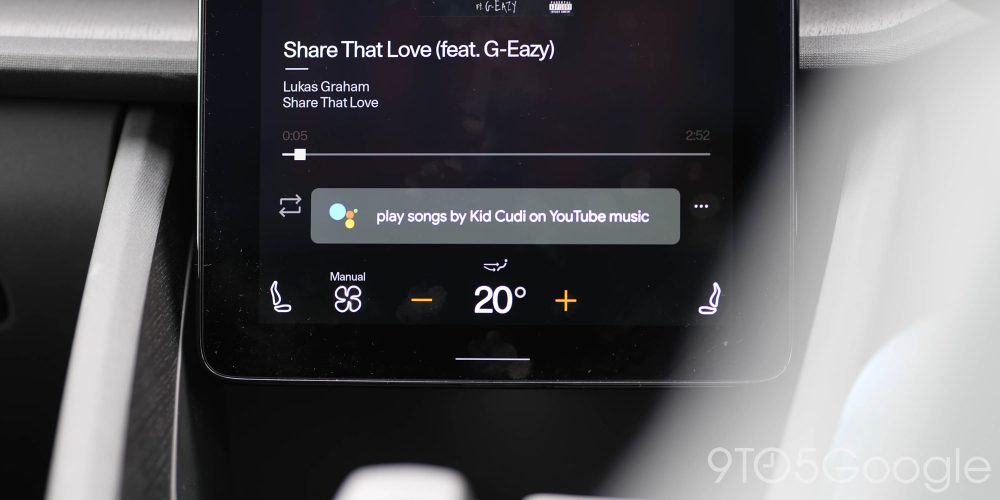









Comments