
Health tracking is one of the biggest things Samsung brings to Wear OS with its new Galaxy Watch 4, but the company’s experience still isn’t perfect. A change that went mostly unnoticed with the Galaxy Watch 4 was Samsung Health’s update to a new type of heart-rate tracking graph which is… not good.
Highlighted by the folks over at Droid-Life, Samsung recently updated its Health app with a new method of tracking continuous heart rate data. The Galaxy Watch 4, along with Samsung’s other smartwatches, sample your heart rate almost constantly so you can see how your heart rate changes throughout the day’s activities.
In previous versions of the Samsung Health app, this data was shown on a continuous line graph, just like Fitbit and others do. It offers a good visual representation of the data that’s clearly readable.
The new graph, however, shows continuous heart rate tracking data from the Galaxy Watch 4 in segments. The day is split into distinct time bars that show the high and low from that section of the day. Technically speaking, it’s good practice to only use health data from a smartwatch as a reference anyway, which this high/low method encourages, but it’s certainly a major downgrade from what was previously available. Some users on Reddit speculate that Samsung is trying to hide the inaccuracies of the Galaxy Watch 4 with this new graph design, pictured below in comparison to the old design.
Unfortunately, it seems there’s no way to roll back to the older version. One Reddit user spoke to a Samsung representative who claims the continuous graph can’t be restored once the new version is installed.
More on Galaxy Watch 4:
- Samsung is rolling out another Galaxy Watch 4 update that squashes bugs
- Galaxy Watch 4 Review: Over a month later, this messy mix of Tizen and Wear OS sticks the landing
- Samsung’s new Galaxy Watch 4 bands use sustainable materials, including apple peels
FTC: We use income earning auto affiliate links. More.
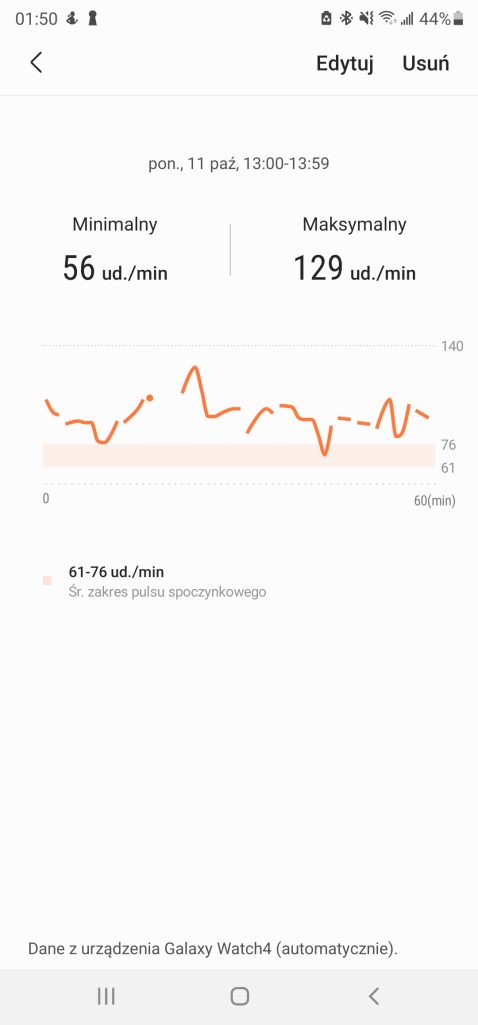
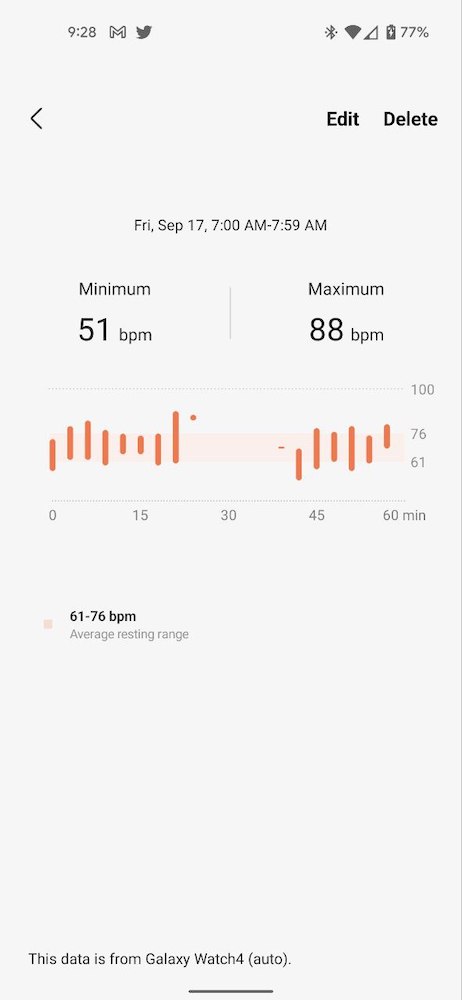




Comments