
Following its Spring event earlier this year, the new Google Pay app is launching another giveaway. Starting today, the Google Pay “Football Challenge” offers a reward of up to $25 for common tasks, as well as boosted referrals.
Running from November 12 through November 22, Google Pay users on Android and iOS can participate in the Football Challenge. The event sees players trying to earn four “cards” that can be obtained through simple actions. There are five cards in total, and any four obtained will be eligible for the $25 reward.
- Kicker card: Answer any quiz question correctly in the app.
- Running back card: Pay a friend through Google Pay, even if they don’t have the app
- Linebacker card: Make two contactless payments (e.g. tap to pay) at a business near you (Android only)
- Wide receiver card: Link a bank account for financial insights
- Quarterback card: Refer a friend who makes a payment. Eligible payments include (1) paying a friend through Google Pay or (2) making a contactless payment at a business near you (Android only)
The challenge is available on Google Pay’s home tab. Once enabled, the first thing to do is answer a quiz question. You only need to answer one question correctly, but you also only get one shot per day to get it right, and 45 seconds to answer the question once selected. Other perks can be completed at any point during the 10-day event.
On top of the $25 reward for the Football Challenge, Google Pay is also boosting referral rewards during the event. Each referral is worth $15 for a total of up to $45 for three users referred. Rewards are only handed out once the new user makes a purchase/payment with the app. There’s also a perk offering up to $30 cashback from Fanatics on purchases of $50 or more after you’ve collected two cards.
More on Google Pay:
- Google Pay app adds quick shortcut menu to make its new interface a little less confusing
- You can get free cashback and rewards with these Google Pay promotions
- Google Pay users can get a second movie ticket for free w/ Regal Cinemas; here’s how
FTC: We use income earning auto affiliate links. More.
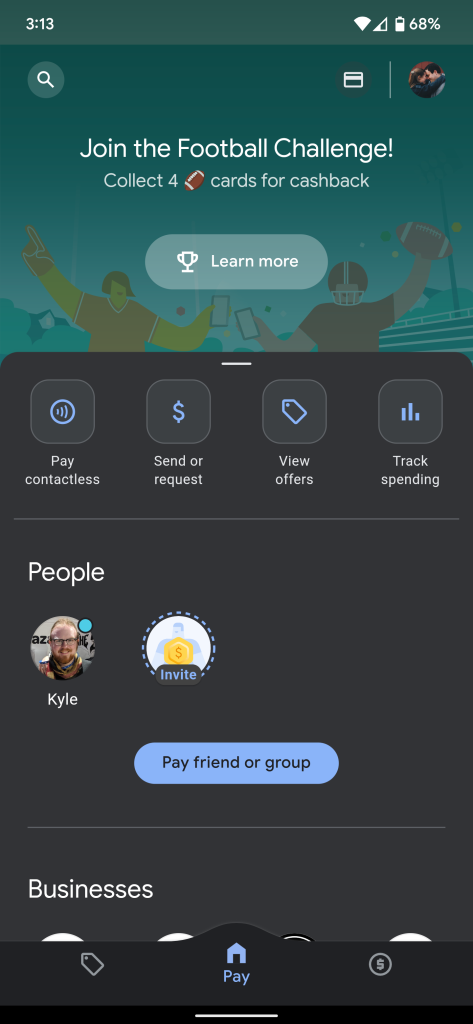

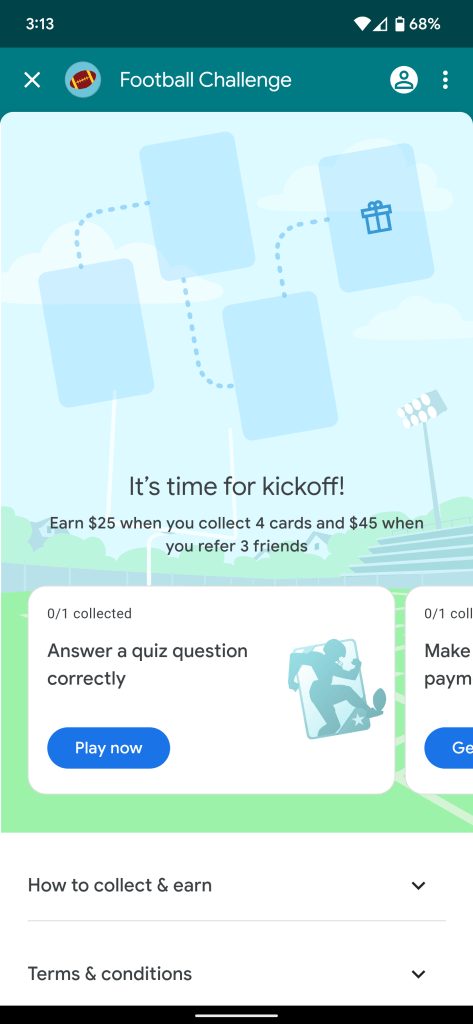
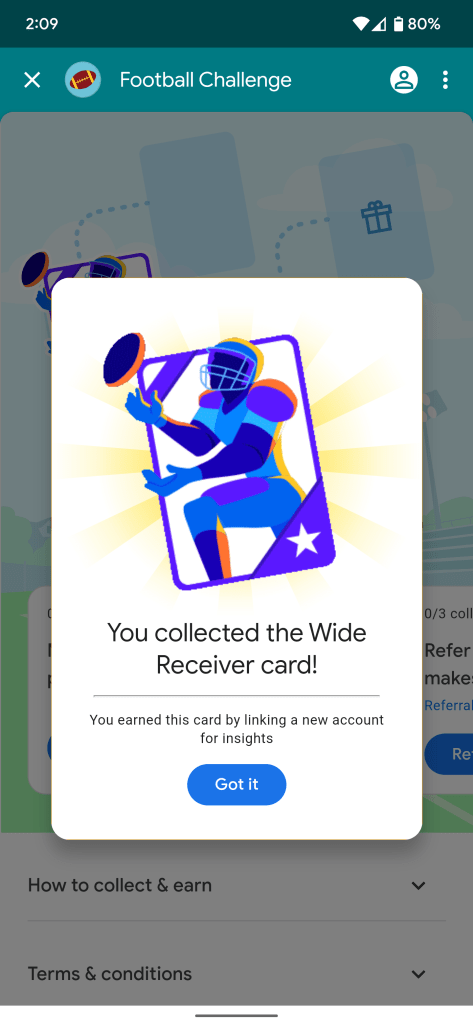



Comments