
For just one-time purchase, you can backup all of your important data with pCloud. Whether you have collected years of precious photo memories, or thousands of work docs, that stuff is irreplaceable. Cloud backup is the most convenient way to keep copies of your files in case of disaster.
With pCloud, you can store or save just about anything you want with 500 GB or 2 TB storage plans. And the best part is there’s no monthly subscription: pCloud offers cloud storage for life for just one price. Right now, save 75% on a lifetime plan in pCloud’s Black Friday sale.
A lot of companies offer backup services these days, including Google of course, but they all charge recurring monthly subscription fees. pCloud is different in that they offer lifetime plans, so you only have to pay once. And they are even better value at the moment with 75% off for Black Friday. You can get 2 TB of storage for just $245, or 500 GB for just $122.50.
More than 14 million people already trust pCloud with their data, the most affordable and most secure cloud storage platform around. For the privacy conscious, all data transferred goes over TLS/SSL and is stored securely in servers around the world. You can even choose whether to store your data in the US or the EU; a great feature for customers who are concerned about exactly where their sensitive data is being stored.

pCloud cloud storage can be used just like any other hard drive in the sky. Store and sync just about anything. To make backing up your devices like your laptop or Android phone easier, pCloud offers the pCloud Drive app for Android, iPhone, Mac, Windows and more.
You simply download the app to your machine and select a folder to sync. Then, anytime new files are added to that folder, they are automatically uploaded to pCloud Drive. Any edits or modifications are also automatically synced.
pCloud keeps all old versions of your files for 30 days, so if some malware tried to delete your local disk, your files would still be safely available in pCloud to download again. There’s no file size or transfer speed limits to worry about either.
Even if you are using pCloud Drive primarily for backup, it also means you can access all of your files on the go, using the pCloud app for Android and iOS. You can even use your pCloud storage as a remote server for your music collection, with fast streaming playback of your songs.
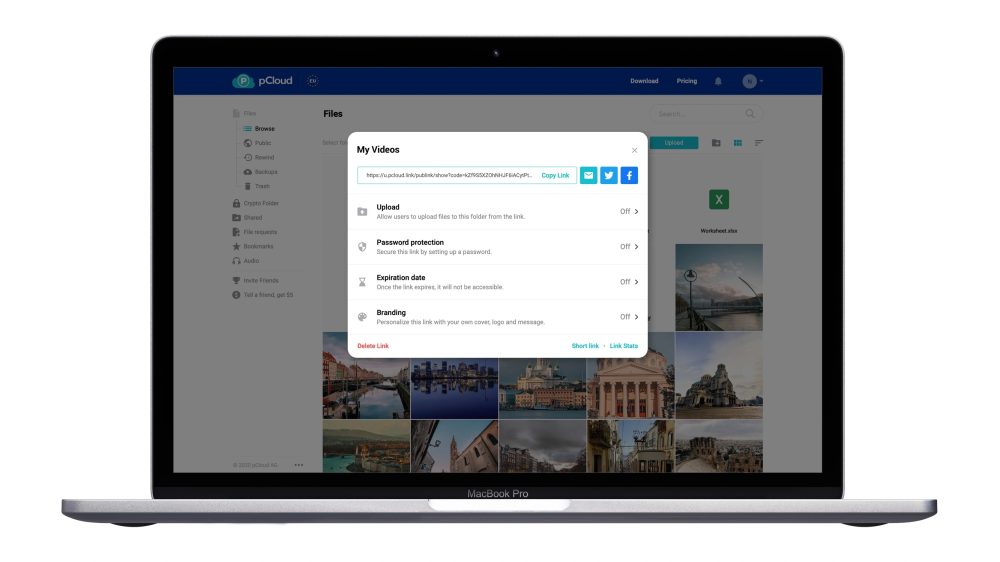
You can also set the pCloud mobile apps to keep a copy of your photo library, so every new picture you take is also uploaded to pCloud for safekeeping. And unlike Google One storage plans, you can buy pCloud lifetime and not be beholden to a recurring monthly payment.
pCloud is great for simple file sharing too. You can make a public link from any of the files or folders uploaded to your pCloud account. Then, you just share the link with friends and family so they can download your public files — much less hassle than wondering if a file is too big to send over email. For the person on the other end receiving, they just click the link and download the files through their browser.
Most cloud storage services — particularly ones that offer as much as 2 TB storage like pCloud does — cost upwards of $10 a month. $10 a month, every month, indefinitely. But pCloud gives you all the same features at a much more affordable one-time price. Lifetime storage, and you only pay once. It’s a great deal right now thanks to their Black Friday sales, so go to pCloud.com to save 75% on the 500 GB and 2 TB Lifetime plans.
FTC: We use income earning auto affiliate links. More.
Comments