
A few months after the launch of AirTags, Apple said it would release an Android app to let non-iOS users detect Find My-powered trackers. “Tracker Detect” was released this morning to let those on Android find AirTags.
Tracker Detect looks for item trackers that are separated from their owner and that are compatible with Apple’s Find My network. These item trackers include AirTag and compatible devices from other companies. If you think someone is using AirTag or another device to track your location, you can scan to try to find it.
This app lets you search for AirTags (or other trackers using Apple’s Find My network) that might have surreptitiously placed near or on you. Previewed in June, the app took a little over 6 months to arrive.
At 19MB, version 1.0 requires Android 9 and up. It’s quite simple with an explanation and blue “Scan” button, with this capability otherwise integrated into iOS. If something is found, they appear on the “Results page and you can cause it to “Play Sound” to aid in discovery.
Apple then instructs users on how to scan with NFC to get more information or how to disable the battery. The company told CNET today:
“AirTag provides industry leading privacy and security features and today we are extending new capabilities to Android devices,” An Apple spokesperson said in a statement. “Tracker Detect gives Android users the ability to scan for an AirTag or supported Find My enabled item trackers that might be traveling with them without their knowledge. We are raising the bar on privacy for our users and the industry, and hope others will follow.”
Tracker Detect for AirTags and Find My joins other Apple apps on Android like Music, TV (for televisions), Move to iOS, and the Beats companion client.
FTC: We use income earning auto affiliate links. More.
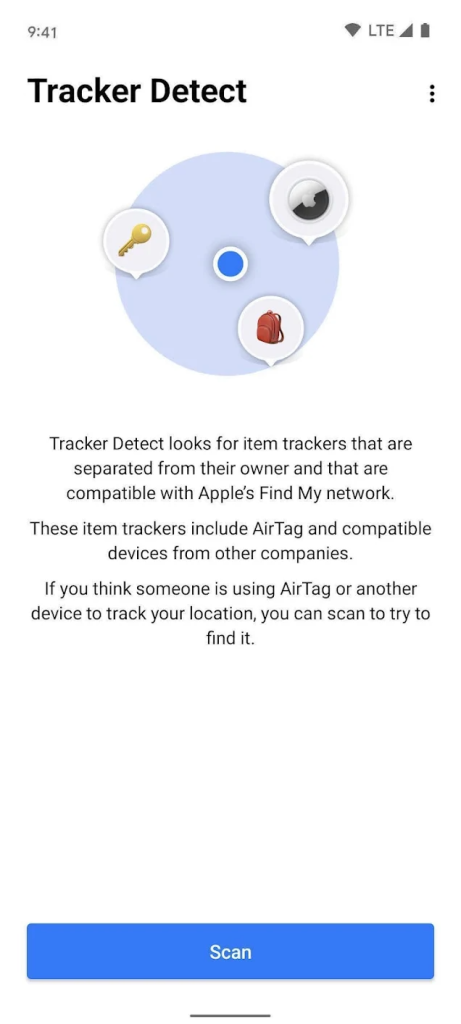
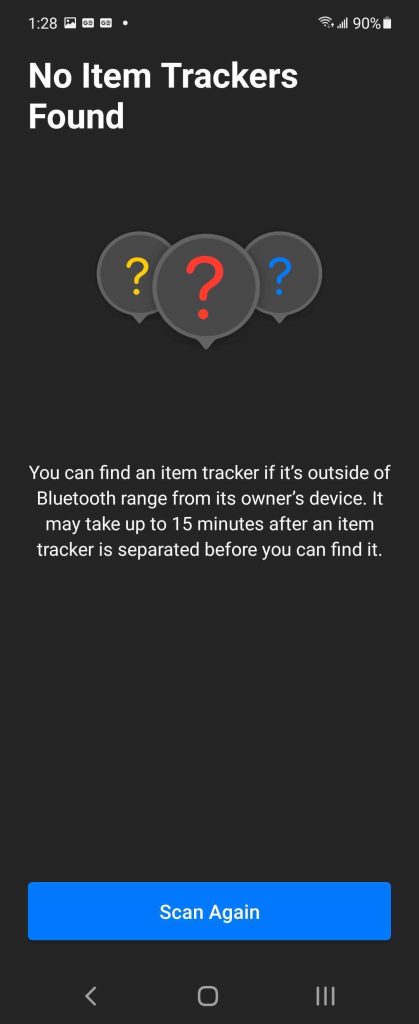
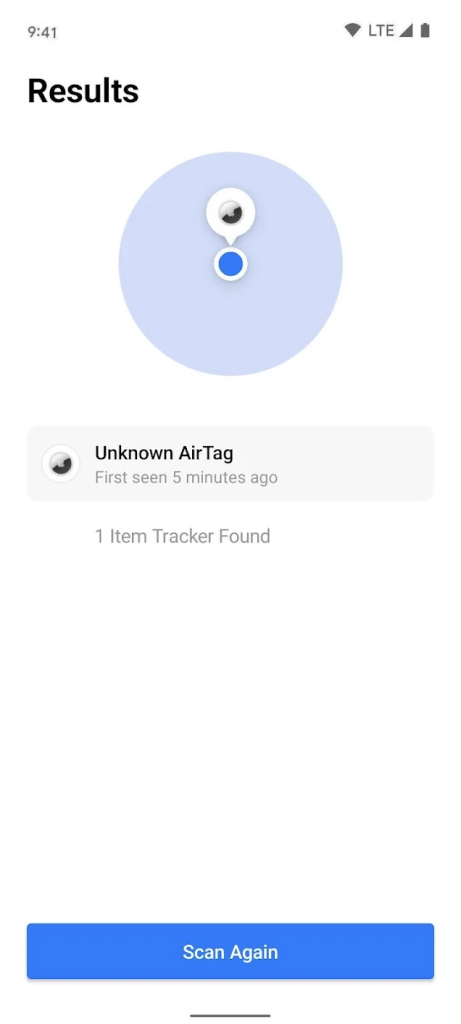
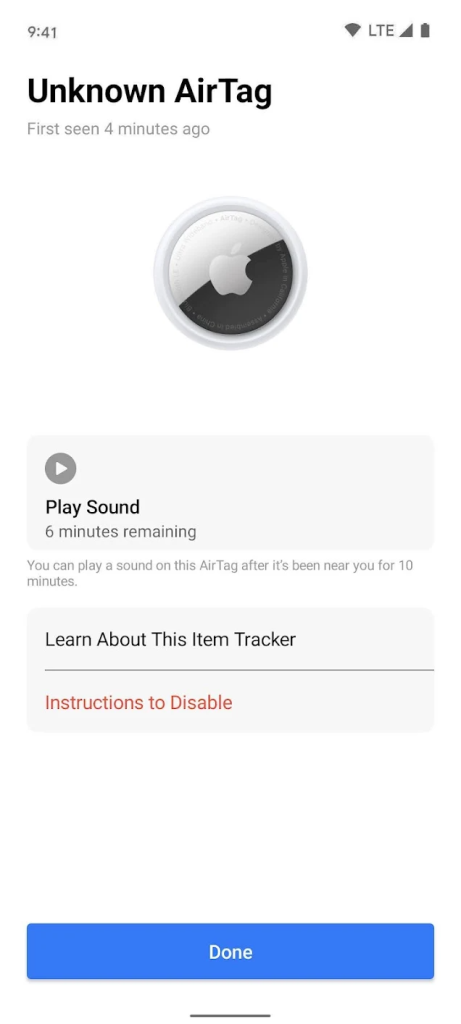
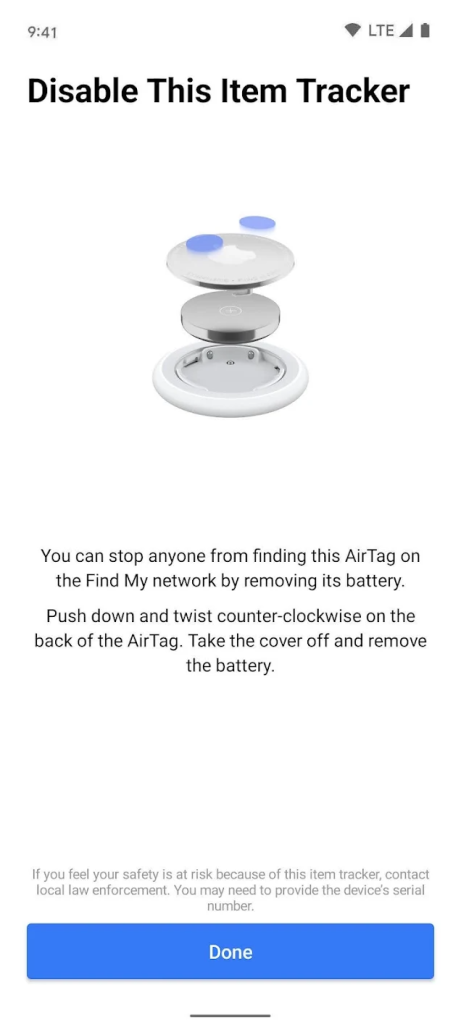

Comments