
As electric vehicles grow in popularity, there are two big challenges to overcome. First and foremost, there’s, of course, the pricing. However, the other major problem for many customers today is finding a charging station, and that’s a task Google’s Waze app will now assist with.
Starting this week, Waze is launching a special campaign with Volkswagen that will add the option for the Waze app to show EV charging stations in the United States. This is the first time that the Waze app has been able to show EV charging stations, previously only showing an option for gas stations. Drivers in the Waze app will be able to see stations as well as add them along their current route.
This functionality is available starting today, but it’s not live as far as we can currently see.
Waze Head of Industry Jeffrey Kohl said in a statement regarding the addition.
This is an incredibly exciting moment for Waze as Volkswagen brings electric vehicle (EV) charging stations to our map for the first time ahead of a very busy holiday travel period. Volkswagen is helping to shape what EV looks like on the Waze map and we’re looking forward to highlighting the breadth of EV stations available across the US, especially as more automotive brands move towards an electric future.
To celebrate the partnership with Volkswagen, Waze is also allowing users to change their car icon within the app to the Volkswagen ID.4 EV.
Google Maps, notably, first added support for showing EV charging stations in 2019, complete with real-time availability data.
We’ve asked Waze for more details on this integration, and this article will be updated as that information is provided.
More on Waze:
- Waze adds Headspace integration to hopefully make your daily commute a bit less stressful
- Waze adds limited-time navigation voices, vehicles from Paw Patrol
- Waze updates trip preview w/ alternate routes, more information on tolls and traffic
FTC: We use income earning auto affiliate links. More.
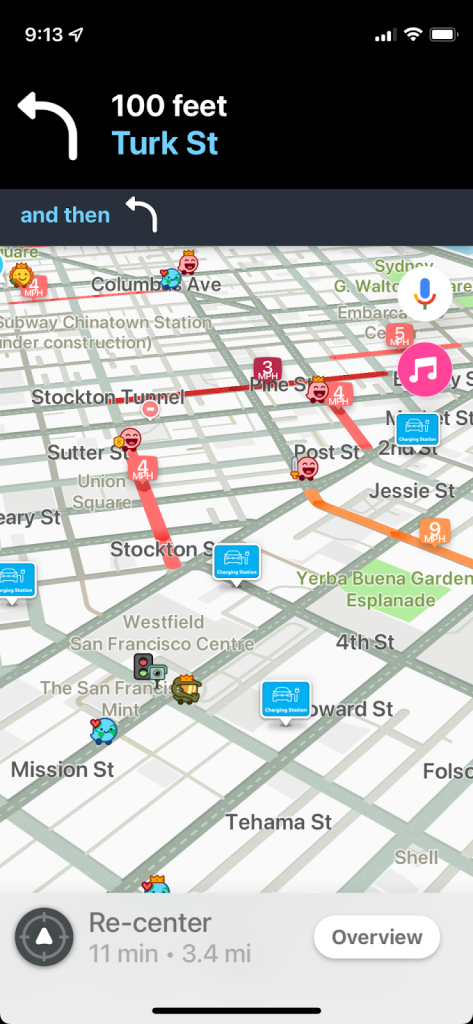
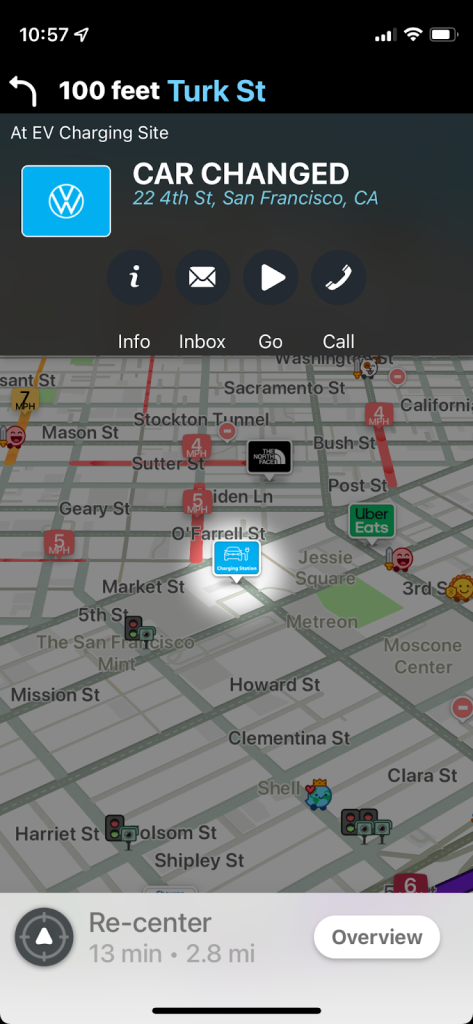
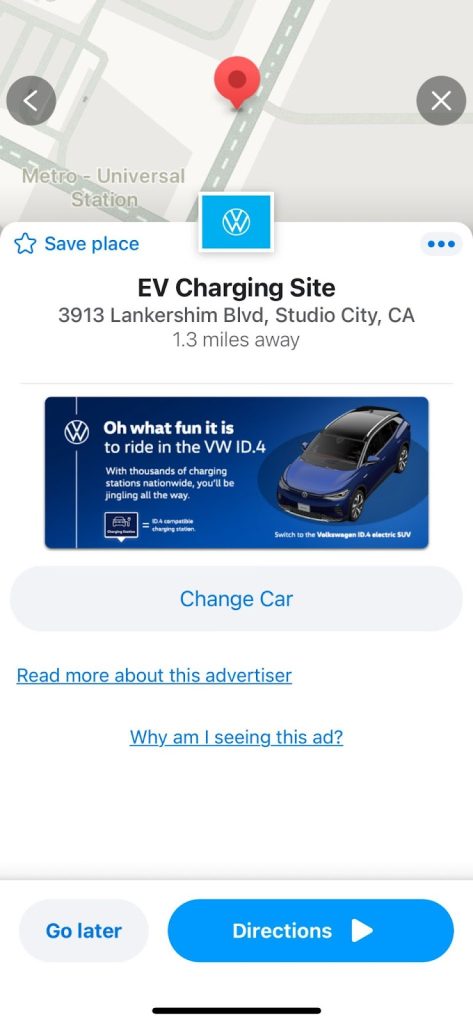




Comments