
Vivaldi has now officially launched the first full-featured web browser for the Android Automotive platform and is available now on the Polestar 2.
The third-party web browser becomes the first such app to arrive on the Google Play Store for Android Automotive after a partnership with Polestar. In an announcement blog post, Vivaldi states that a dedicated browser has been one of the “top desires from Polestar owners,” and so the project was started to enable drivers to access the web “as they might on their mobile devices.”
Developed with the help of the Polestar 2 team, the Vivaldi browser for Android Automotive has been tweaked to better suit the 11-inch screen found at the heart of the EVs center console. All of the common features found on the mobile app have been ported and are supported for in-car head units. You can enjoy full tabbed browsing, a built-in ad blocker, translation tools, a note-taking extension, and full sync with your existing Vivaldi account.
A major benefit is that the Vivaldi browser opens up the opportunity to stream video content from multiple sites/platforms such as YouTube — which was not possible on Android Automotive before. It’s important to note that you cannot use the browser while in transit. Vivaldi can only be used when your vehicle is parked. However, streaming content will default to audio-only playback when you continue driving but some restrictions may apply.
Vivaldi has confirmed that this Android Automotive build will receive all regular updates and patches alongside the Windows, Mac, Linux, and Android versions. You can download Vivaldi from the Google Play Store on Android Automotive in all European, North American, and Asia Pacific regions now but is limited to Polestar 2 vehicles at present.
More on Android Automotive:
- Google fixes Assistant being unable to make emergency calls via voice on Android Automotive
- Amazon Music is now available on Android Automotive
- LG shows off its take on Android Automotive, coming to 2022 Renault Mégane EV
FTC: We use income earning auto affiliate links. More.
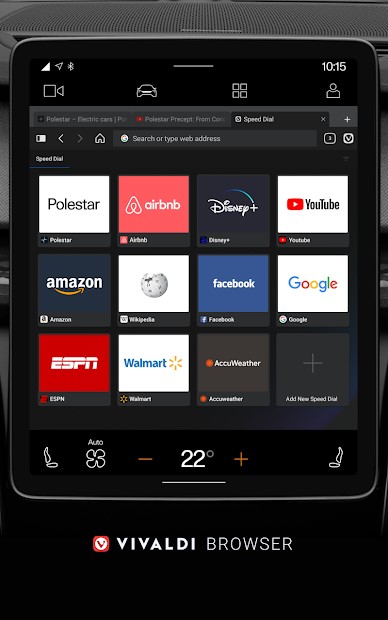
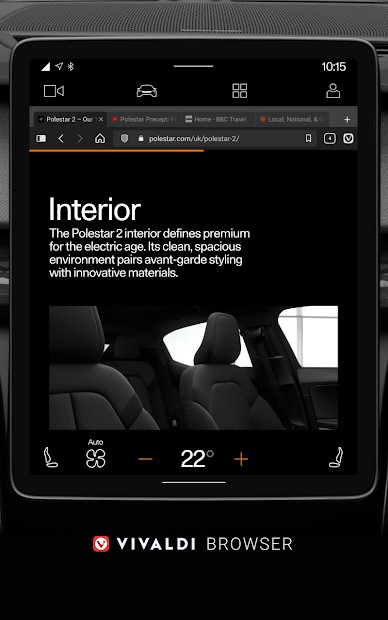

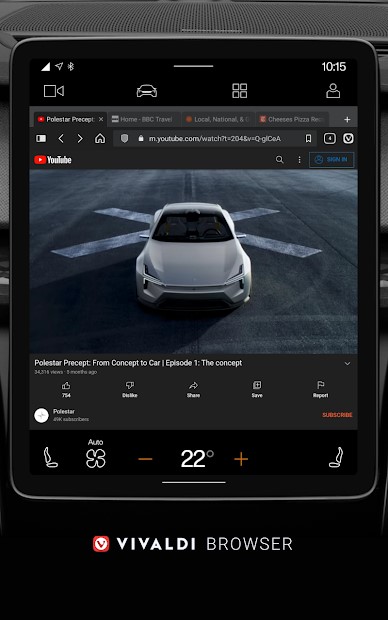






Comments