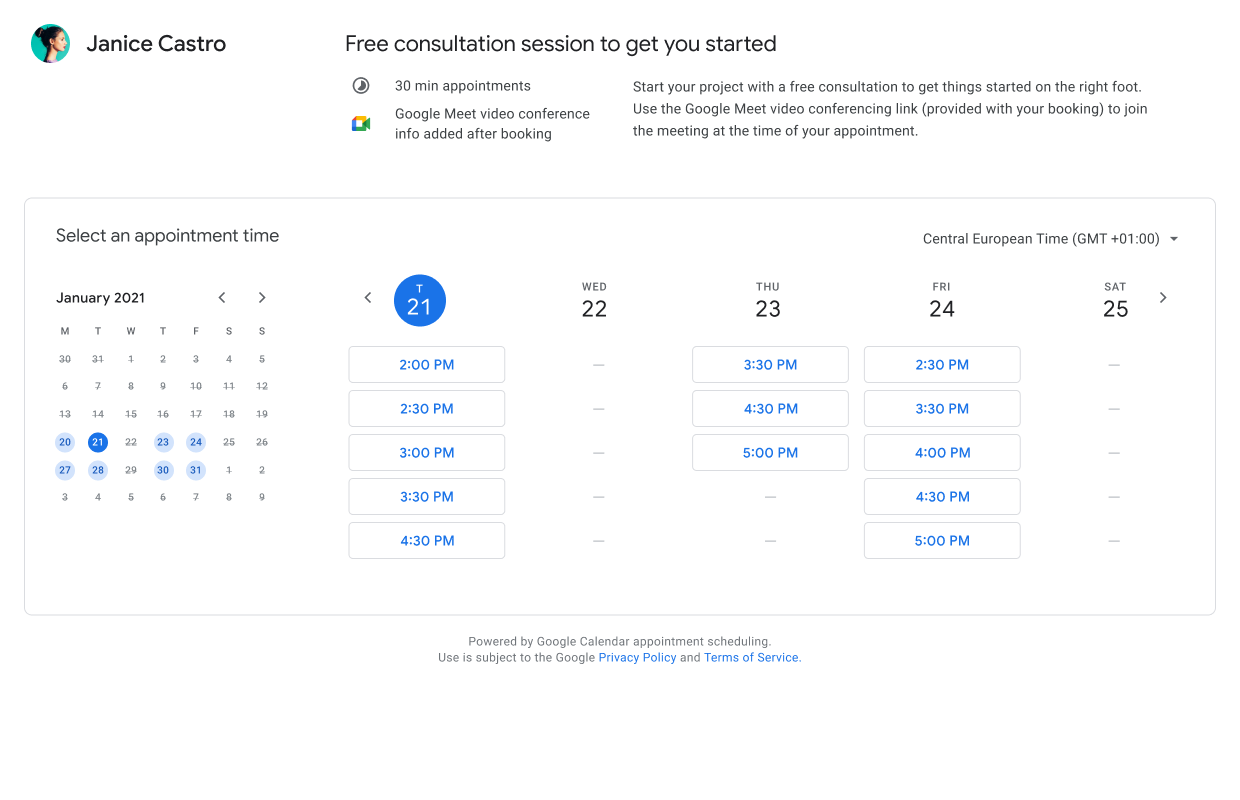
With the small business-focused Workspace Individual tier last year, Google Calendar gained appointment scheduling. Google is now bringing Calendar booking pages to the other enterprise and education Workspace tiers.
Appointment scheduling lets people share their availability via a booking page that “can be used by external stakeholders, clients, and partners to schedule time.” Google Calendar already offers an appointment slot feature, but that’s geared towards internal company or school usage.
The new appointment scheduling feature is suited for external use cases, allowing external users, including those without a Google account, to schedule meetings. Additionally, with automatic conflict detection with existing Calendar events, this feature helps reduce time spent finding and rescheduling appointments.
From the “Create” floating action button (FAB), “Appointment schedule” appears as a new option. You specify duration, availability (day/time), and what you want the scheduling window to be. There are some customization options for the booking page, while available formats include Google Meet, phone call, or in-person meeting.

The straightforward external booking page, which has a calendar.google.com/appointment/xxxxx URL, shows a calendar and available time slots.
This feature is coming to the following tiers and will be available over the coming weeks:
Workspace Business Standard, Business Plus, Enterprise Standard, Enterprise Plus, Education Fundamentals, Education Standard, Education Plus, the Teaching and Learning Upgrade, and Nonprofits customers
More on Google Calendar:
- Google Calendar making it easier to manage overdue ‘pending’ tasks
- Android 12L Beta 2: You can tap At a Glance to open Google Calendar again
- Workspace Migrate tool for account admins is now generally available
- Google Chat set to replace classic Hangouts for Workspace users next month
FTC: We use income earning auto affiliate links. More.




Comments