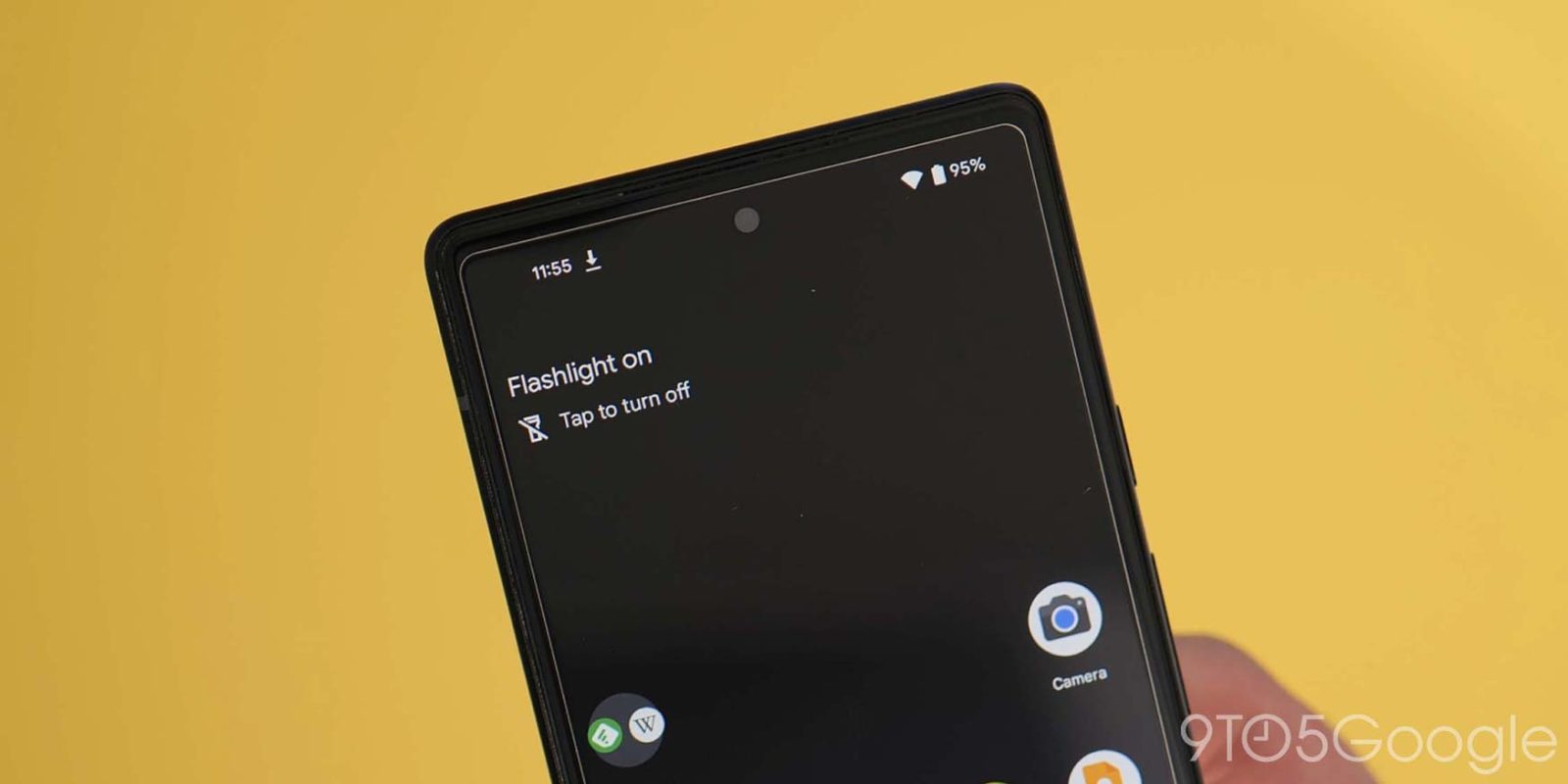
Announced on Monday as part of the June Feature Drop, the Pixel’s At a Glance widget now offers a very convenient Flashlight reminder and control.
The latest set of At a Glance additions were arguably the biggest part of this month’s quarterly Feature Drop. Flashlight serves as a reminder in the top-left corner of your home and lockscreen when the torch is on. It’s useful for the times you can’t even tell the flash is on, especially in daylight. From there, you can also quickly turn it off with a tap.
When there are multiple items in At a Glance, you can swipe between them like cards. The feature is enabled by default but can be turned off by long-pressing the top of your homescreen and then Customize. Flashlight slots in between Connected devices and Safety check.
Of the AAG capabilities offered today, Flashlight will likely become one of the most used alongside Google Weather and Calendar events. Unless you have the rear, double-tap gesture enabled, it’s much faster than having to open Quick Settings when you’re ready to disable the flashlight.


Meanwhile, Google this month also introduced Nest Doorbell alerts, and air quality index (AQI) alerts are coming soon to complement temperature and weather conditions.
As of this afternoon, we’re seeing Flashlight in At a Glance on Pixel phones running both Android 12 QPR3 and 13. Some users received it immediately with Android 13 Beta 3 on Wednesday, but not all. Regardless, this rollout is happening much faster than Connected Devices in March.
More on Pixel:
- Pixel Battery widget updated with compact sizes, and Wear OS now appears as ‘Other devices’
- Here are the 35 issues that Android 12 QPR3 fixes on Google Pixel phones
- Here’s just what Google Pixel devices our readers said they’re currently using daily
- A mysterious high-end Pixel phone may be in the works
FTC: We use income earning auto affiliate links. More.
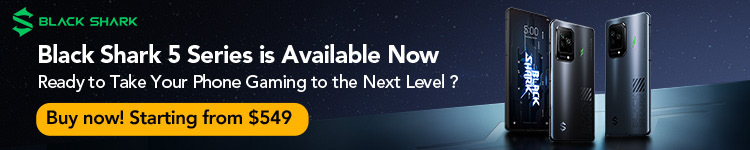



Comments