
With the Pixel 4, Google Camera gained a “Frequent Faces” feature to “identify and recommend better shots of the faces you photograph or record the most,” but was quietly disabled in recent months.
When your camera finds and recommends other shots within your photos or quick videos, your camera recognizes which shots include the faces you capture often. Then, your camera recommends better photos of those faces.
Frequent Faces works by saving “data about the faces you photograph or record.” It functions on-device and no data is sent to Google. You have to manually enable (on Pixel 4 and newer), while turning it off will delete any saved face data. This could be done from the main Camera settings list in-between “Gestures” and “Device storage.”
On the Pixel 6 and 6 Pro, Google uses Frequent Faces to “help the camera show skin tones more accurately” as part of Real Tone, while better auto-white balance for recognized people is another benefit.


As spotted today on Reddit, there’s a thread on the Pixel help forum from May that confirms (per a Product Expert) that Frequent Faces was “temporarily disabled.” There are no details on why the capability was pulled, or when it will return.
This feature was temporarily disabled, and a fix for it is forthcoming. There is no time frame on the release yet. I will keep you updated as more information becomes available.
It’s still not available as of Google Camera 8.5 from June on both Android 12 (including the Pixel 6a) and 13 Pixel phones. Overall, the situation appears different from when the Pixel 5 and 4a 5G’s ultrawide lens was disabled for astrophotography in 2020.
Frequent Faces is still advertised as one of the Pixel 6a’s “Camera Features” in the Google Store specs list. Meanwhile, the Pixel Camera page advertises it as letting you “get more smiles and fewer blinks.”
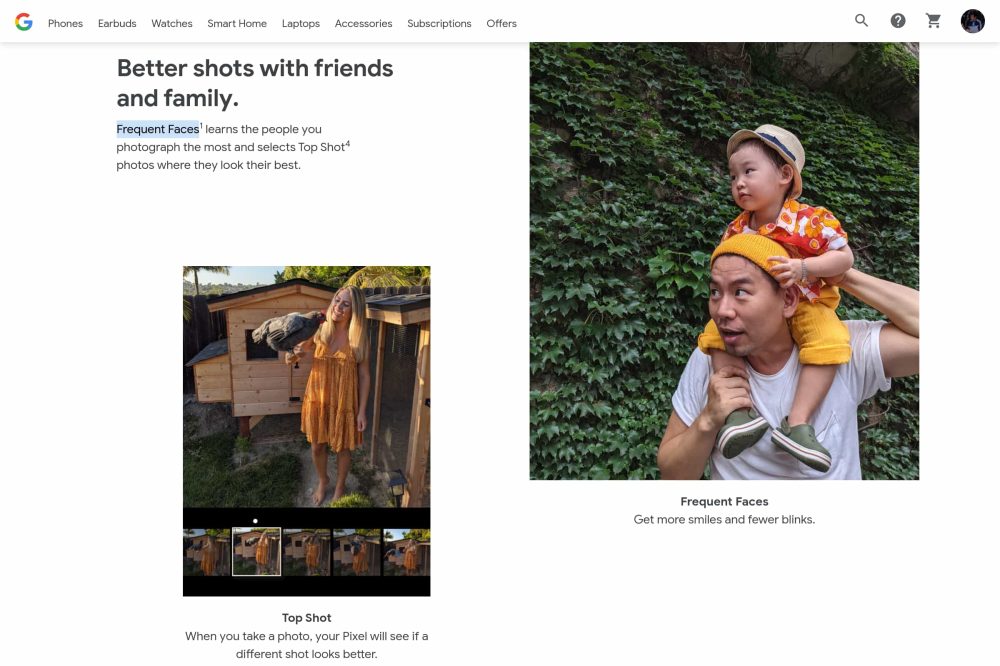
More on Google Camera:
- Lightweight ‘Camera Go’ app renamed to ‘Camera from Google’
- Pixel 7 to bring 4K selfie video, while Pixel tablet will lack some camera features
- Comment: Google needs to keep improving Pixel camera hardware alongside software tuning
- Google’s iFixit partnership launches with genuine Pixel parts now on sale
FTC: We use income earning auto affiliate links. More.



Comments