
The Files app on ChromeOS has seen a steady pace of updates in the last year, but the biggest upgrade to the experience yet is the concept of a Trash can.
ChromeOS 108 also rolls out a redesigned touchscreen keyboard where the top strip consolidates keys actions. Buttons for emoji, the clipboard, handwriting/pen, and voice input are at the left, while the language switcher and mini-keyboard are on the other side.
Also rolling out with this release is the ability to “create multi-page PDFs using the document scanning function in the ChromeOS Camera App.”
- Open the ChromeOS Camera App and select “Scan”, then “Document”.
- Scan a page and then press the button to add a new page.
- Continue adding pages until done, then export the scan as a PDF.
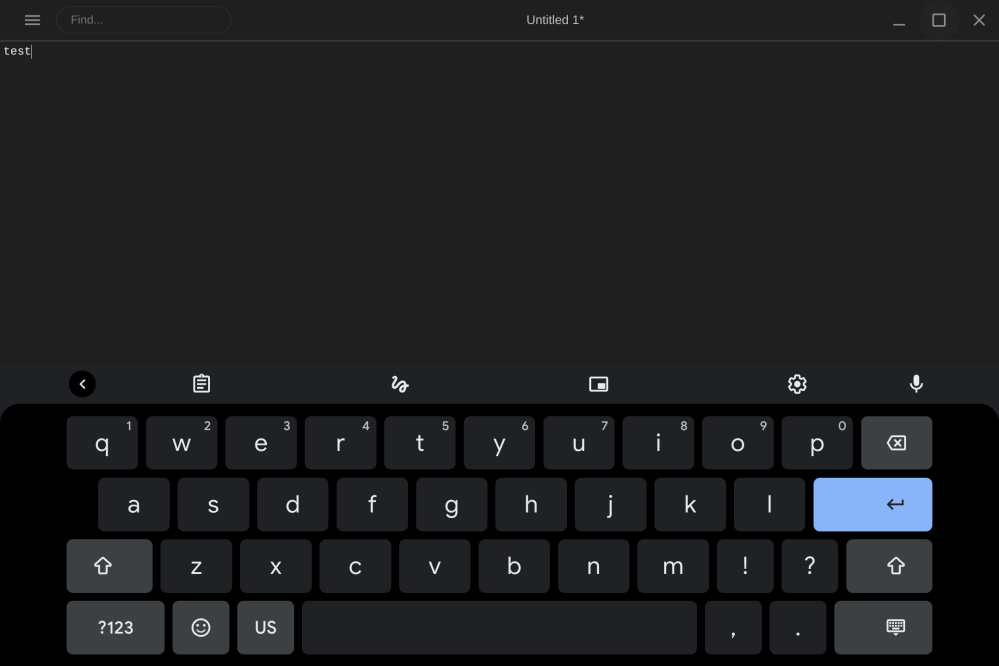
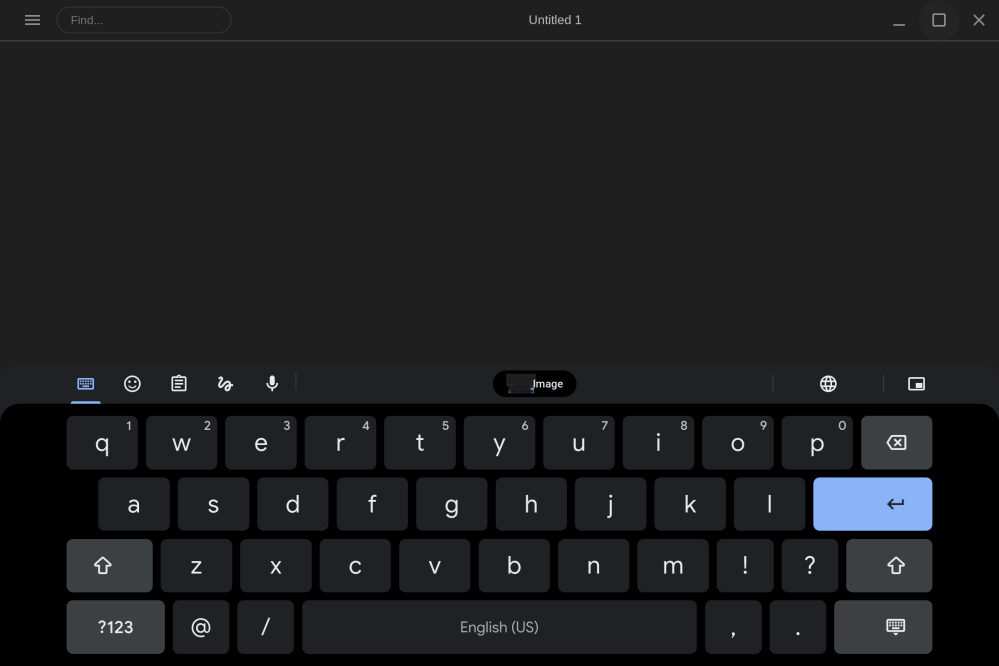
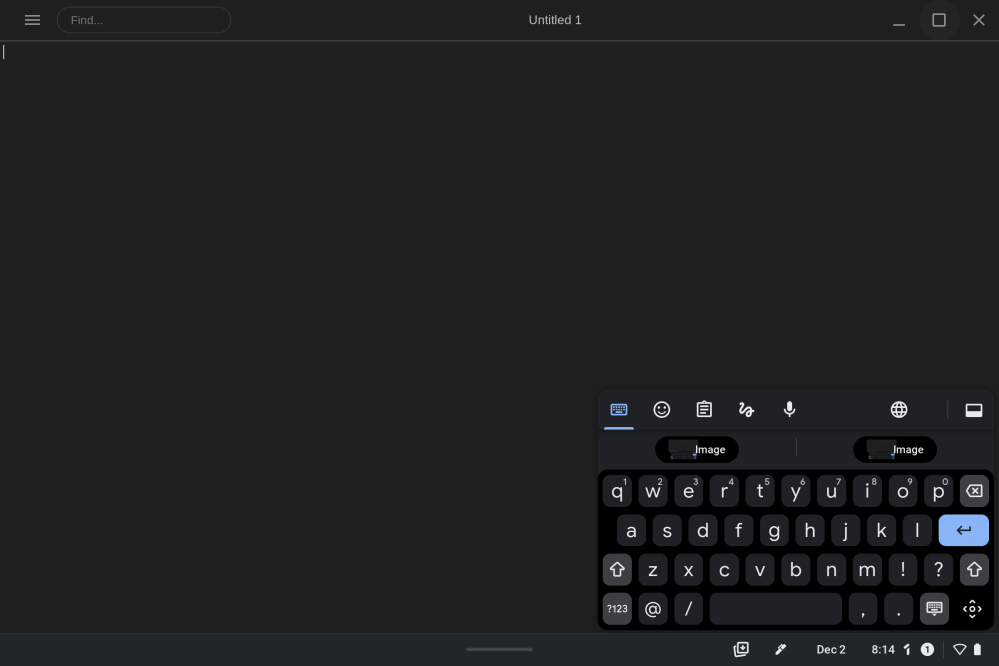
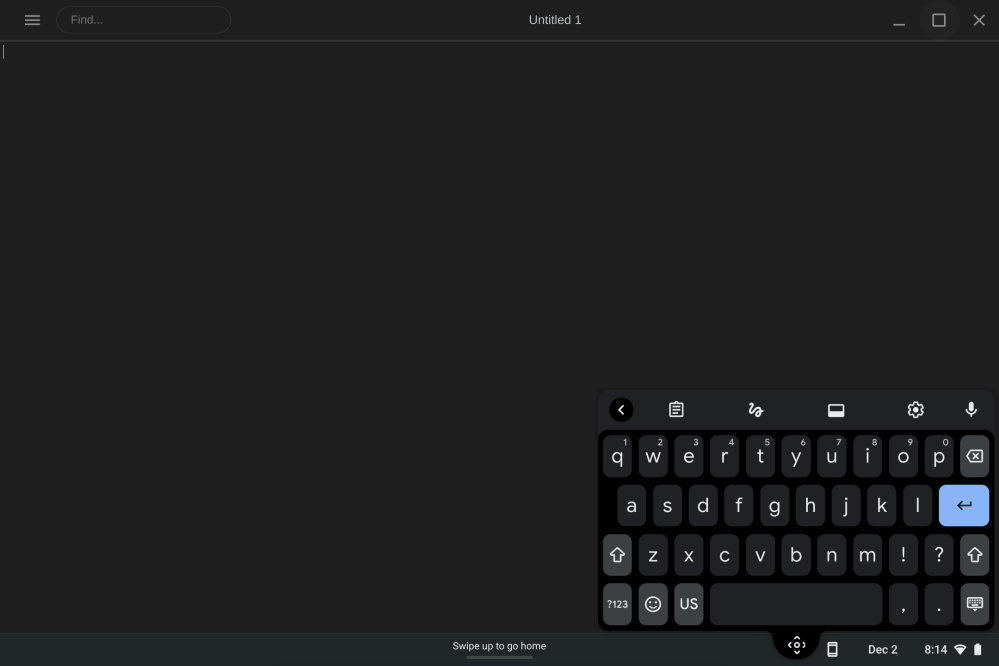
Old vs. new
Lastly, Google has improved the Wi-Fi experience for captive portal sign-ins: “e.g. hotels or airports where you are directed to a web page to enter credentials and/or accept terms and conditions before being connected to the Internet.”
Improvements include: clearer messaging regarding the need to sign in, easier to find access to sign in pages, more reliable connection to sign in pages.
Original 12/2: Previously, deleting files was final and involved ChromeOS first showing the “Are you sure you want to delete [file]?” prompt with a confirmation step, which was set to “Cancel.” (That was a good default for most users, but made for a slow workflow.) After you clicked “Delete,” the file was gone permanently.
Now, with ChromeOS 108, there is an intermediary step. As a result, deleting in the Files app is now instantaneous (given the lack of a prompt, though you do get something in the bottom right-corner to quickly “Undo”) as things are moved to a new “Trash” folder. Featuring a trash can icon, it appears at the bottom of the left sidebar.
Google notes that “Files in the trash for more than 30 days will be automatically deleted.” However, you can “Empty trash now” at any time. This view also gives you standard controls to filter the list (or grid) view, as well as “Restore from trash” in the top-right corner.
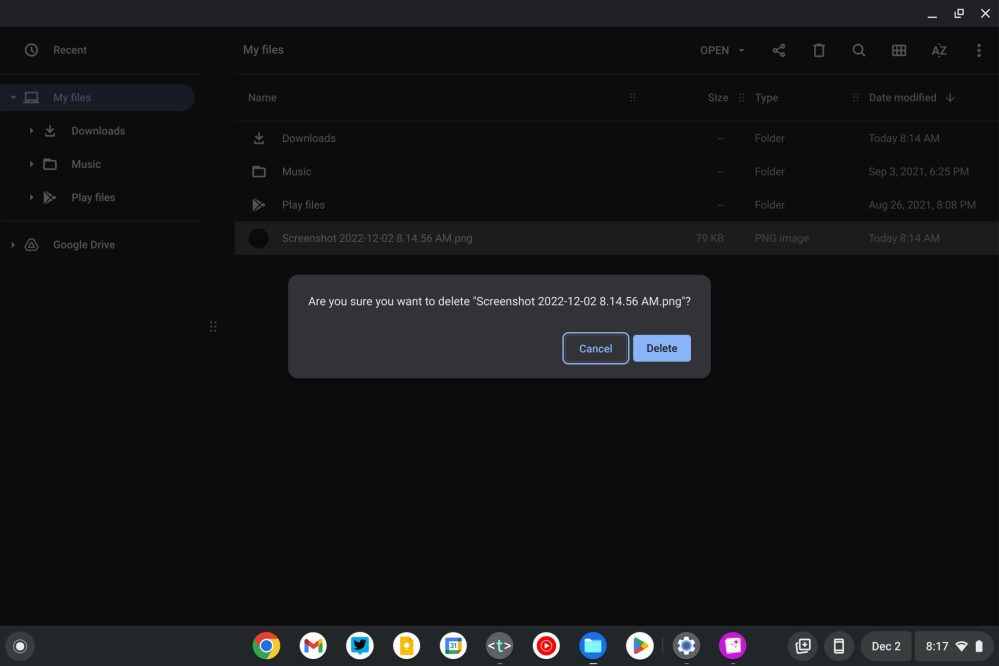
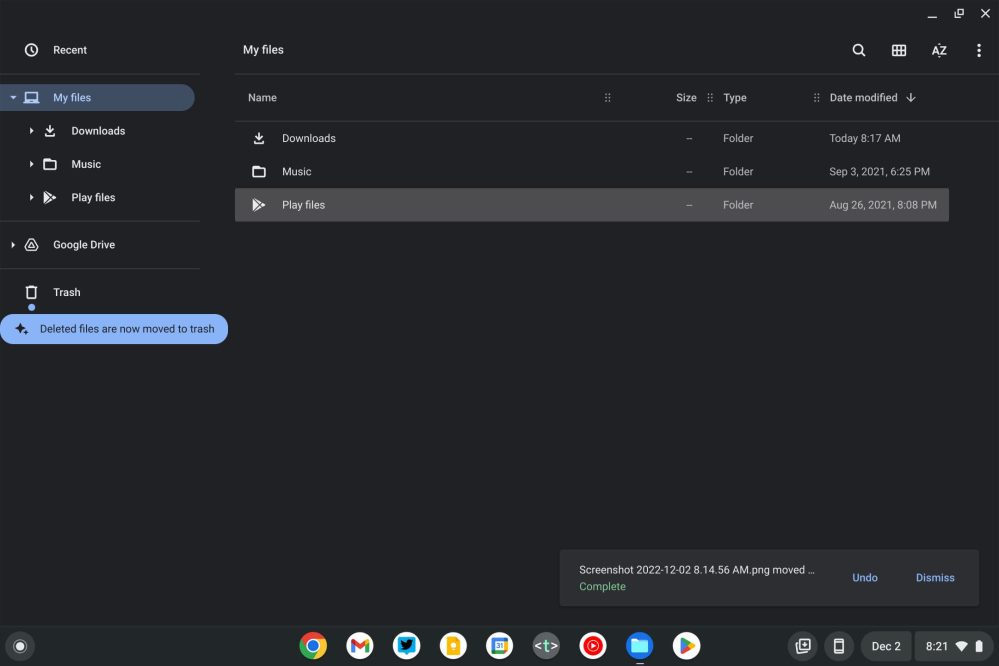
ChromeOS 108 is rolling out now to the stable channel, and the Trash can brings Google’s operating system on par with others. It should help people that deleted something they shouldn’t have in the short-term.
Back in March, Google updated Files from its original Chrome App architecture, while it has improved ZIP behavior with the “Extract All” option and support for more archives.
More on ChromeOS:
- Check out the ChromeOS Material You redesign with new quick settings and more [Gallery]
- ChromeOS set to make it easier to share GIFs with friends
- ChromeOS isn’t ready for 120Hz Chromebooks even though cloud gaming is
- Soon, your Chromebook will make a fun sound when you plug it in
FTC: We use income earning auto affiliate links. More.



Comments