
Google is rolling out the Pixel’s 12th Feature Drop this December with Android 13 QPR1. It’s available for the Pixel 4a, Pixel 4a 5G, Pixel 5, Pixel 5a, Pixel 6, Pixel 6 Pro, Pixel 6a, Pixel 7, and Pixel 7 Pro from today onwards.
It starts with a trio of features for the Pixel 7 and 7 Pro. You can now access the VPN by Google One for free instead of needing a 2TB or higher subscription. Google “Workspace and certain supervised accounts (including child accounts) aren’t eligible,” while “devices in India and Singapore aren’t eligible.” You can enable the VPN from the Google One app.
Following some design and sharing tweaks, Recorder’s big Speaker labels update is here with support for detecting and marking multiple speakers. The app previously transcribed all speech in one block of text (as it was initially aimed at speeches/lectures), but Google will now detect each individual and add line breaks when the speaker changes. Each individual will be assigned a number, color, and shape for a much more parsable Recorder experience. This is also supported on the Pixel 6, 6 Pro, and 6a
Lastly, Clear Calling on the Pixel 7 will filter out background noise and enhance voices to hear people in noisy environments. Visit Settings > Sound & vibration > Clear calling to enable/disable. This feature does not work for VOIP calls. Google credits Tensor G2 as making this feature possible.
In our experience, background freeway noise was not entirely removed, but it was reduced to a very quiet hiss that could be easily ignored. Availability depends on “your Wi-Fi and mobile network connection,” while “Content from your call is not sent to Google” on the privacy front.
As teased at I/O, the Security settings page is being combined with the Privacy menu. “Security & privacy” immediately notes overall phone status with a button to “Scan device” using Google Play Protect. Colors and cards notify users of critical steps to address any safety risks, while there will be “timely recommendations on how to enhance your privacy.” Next are dropdowns for App security, Device lock, Google Security Checkup, Find My Device, and more that can be expanded to show other preferences.
“More powerful” Pixel Launcher search is also here for unified app, contact, screenshot, setting, and web results.
The December Curated Culture wallpaper drop (by Morgan Harper Nichols) marks International Day of People with Disabilities.
Lastly, Google is providing an update on Spatial Audio. It’s coming this January with the Pixel Buds Pro with head tracking allowing for immersive surround sound all around when watching movies and shows. Available for the Pixel 6 and 7 series, Google also says “you can also turn on spatial audio with wired headphones.”
In another update, Google reiterated that Pixel Watch Fall Detection is coming in 2023, while the new tiles for sunrise/sunset and favorite contacts are currently rolling out. The updated Google Keep app is coming later this month.
Google is also expanding availability of Cough and Snore detection to the Pixel 6 and 6 Pro, while:
- Grammar Check on Gboard is now available in French (in addition to Spanish and English).
- Live Translate can now translate texts in your messaging apps (both sent and received) in five more languages: Arabic, Persian, Swedish, Vietnamese and Danish.
- Voice Message Transcription in Messages now supports Pixel 4a and newer Pixel phones.
After sideloading Android 13 QPR1 stable, we’re finding this morning that most features are not live and presumably require additional app updates via the Play Store. This includes Recorder Speaker labels (version 4.2+ required), unified Security & privacy, and the new Live Bloom wallpapers. Google tells us these features are rolling out over the next week.

FTC: We use income earning auto affiliate links. More.



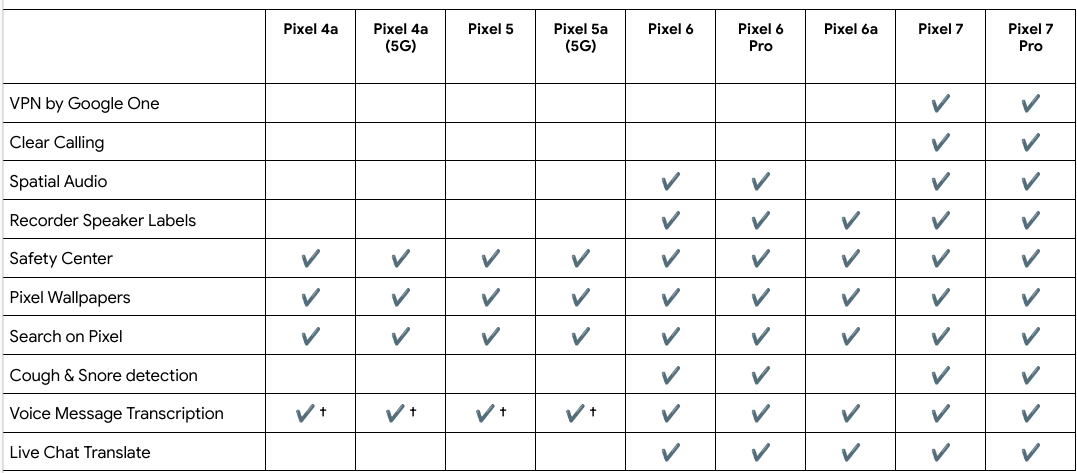



Comments