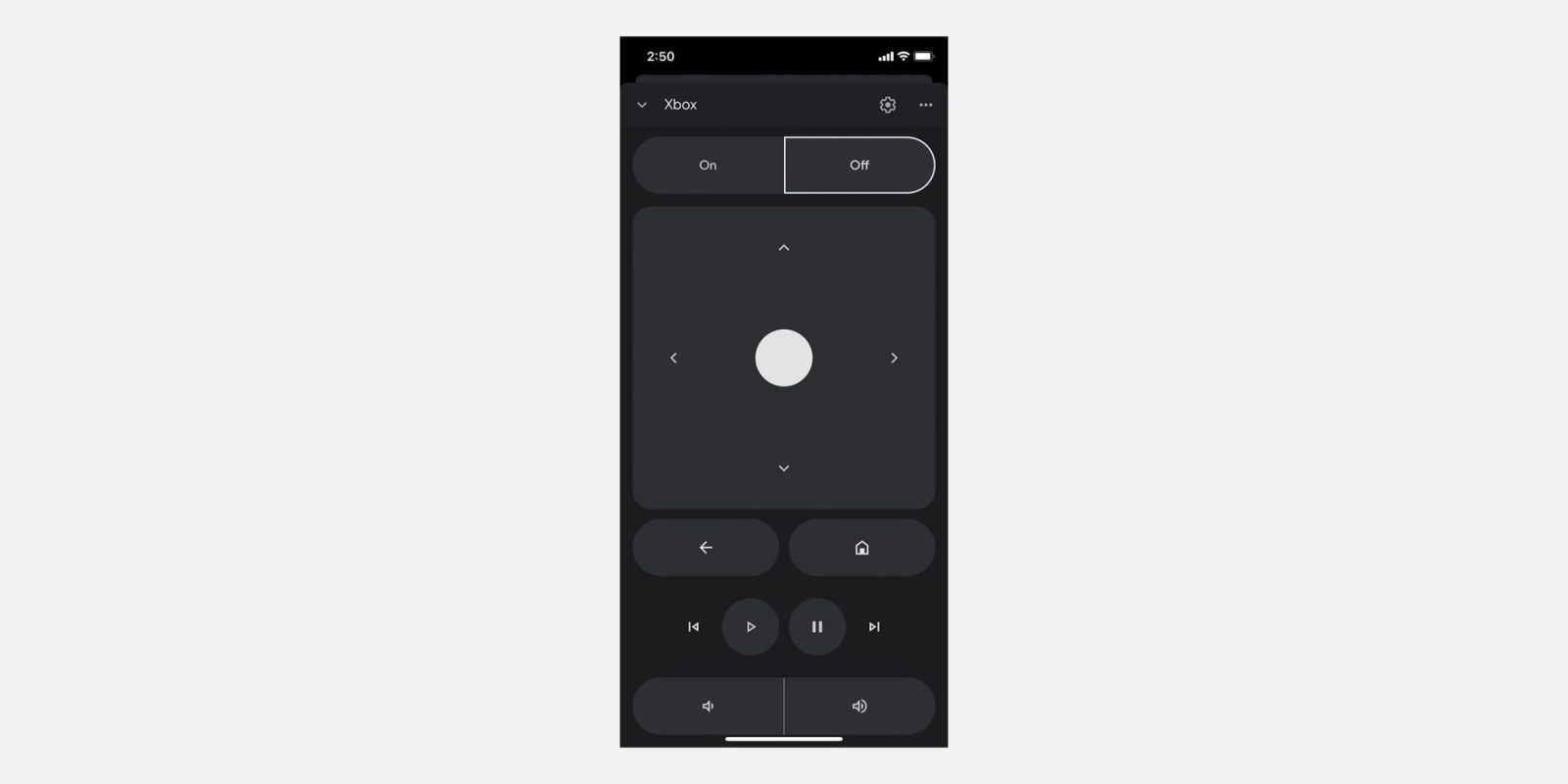
Building on Google Assistant voice command support, Microsoft is rolling out an Xbox update that lets you remote control the console with the Google Home app.
The Google Home app remote control today is for Android TV and Google TV-powered devices. On the Xbox, you’ll get buttons for power on/off, navigate back, home, and volume up/down. You’ll also find a directional navigation touch pad and standard media controls (play/pause, skip/previous) at the bottom.
Mute/unmute and “record game clip” round out the controls. Design-wise, the layout is similar to the full television controls that the Google Home app added late last year.
Microsoft said it “partnered with Google” on this functionality so you can “easily turn your console on and off, navigate on-screen, control media playback, and more.”
If your Xbox already appears in the Google Home app (Assistant support added in 2019), “pull down to refresh your devices.” Tapping on the console will bring up the new remote controls.
The new OS version is 10.0.22621.3446 (xb_flt_2302ni.230208-1530). Other new features rolling out today with the February Xbox update include:
- Hide or show game art from Xbox Home background: Settings > General > Personalization > My background > Solid color and game art
- “Whenever regional carbon intensity data is available, your Xbox will schedule game, app, and OS updates at specific times during the night when more electricity is coming from lower carbon sources on the electric grid, which can result in lower carbon emissions.”
- “…the new shutdown (energy saving) option on Xbox consoles cuts power use by up to 20 times when it’s off, when compared to the sleep power option.”
More on Google Home:
- Setting up a Matter device with Google Home on Android is delightfully easy [Gallery]
- Google Home app Wifi controls get redesigned devices list [Gallery]
- Google sends out in-depth survey about Home app Public Preview
- Home app readies support for ‘legacy’ Nest Cams, as promised
FTC: We use income earning auto affiliate links. More.





Comments