
The latest version of Samsung’s Android skin, One UI 5.1, debuted on the Galaxy S23 series and is now actively rolling out to a handful of Galaxy smartphones. Here’s what’s actually new.
9to5Google has a rebooted newsletter that highlights the biggest Google stories with added commentary and other tidbits. Sign up here!
One UI has grown over time into a mature and feature-rich skin on top of Android, and in a post today Samsung has officially detailed what’s new in One UI 5.1, as well as confirming the ongoing rollout.
Samsung kicks things off with improvements to photo management and imaging.
That includes Expert RAW now being integrated into the main camera app. It still needs to be downloaded from the Galaxy Store, but once installed, it can be accessed via a shortcut in the “More” tab. In the Gallery app, Samsung added “AI Photo Remaster” which can boost brightness and sharpness to existing photos. Shared family albums have also been added along with searches based on a person’s face.
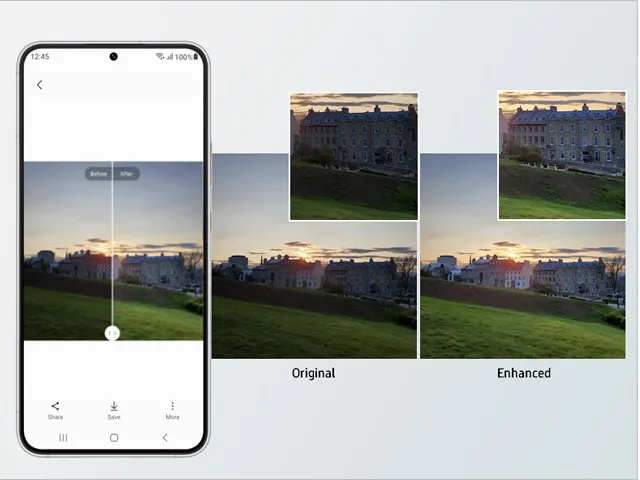
On the customization front, Samsung notes a “dynamic weather” widget that changes its animations and colors based on the current conditions. The “Smart Suggestions” widget also now integrates with Spotify.
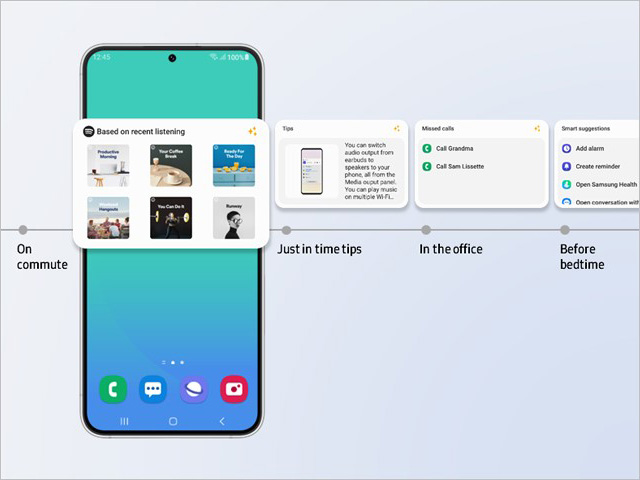

The update further brings better support for cross-device features, such as “Multi Control” which allows for Samsung Galaxy devices to share a cursor with a Galaxy laptop. The Link to Windows app also now supports pulling over recent tabs from Samsung Internet to use on your laptop.
In a prior changelog, it was also noted that One UI 5.1 includes support for changing the folder in which screenshots are saved, better support for Android 13’s media player features, collaboration features in Samsung Notes, as well as improvements to multitasking and DeX.
Samsung has already launched One UI 5.1 for several devices including:
- Galaxy S20 series
- Galaxy S20 FE
- Galaxy S21 series
- Galaxy S21 FE
- Galaxy S22 series
- Galaxy Z Fold 4
- Galaxy Z Flip 4
- Galaxy Z Fold 3
- Galaxy Z Flip 3
Regional rollouts will continue in the weeks to come, but Samsung interestingly hasn’t confirmed any specifics on the further expansion of this update, only saying that “additional Galaxy devices” will be updated.
More on Samsung:
- Here’s everything that’s actually changed on Samsung’s Galaxy S23 series
- Google Fi now supports eSIM on these Samsung Galaxy smartphones
- Samsung’s new Galaxy Book 3 laptops are even better connected to your phone
FTC: We use income earning auto affiliate links. More.





Comments