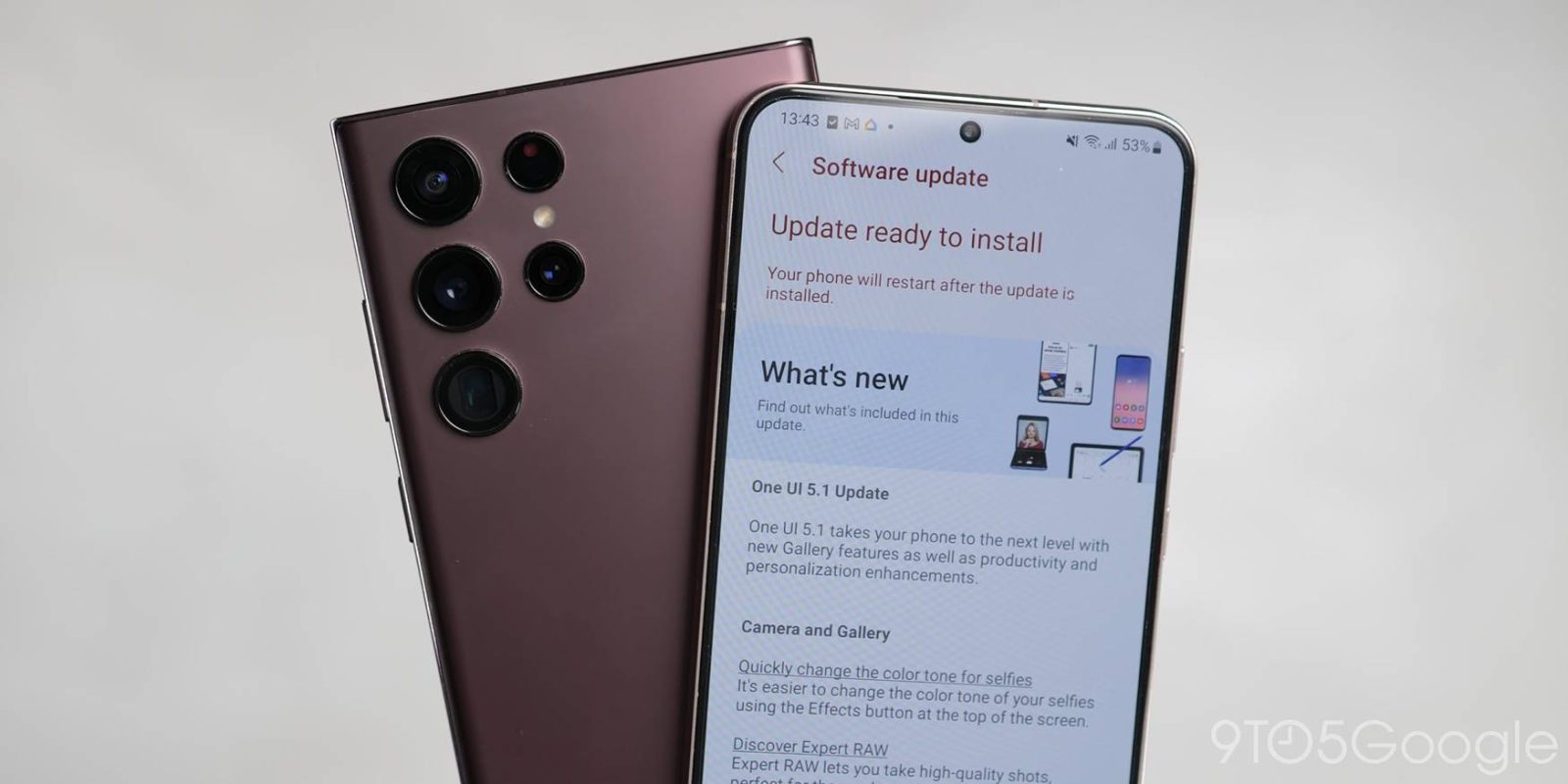
While the Galaxy S23 series has launched with One UI 5.1 pre-installed, existing Samsung Galaxy phones are now eligible to update. Here’s everything new and what you can expect to see on your Samsung phone.
Over the next few months, a whole host of Samsung phones will be eligible for the One UI 5.1 update. Not every single phone has been confirmed at this stage, but we do know that many existing flagship phones are already receiving the patch. What’s more, not every single phone is getting every single feature. Certain functions are limited by hardware, but for most, One UI 5.1 should be fairly consistent.
Table of contents
For more video content, subscribe to 9to5Google on YouTube.
Camera


Provided that you have downloaded the Expert RAW app from the Galaxy Store, the enhanced manual camera has moved to a more accessible area within the default Samsung camera application in One UI 5.1. Instead of launching the app itself, you can just swipe over to the “Advanced” section and you’ll be able to enter the Expert RAW camera controls. You can even add it to the main camera UI for even faster access.
If you’re a selfie taker, there is also a new “Color tone” option within the upper-right enhancement mini menu. This lets you choose between “Natural” or “Bright” exposure effects and can be stacked with the existing filters and face-smoothing options that have been baked into One UI for some time.
Gallery


If you use the default Samsung Gallery app on your Galaxy device, there are some brand-new functions added in One UI 5.1 that you might be interested in. These include improved shadow and reflection removal when editing or tweaking your images. You’ll also notice that seeing photo EXIF information and data about the images and videos you’ve taken has been improved here too. This pop-up section now includes more at-a-glance information for you to quickly decipher.
Searching for images when using the Samsung Gallery app in One UI 5.1 is also improved. as thanks to enhancements you’re able to search for multiple people simply by tapping their faces. If you have multiple photos of the same person, then you’ll be able to see all images they have been tagged in. This is also expanded with a new “Shared Family Album” feature that leverages face detection to create shared albums between your friends and relatives. Six people can be added with each person getting 5GB of storage to share content.
Another function that is technically part of the Gallery app is the new ability to select where screenshots and screen recordings are saved on your device. By default, this is the dedicated “Screenshots” folder. Thanks to an option within Settings, you can change this to wherever you want. To do so you’ll need to head to Settings > Advanced features > Screenshots and screen recorder.
AR Zone
There’s a new ability to take photos with the AR Emoji camera that’ll let up to three people in frame get a cartoon-style mask. It’s a neat improvement if you want to take more whacky selfies.
AR Doodles now includes quick access to brush style right from the default launch screen. This allows for quicker access to the function, while you also now have the ability to resize any drawings right at the point of creation. Another neat function is an eraser tool. This simply lets you wipe out or delete a small snippet of a drawing without erasing the entirety of your creation.
Modes & Routines
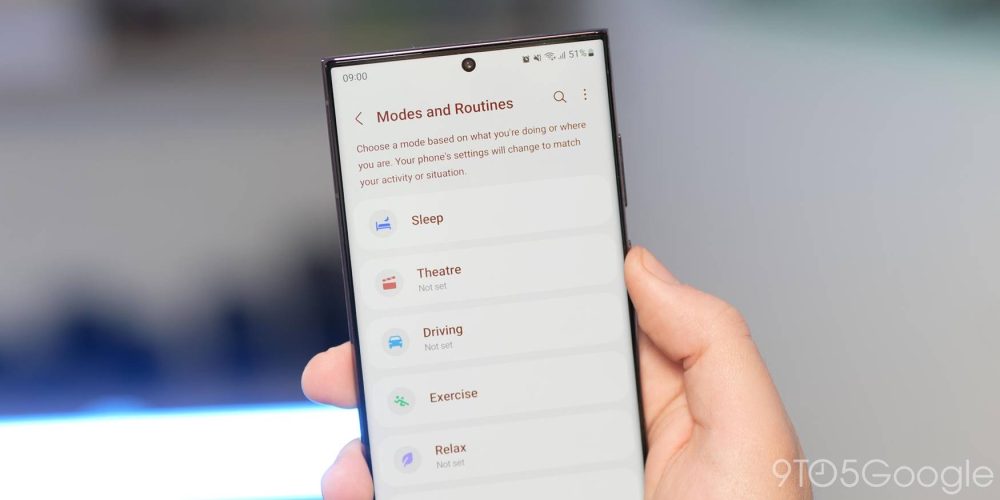
There’s a lot of similarity between the “Focus” mode in iOS 16 and Samsung’s “Modes & Routines” in One UI 5.1. This was added in One UI 5.0 but is getting some new tweaks with version 5.1. You’re now able to use the automation function to set unique wallpapers on your lock screen and home screen depending on the device context. For example, you might want a unique setup for working hours, or one for the gym and now your wallpaper can change depending on what “Mode” is active.
You can go a little further now too with the “Routines” option as there are even further actions to let you control Quick Share, touch sensitivity, device notification or ringtone, and even font style. When combined with the added “Modes” wallpaper option, you can effectively create siloed and automated profiles that are completely unique to suit your preferences.
Bixby Text Call
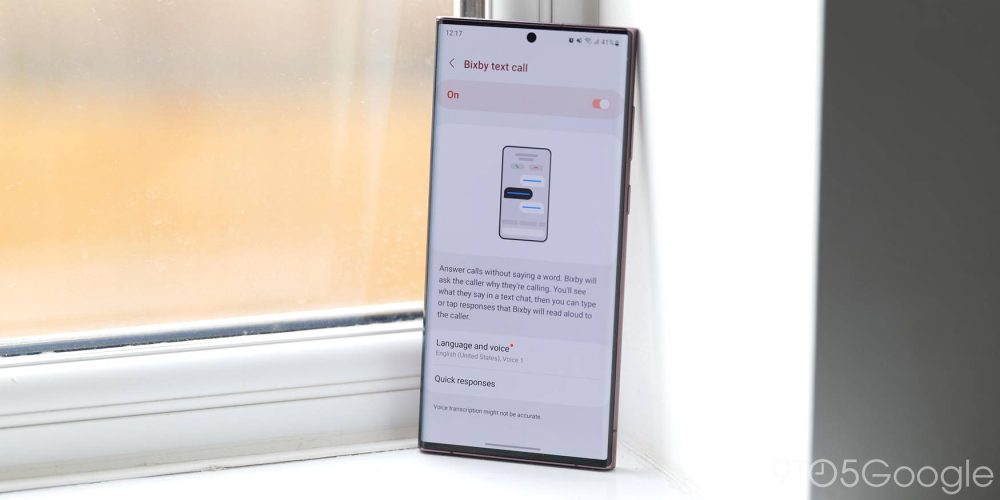
Almost like a replica of Call Screen, which is a feature touted by Google Pixel phones, Bixby Text Call is a call-screening application that uses AI to turn a conversation into a text chat log. It’s a great tool for blocking robocalls and spam callers or even just annoying your friends. It only works for now in Korean and English, but lets you effectively answer calls without actually picking up your phone to speak to the person at the other end of the line.
Widgets


One UI 5.1 also adds new widgets including a Battery widget that shows the current device lifespan percentage alongside any connected accessories. This has been on Pixel devices for a while already, but it is still a useful addition.
There is also an enhanced Weather widget that is designed to be more intuitive with a summary of current conditions so that you are informed instantly about what to expect during your day. Visually it’s not a huge departure from the existing options but welcome nonetheless.
Other notable features and functions
A number of things added to One UI 5.1 might not be hugely apparent at first glance. Instead, they have been added or tweaked to help improve the daily experience on Samsung Galaxy phones. Think of those little quality-of-life additions that don’t outright blow you away but help improve just how things look, run, and feel day-to-day.
Improved animations

Samsung has spent some time refining and honing the animations in One UI 5.1, and it’s immediately clear that things feel smoother even on older devices. Opening and closing applications in quick succession is not something an “ordinary” user would do, but it’s certainly smoother now than in previous One UI builds.
Multitasking
A few little extra options are now available when multitasking in One UI 5.1, and these certainly make things marginally smoother. When you have two apps open side-by-side in landscape or portrait mode, a corner swipe on either application outwards will now revert to fullscreen view.
When opening apps in split-screen, some of your most-used or most-popular applications will also be shown as suggestions. This means you can quickly launch into your favorite apps even quicker than in previous builds.
Samsung Internet

If you do use Samsung’s web browser then you should see better search for bookmark folders or group names in tabs. It’s not a major leap but it’s better if you do use the browser over Chrome.
One UI 5.1: Not all Samsung Galaxy S23 features are available to older devices
There are a few things that haven’t made the leap from the brand-new Galaxy S23 series to older units. One of those most notable is the ability to lift objects, people, and content from within an image in the Gallery app. This is sorely missing from older phones even after updating to One UI 5.1. You can still cut out objects, but it requires a steady hand rather than being automated.
FTC: We use income earning auto affiliate links. More.






Comments