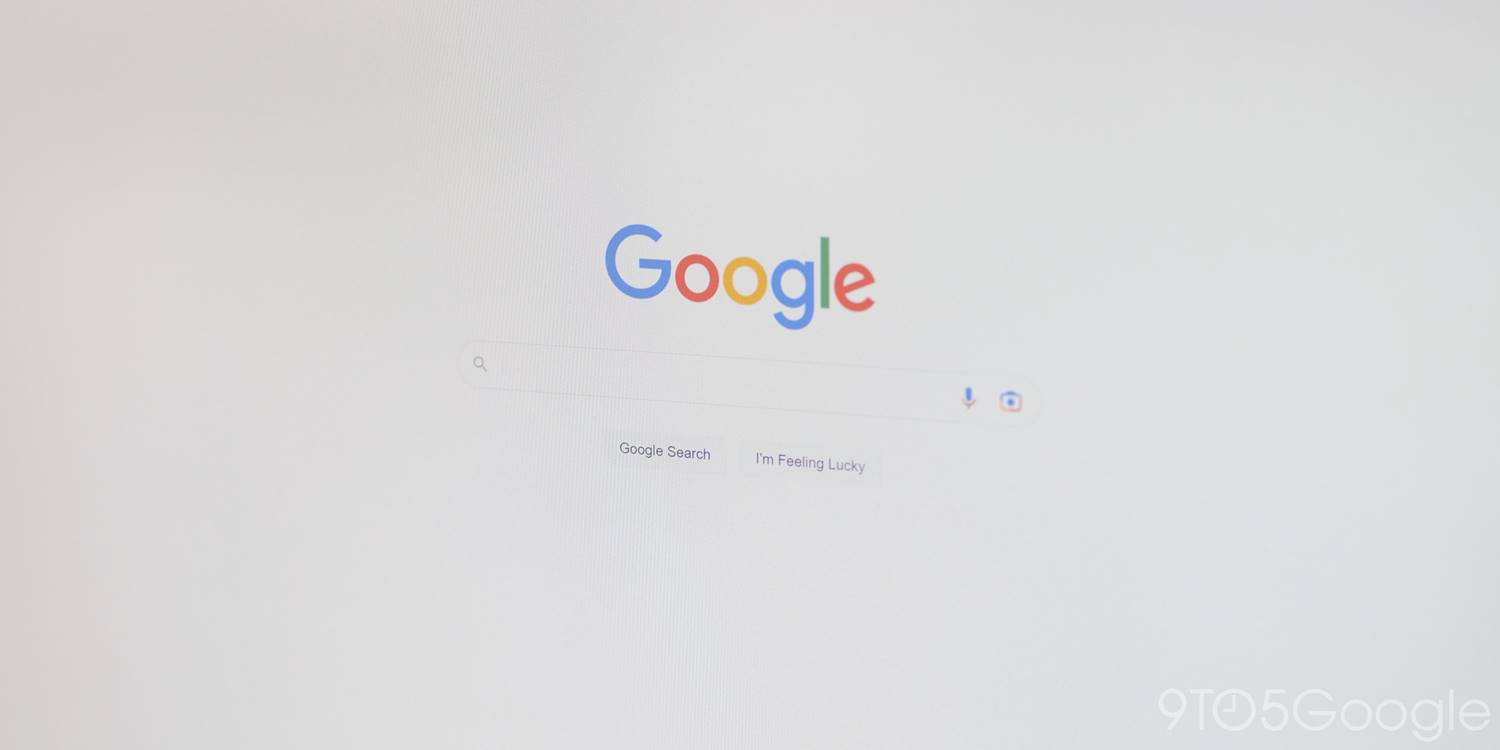
Since the very birth of the internet, easter eggs have been at the heart of our everyday experience, and Google has been a prominent cultivator of secrets and hidden extras. There are hundreds of easter eggs in Google products and services, but here are a few of our favorites in Search.
To preface, some of these “easter eggs” are more “tools,” but they are useful and only a Google Search away. You might use multiple Google products every single day but haven’t ever heard of these. Also, we couldn’t resist throwing in a few classics for good measure too – throwbacks to a simpler time on the internet.
Table of contents
- DIY helper
- Aerial maneuvers
- Game night aids
- Master musical timing
- Power up!
- Blooming season
- Aurora borealis? At this time of year?
- Dinner party shenanigans
- Force to be reckoned with
- Google birthday surprise spinner
- Learning Wakanese
- Throwback to the birth of Search
- One for the historians
- A little meteor
- Paint the page
For more video content, subscribe to 9to5Google on YouTube.
DIY helper
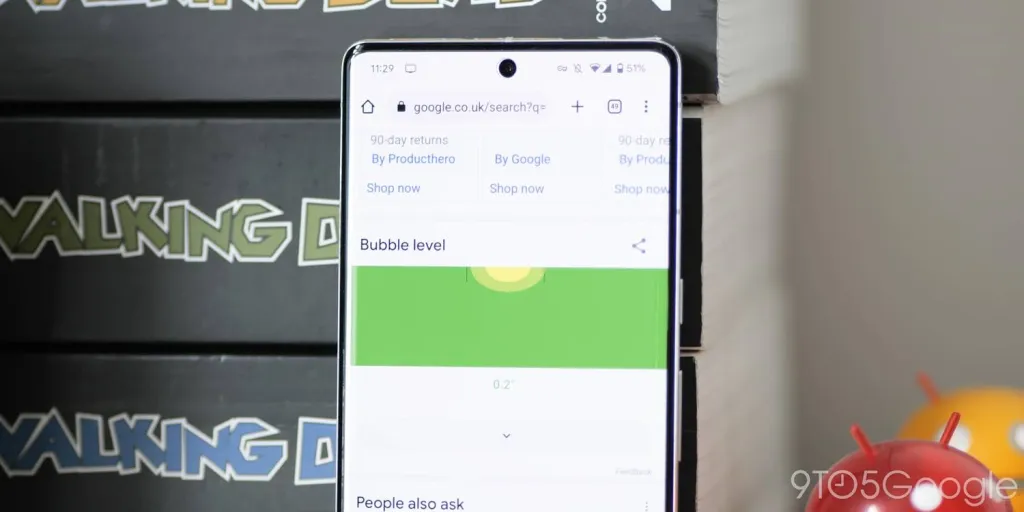
How many times do you do DIY or want to check if something is horizontal or level and just don’t have a spirit or bubble level handy? I can’t say it’s hundreds of times, but you can just search for “bubble level” on your smartphone and using the gyroscope on your device, you’ll get access to a handy tool right there in your search results.
Aerial maneuvers
Here’s one of the classic easter eggs in Google Search that you likely have heard of but maybe haven’t tried for yourself. Originating from the N64 game Star Fox 64, enter “do a barrel roll” and you’ll get the simple joy of seeing the search results page spin similar to how you would in the game. Sadly, neither is a barrel roll as they are technically what is called an “aileron roll.”
Game night aids
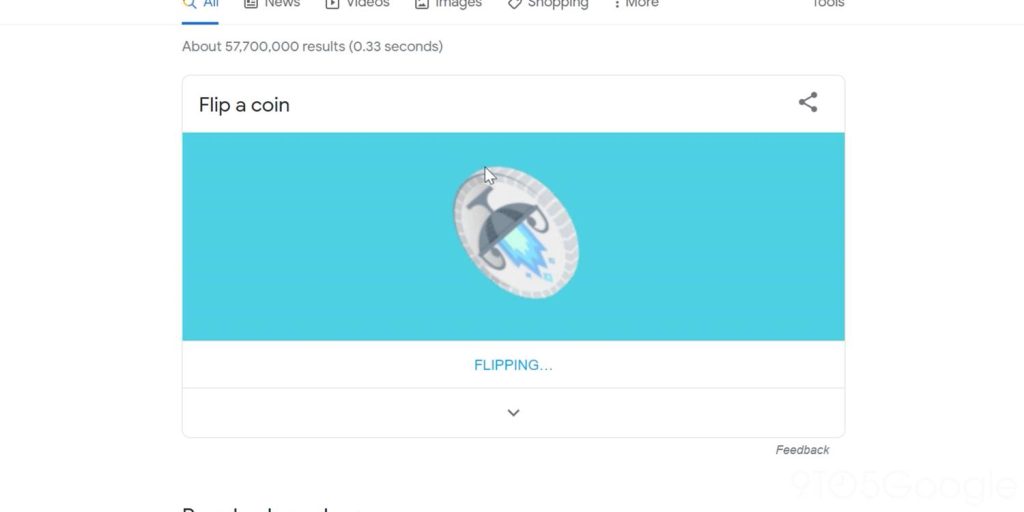
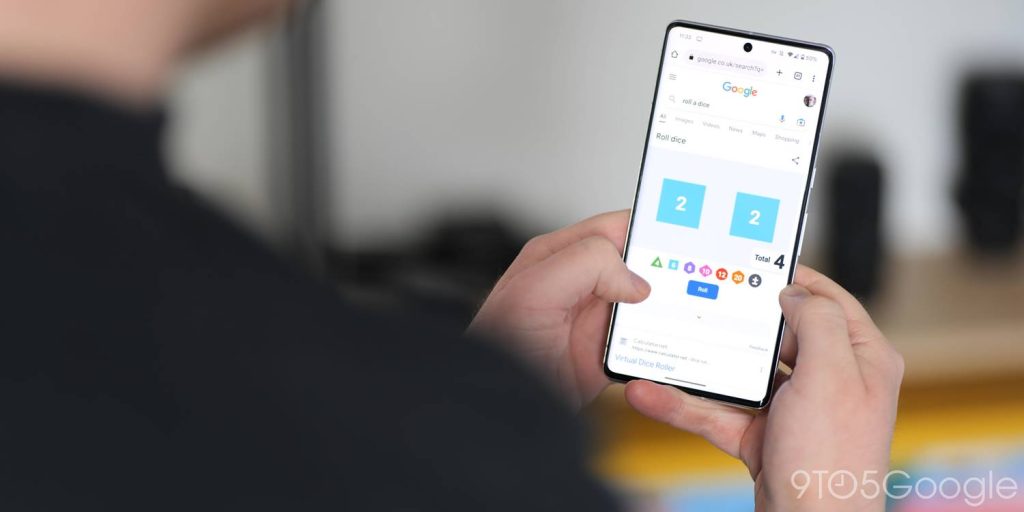
We’re combining these two Google easter eggs into one as they are very similar and can possibly be used in tandem. In the cashless age of mobile and wireless payments, flipping a coin is not exactly easy if you don’t carry any cash. Just hit “flip a coin” into Google Search and you’ll get a coin flipped for you.
If you’re an avid board game or D&D player, you can even roll a die or dice simply by entering “roll a dice” or “roll a die.” This is perfect if you’re travelling or lack the space to actually throw an object around. You can choose from different dice types from 4-sided right up to 20-sided. On top of that, you can roll as almost as many as you like by tapping the icon multiple times. The total value is even displayed to make game night even easier.
Master musical timing
Budding and even experienced musicians might benefit from ready access to a metronome that you can adjust from 40 to 218 bpm. It’s a useful tool that isn’t essential to many people but might prove useful if you are practicing or just like messing around with cool Google things. Just search “metronome” on desktop or mobile.
Power up!
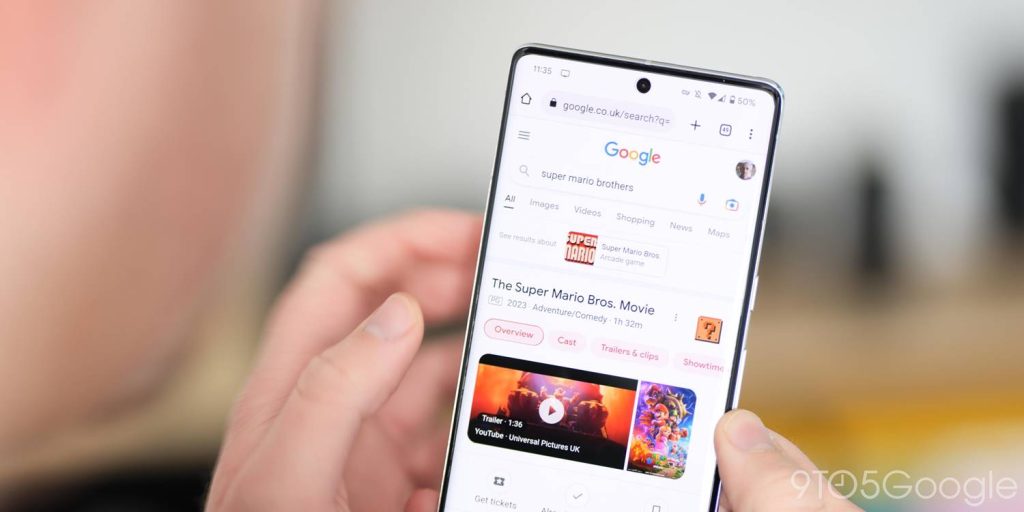
You might have searched for “Super Mario Brothers” before, but did you know on desktop and mobile there is a neat easter egg that lets you interact with the classic “?” blocks within the Knowledge Graph panel. Tapping shows the iconic “200” points and plays the coin ping sound. If you whack this 100 times, you’ll get a 1UP sound. This might be a temporary one though to celebrate the launch of the Super Mario Bros. Movie, which has just been released.
Blooming season
One of the enduring symbols of Japan is the cherry blossom tree and you’ll see the iconic pink petals adorning gardens and parks all over the world. Google has added a gorgeous easter egg that lets you experience the wispy falling of petals by searching for “sakura” or “Cherry blossom” and tapping the flower in the Knowledge Panel. The Search page will be showered in pink petals floating off toward the bottom of your screen. What could be more zen than that?
Aurora borealis? At this time of year?

I guess this is a very tenuous easter egg, but when you use Google to search for “steamed hams” it’ll suggest “steamed clams.” For anyone aware of the classic “22 Short Films About Springfield” episode of The Simpsons, then you’ll aware that this is what Seymour Skinner has promised to Superintendent Chalmers (or Gary Chalmers) but, instead, attempts to cover up his cooking error by passing off hamburgers from Krusty Burger as his own. He refers to these as “steamed hams.” It’s longwinded but a nice touch for true fans of The Simpsons.
Dinner party shenanigans
Google has some truly deep easter eggs, and one even includes a 1960s black-and-white movie about a butler struggling to help host a 90th dinner party. If you search for “dinner for one” you’ll spot a black-and-white tiger in the Knowledge Panel. Tap this and you’ll be treated to a brief recreation of one of the scenes from Dinner for One where the butler trips over a tigerskin rug.
Force to be reckoned with
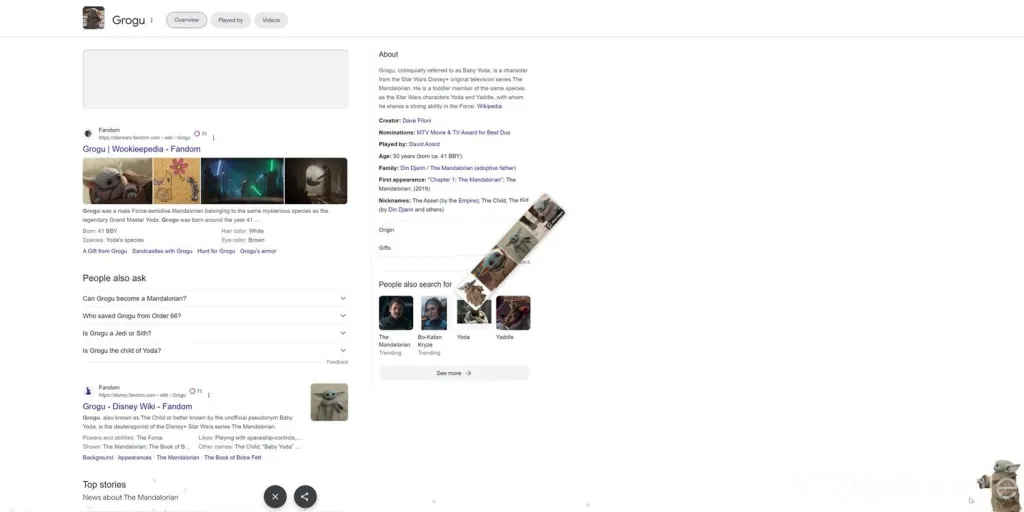
Fans of The Mandalorian will love this easter egg as a search for “Grogu,” “the child,” “baby Yoda,” or “The Mandalorian” on desktop will see the young Jedi appear in the bottom right of your screen. Tapping the green toddler, and he’ll use “The Force” to throw around search results making a big mess.
Google birthday surprise spinner
Originally released to celebrate Google’s 19th birthday, you can take advantage of this easter egg by searching “Google birthday surprise spinner” and have fun with it by playing some of the best Google Doodle games of the past 20 years. Of course, the twist here is that you can land on one of 19 games – all playable. It’s a great way to pass a little bit of time with some really unique games you may have missed out on.
Learning Wakanese
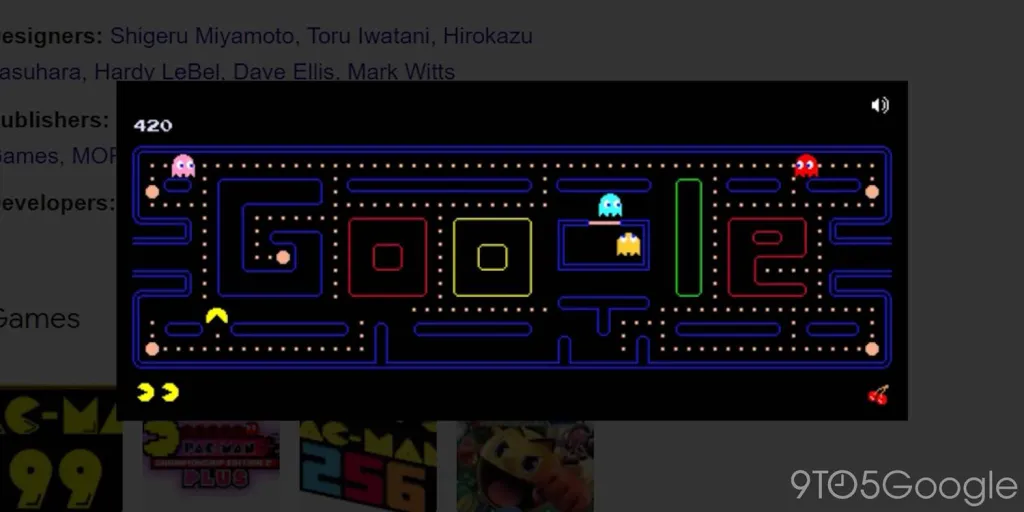
Another well-known classic easter egg is the ability to play Pac-Man right from Google Search. A Google Doodle was released back in 2010 to celebrate the 30th anniversary of the arcade classic, searching for “Pac-Man” will give you the ability to play a unique version of the game that has you navigating the Google logo to avoid chasing ghosts and getting power-ups. Another little easter egg is the ability to add in Ms. Pac-Man by hitting the “Insert Coin” button.
Throwback to the birth of Search
It’s hard to believe just how different the internet was back when Google officially launched back in 1998. To get a taste of just how it felt for those of us around at this time, then search for “Google in 1998.” Sadly, this is only an appetizer. The front page of Search will show the original logo complete with an exclamation point and whacky drop shadows. Clicking links just takes you to the Wayback Machine for those specific pages, but it’s a neat little easter egg giving a glimpse of Google’s origins.
One for the historians
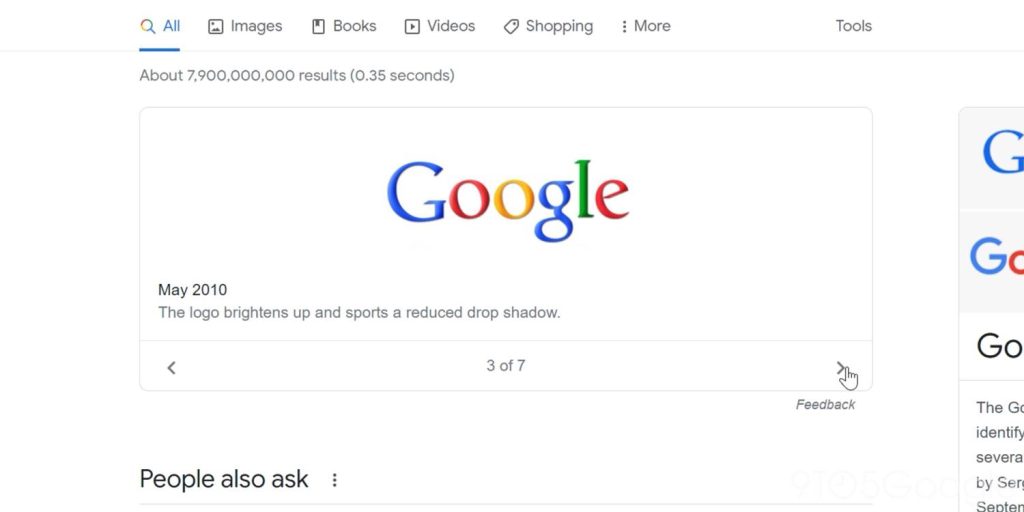
Companies and brands change with time. Google is no exception. If you’ve ever wanted to see the visual history of the “Big G,” then hit “Google logo history” into the search bar and you’ll get an animated slideshow of seven of the logos that made one of the world’s biggest internet companies from 1998 to the most recent 2015 redesign.
A little meteor
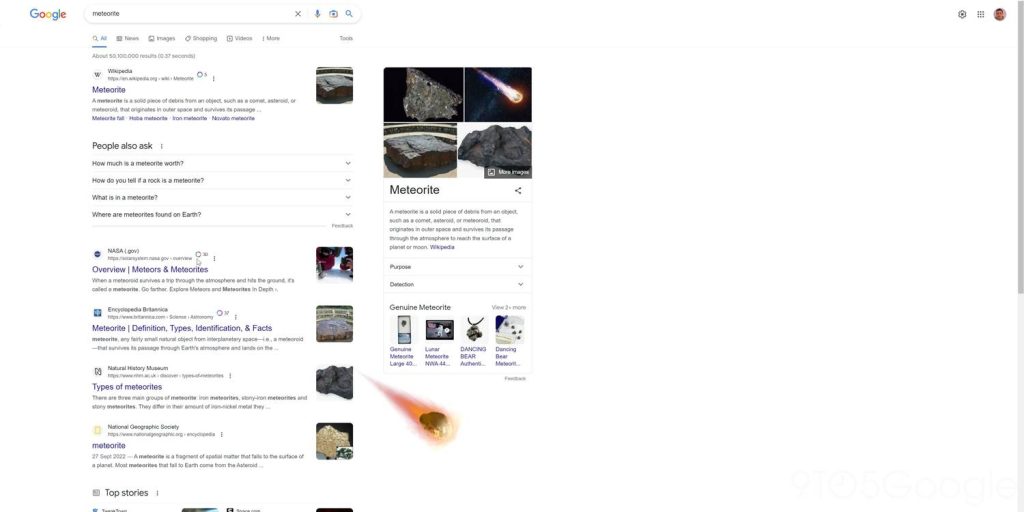
Space may be the final frontier but debris from our solar system can hit your Search page if you look for “meteor,” “meteorite,” or even “Chicxulub.” After searching for either of those options, an asteroid will shoot across your screen before crashing into the bottom corner and shaking the results page. Luckily, no impact crater is left behind.
Paint the page
Holi is often known as the “Festival of Color” and is a Hindu celebration held around the start of spring in India. You might know it as the time of year that people throw powdered paint and colored water over each other. A quick search for “holi” in Search lets you throw paint all over your results page. Just tap the little triangular paint trays to get started.
FTC: We use income earning auto affiliate links. More.





Comments