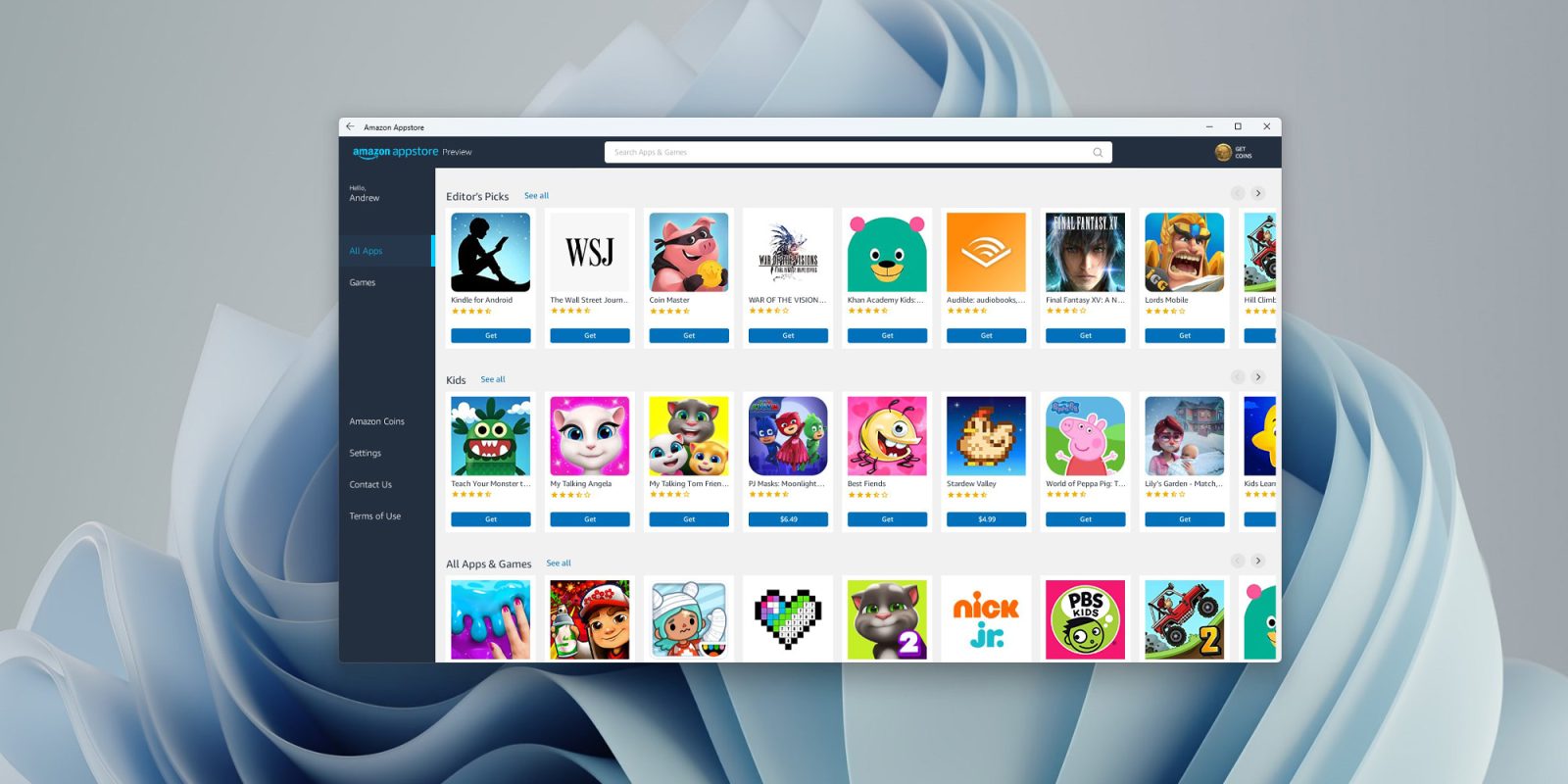
The Windows Subsystem for Android has been established as a strong foundation for developers to bring Android apps to the desktop OS. With the latest change, those apps are now able to bring Android’s picture-in-picture mode to Windows 11.
Last year, Microsoft made the change with the addition of Windows 11 to allow users to download and install Android apps. Through the WSA – Windows Subsystem for Android – developers have been able to bring apps to the previously mostly inaccessible operating system. Those apps are now available for download through the Amazon App Store. They install just like any other Android app and, to most people’s surprise, work very well in Windows.
Building off of that success and the rollout of Android 13, the WSA has received a handful of updates to improve not only quality but also bring new features you’d expect to see if you were using your Android phone. In this newest addition (2303.40000.3.0), Android apps will now be able to take advantage of picture-in-picture through Windows.
Microsoft notes that this app behavior fits right in with how Windows 11 is built. The feature should operate as expected, with picture-in-picture activating a smaller window that can be maneuvered anywhere on the desktop. With many Android apps on Windows taking up a fixed amount of space, picture-in-picture will be a welcome addition.
Additionally, Microsoft is bringing a new “partially running” mode to the WSA. This mode allows for apps to run on bare-bones resources. The result is a faster startup in an “as needed” mode.
Additional changes
- Linux kernel updated to 5.15.78
- Improvements to platform reliability
- Android 13 security updates
Picture-in-Picture, along with other changes in Windows Subsystem for Android, will be made available for Windows Insiders running Windows 11 starting today.
More on Windows:
- Hands on: Android’s Nearby Share for Windows just works [Video]
- How to install and use Android’s Nearby Share on your Windows PC
FTC: We use income earning auto affiliate links. More.







Comments