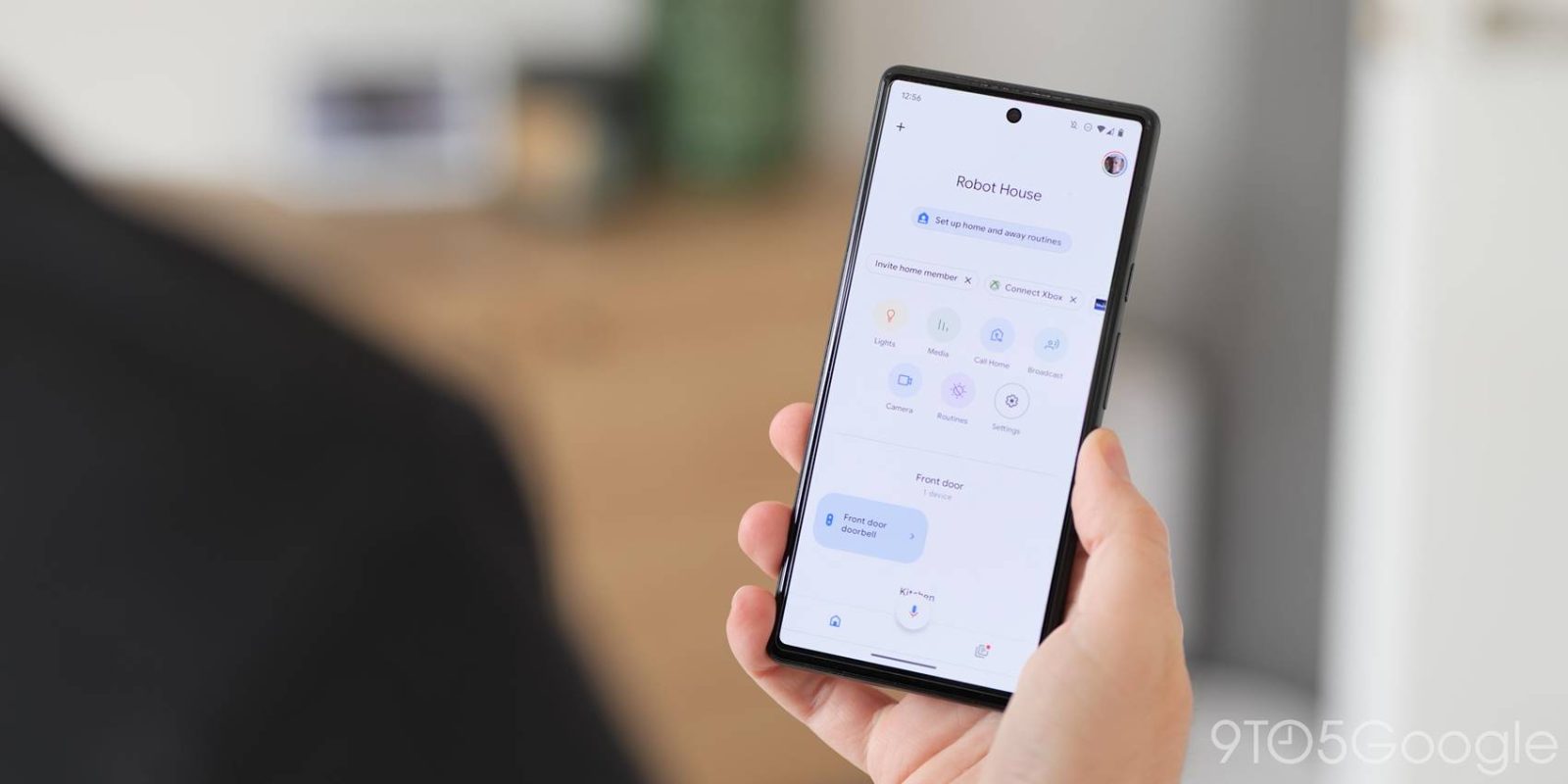
In recent weeks the Google Home app has done a lot to better support various smart home devices such as climate devices and more, and that also includes the long overdue ability to control garage doors.
Over the past few weeks, Google has quietly opened up support for garage door controls in the Home app. This allows users to open or close their garage door using compatible gear at the push of a button, usually with a large on/off toggle, as shared by a Reddit user recently. We’ve also confirmed the functionality with other users.
The change comes as a very overdue bit of functionality. The Home app has long displayed garage door openers, but they weren’t actionable within the app. Rather, users were forced to use the Google Assistant with a voice or written command to open or close the door.
This won’t work for all garage door openers, but as we’ve seen with other categories, it should be fairly widespread. One brand we’ve been able to confirm works is Tailwind. My old Nexx system also appears to work, but that system is offline due to recent security issues.
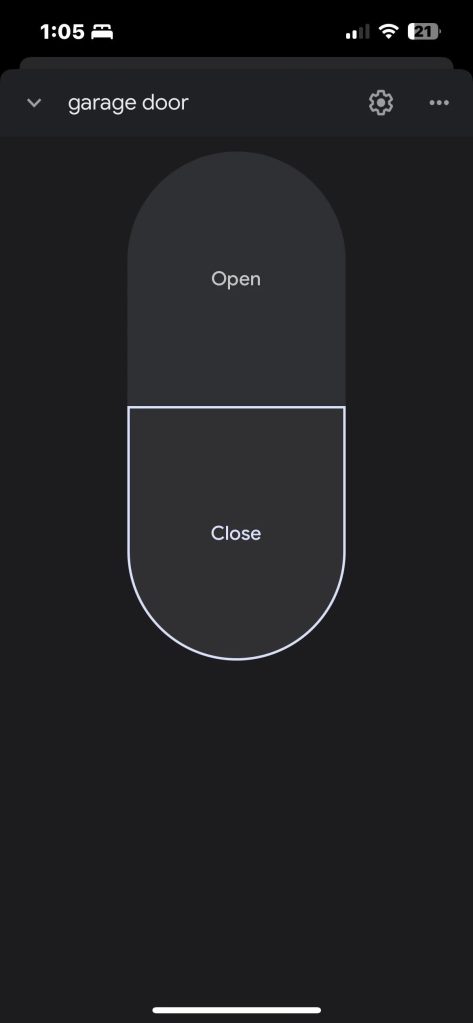
Earlier today, the Google Home app also started rolling out a new “Inbox” feature as well as better lighting controls, and we’ve also seen better support for cameras and improvements to the Wear OS app too.
Thanks, Scott!
More on Google Home:
- Google Home app gets an ‘Inbox’ and redesigned light controls
- How to find and disable mystery Google Assistant routines
- Nest Cams will soon be able to monitor your garage door
FTC: We use income earning auto affiliate links. More.


Comments