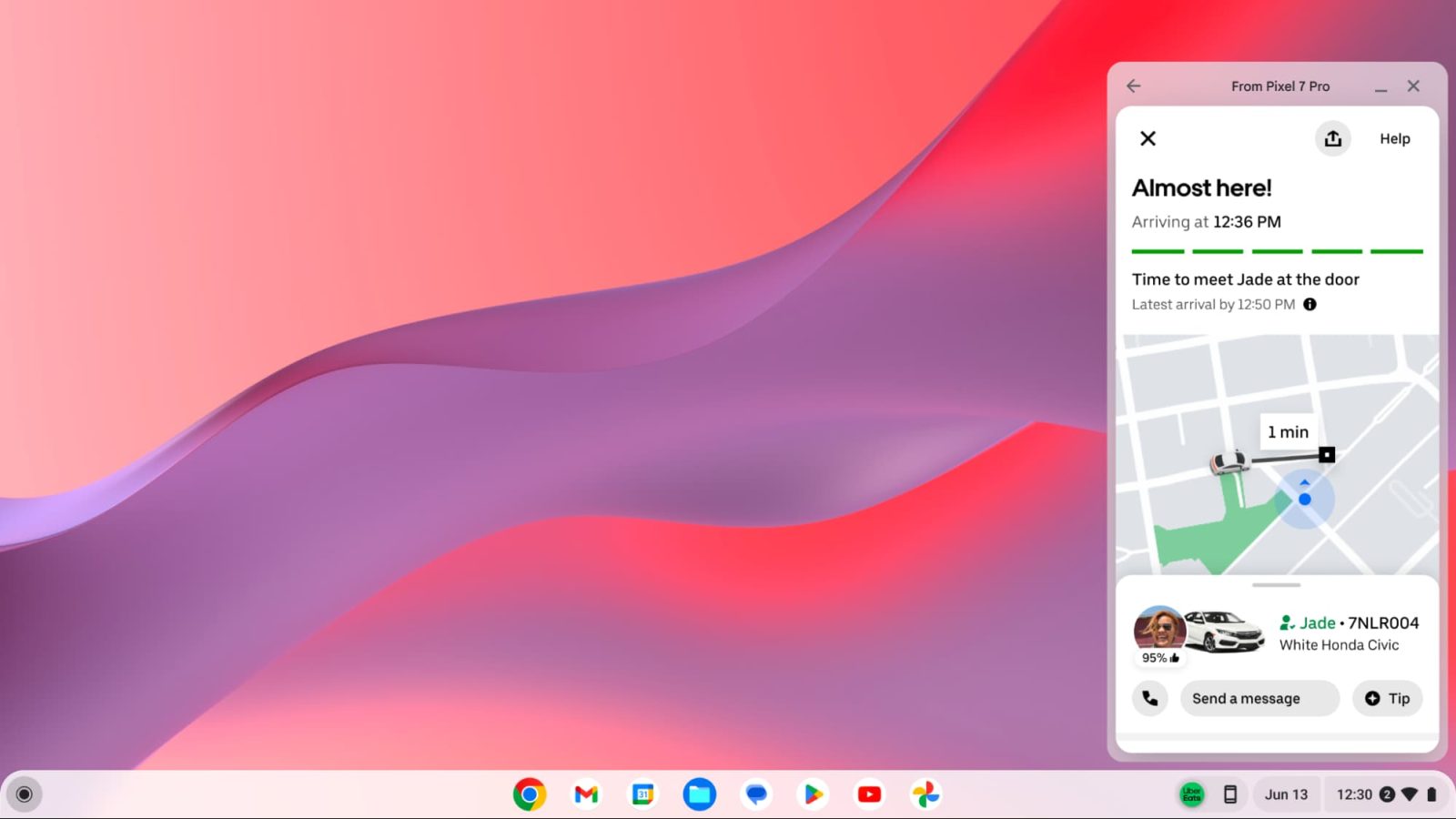
With the necessary “Cross-Device Services” component having rolled out last month, Google officially announced today that Chromebooks can stream apps from your Android phone.
Google frames Android app streaming as letting you “complete quick tasks like replying to a conversation, checking on the status of a rideshare or delivery, and editing your shopping list.” It can be launched in one of three ways:
- Through a messaging app notifications
- Through the Recent apps list in Phone Hub
- Through “All Apps,” which you can access through the Recent Apps list in Phone Hub
Android app streaming is available on Android 13+ for the Pixel 4a and newer, as well as select Xiaomi devices: 12T, 12T Pro, 13, and 13 Pro. Both your Android phone and Chromebook have to be on the same Wi-Fi network (with some public/private networks not supported) and physically close to one another.
Notably, you can “use Instant Tethering to put both devices on the same local area network if your current network environment doesn’t support app streaming.”
Google warns that app streaming sessions might be terminated if you become inactive, your phone is too far away from your Chromebook, or there are connection errors. Additionally, an “app window will terminate an ongoing activity when you try to close a window.” A system notification will let you “End stream” at any time.
- Hands-on: Streaming apps from phone to Chromebook is cool, even if impractical
- Streaming should replace native Android apps on Chromebooks
Chromebook Android app streaming is currently available on the ChromeOS beta channel.
FTC: We use income earning auto affiliate links. More.





Comments