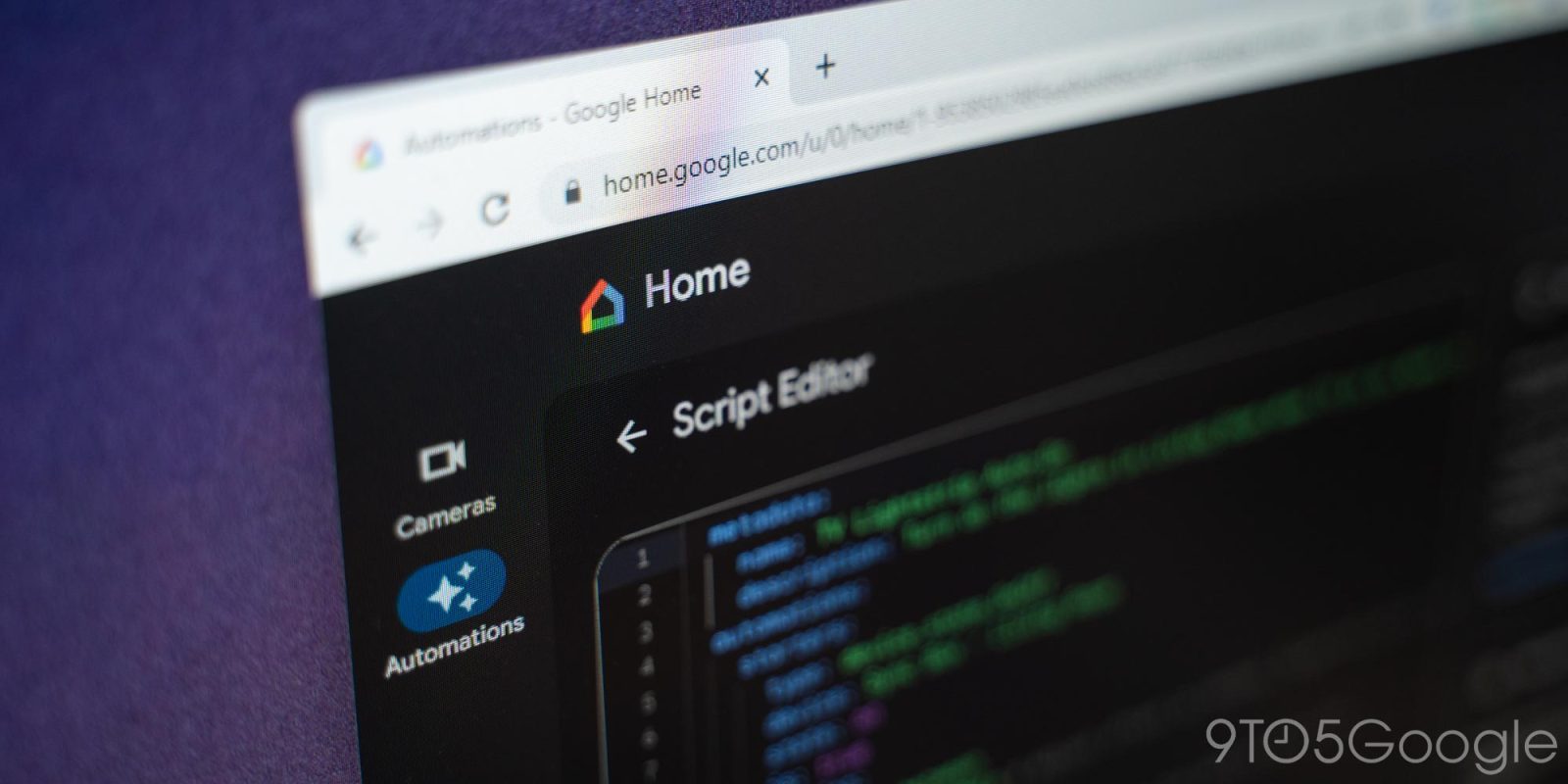
The new Google Home automation Script Editor has some serious power, and Google has announced today that the tool is already available to all users through the web app.
Google’s new Script Editor is designed to unlock advanced automations for smart devices. Using bits of code, users are able to design automations that can involve multiple devices, multiple conditions, and more. It’s impressive stuff, as we mentioned in our hands-on coverage yesterday.
Simply put, nothing like this is remotely possible in the Google Home app’s existing automation editor. I would have a single starter and no conditions. Don’t get me wrong, you can do some impressive things in existing automations, but the Script Editor takes that to the next level.
On top of that, this also unlocked the ability to trigger routines from the web app, granting further flexibility for the automations.
In a tweet this afternoon, Google Home and Nest product director Anish Kattukaran confirmed that the Script Editor has fully rolled out to all users. This is an uncharacteristically fast rollout for Google, with some past server-side upgrades occasionally taking weeks. But, that’s good news for users. You won’t have to sign up for a special preview program either – just go to home.google.com, and the Editor should appear automatically.
More on Google Home:
- Matter support is now available in the Google Home app on iOS
- Google Home’s animated camera notifications on Wear OS rolling out in June
- How to use Automation Routines in Google Home
FTC: We use income earning auto affiliate links. More.



Comments