
Google Home’s Automation function brings a lot to the smart home. Automated routines can initiate on their own and can add a layer to your home’s automation. Here’s how to use Google Home’s Automation Routines.
In general, a routine in Google Home is a set of if this then that rules that can enable certain devices to activate based on a trigger. Oftentimes, you can ask Google Assistant to start your routines for easy access.
On the other hand, Google Home also allows fully automated routines, which is any routine that activates via a trigger not initiated by the user. For instance, an automated routine can be triggered by a sunrise or sunset, at a certain time, or when a different device turns on. One of my favorites is the Nest Doorbell trigger, which activates when someone rings the doorbell at your house. You can be further specific, adding a time modifier so that this trigger only applies during the day Monday through Friday, as an example.
By doing so, you’re taking the human element out of your smart home and setting up an automation chain that has the potential to make things easier.
With the new redesign of the Google Home app, the company seems to be putting more emphasis on the “automation” portion of it. After all, the term “smart home” implies less emphasis on the human element.
How to set up and use Automation routines in the Home app
Automation routines in Google Home are fun to make no matter how you approach it. They can be dead simple or extremely complex, depending on how much time you want to put into them. When finished, they can be triggered and set off a multitude of smart home actions. Generally speaking, if Google Assistant can do it for you when you ask it to, it can be automated in some way or another.
- In Google Home, head to the Automations section.
- Hit Add.
- Select the type of routine, between Household and Personal.
- Note: Personal routines are meant for you only, while Household routines will show up in the Google Home app for members of your home.
- Name the routine and hit Add starter and choose triggers.
- Tip: If you truly want an automated routine, choose a starter that happens by itself. For instance, at a specific time or when triggered by another device. Get creative!
- Hit Add action and choose what you want to happen.
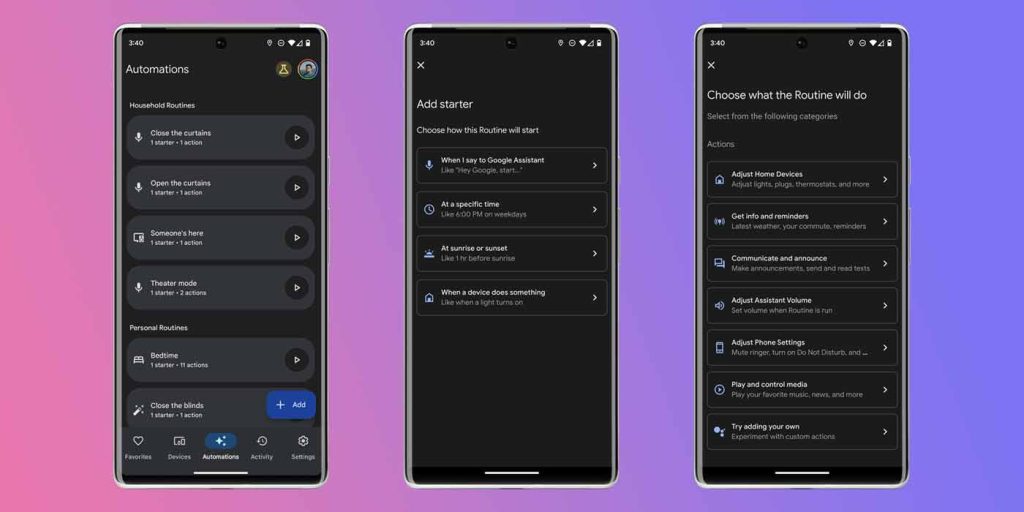
As we mentioned, you can make these automation routines in Google Home very complex or very simple, with neither being the better option. If it seems overwhelming, just think of a problem you have in your smart home and try to work backward on how you want it solved. Do you want a chain of events to happen in order to solve that issue, or should it be a direct fix with a couple of simple actions? Either way, the automation should make the end result uncomplicated, no matter how you get there.
FTC: We use income earning auto affiliate links. More.



Comments