
Google is updating Chrome on iOS to better integrate with Calendar, Translate, and Lens, with a mini Google Maps experience being particularly interesting.
The focus of these new features is to “help you quickly get more done from your browser.” Chrome is now using “AI to detect addresses on webpages.” Pressing and holding one will present a new “View with Google Maps in Chrome” option that means you don’t have to switch apps.
This will open a mini Google Maps view right in Chrome for iOS to get an idea of the area with shortcuts to quickly “Get Directions” or open the full application.
Similarly, when you hold down on a date recognized by Chrome, the “Add to Google Calendar” will slide up a new creation panel where key details have been filled out based on contextual information found in that page. You can make adjustments to event duration (including setting “all day”), specifying the calendar, and immediately saving without having to copy details manually between apps.
Similarly, highlighting foreign text will present a Google Translate option in the copy toolbar that converts your selection without having to open the full app. You’ll also be able to hear the translation.
Lastly, Chrome’s right-click Google Lens integration is expanding with a shortcut in the search bar on the New Tab Page letting you “use your camera to search with new pictures you take and existing images in your camera roll.” At the moment, Lens, which just added skin condition detection, is part of the Google Search app on iOS. This capability is rolling over the coming months.
More on Google Chrome:
- Chrome adding full Google Password Manager UI complete with desktop shortcut
- Chrome’s new Maglev compiler leads to latest Speedometer, Jetstream increases
- Google Chrome extensions can now create a side panel UI
- Chrome Remote Desktop on Android swaps to web app, for better or worse
FTC: We use income earning auto affiliate links. More.
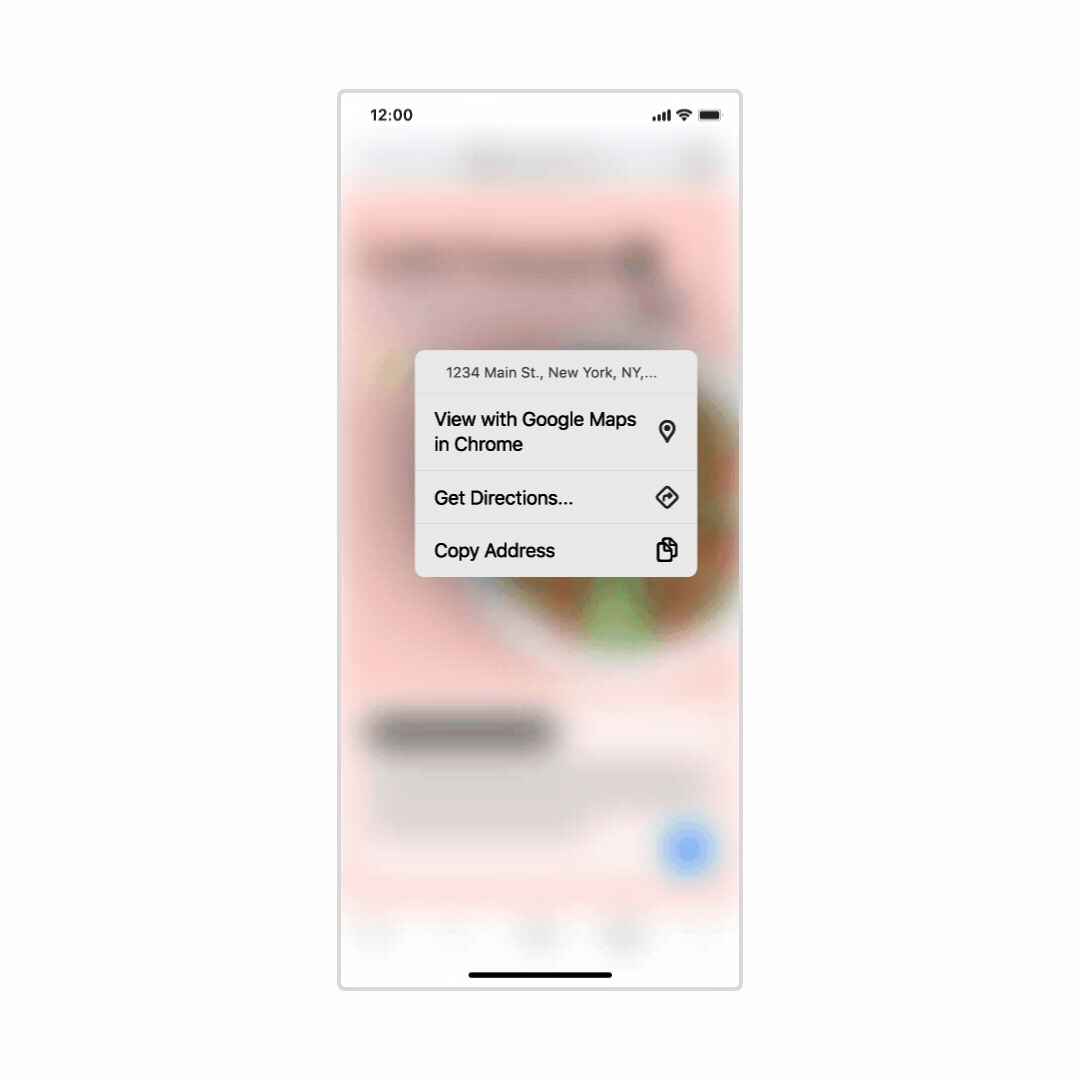

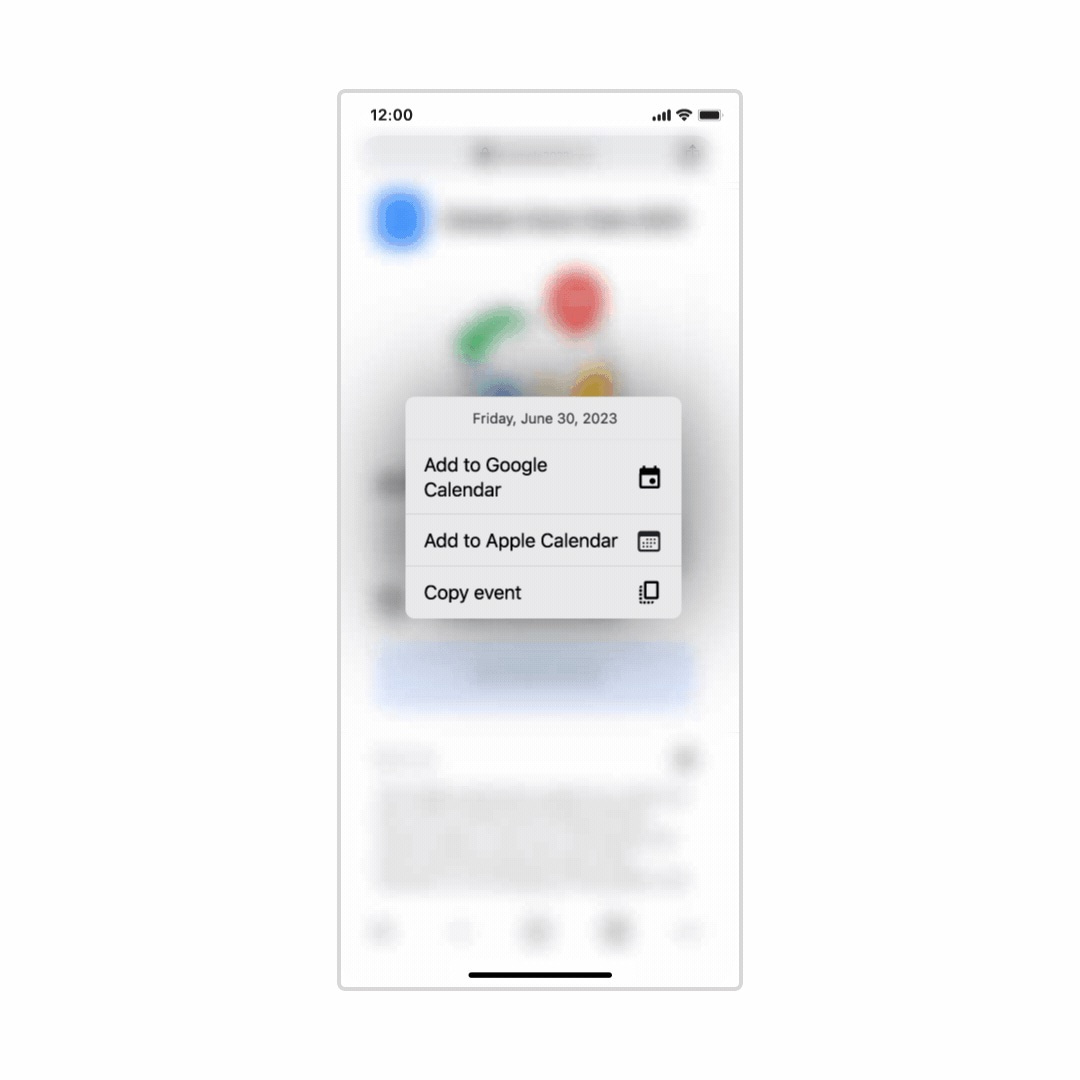








Comments