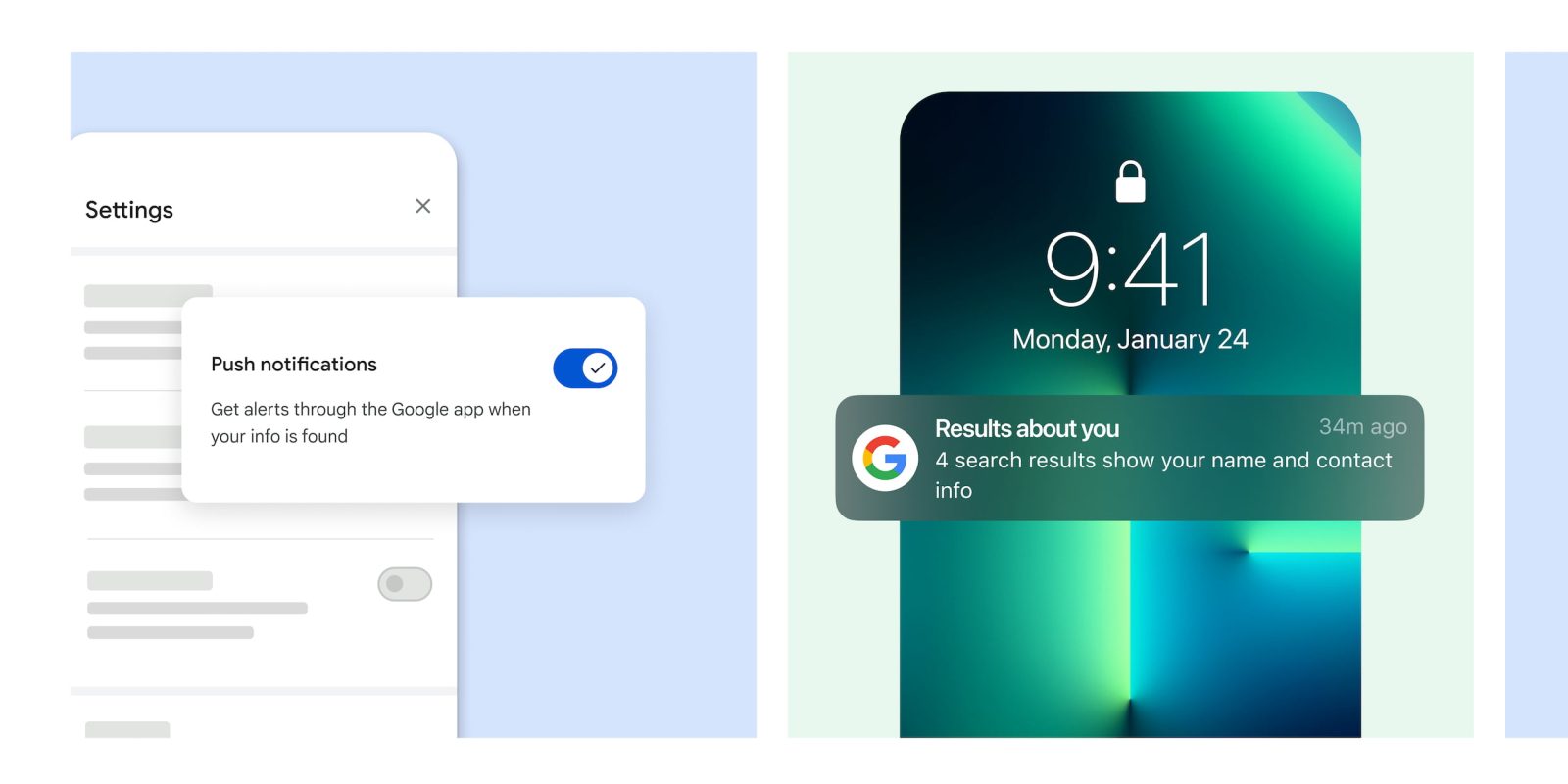
Google is rolling updates to a trio of its privacy features, including a significant update to Results about you that adds notifications.
Google started rolling Results about you in September to make it easier to remove personal identifiable information (PII), like your phone number, home address, and email from Search. A new list-based dashboard will now “let you know if web results with your contact information are showing up.” You just select each and “Request to remove.”
Meanwhile, Google is rolling out the previously promised notifications feature that warns you “when new results from the web containing your contact info pop up in Search” to take similar action.
To access, open the Google app on Android and iOS, tap your profile avatar in the top-right corner, and find “Results about you” in the menu. You can also visit goo.gle/resultsaboutyou, with this capability available in US English first before supporting more locations and languages.
Meanwhile, Google is globally rolling out the new SafeSearch blurring setting this month wherein “explicit imagery — such as adult or graphic violent content — will now be blurred by default when it appears in Search results.” Announced earlier this year, it blurs if SafeSearch isn’t already enabled and serves as the new default behavior.
On the image front, Google is letting people remove “any of their personal, explicit images that they no longer wish to be visible in Search.” It builds on the ability to remove non-consensual explicit imagery. Google has also simplified the forms to submit such requests.
For example, if you created and uploaded explicit content to a website, then deleted it, you can request its removal from Search if it’s being published elsewhere without approval. This policy doesn’t apply to content you are currently commercializing.
Lastly, Search is adding a shortcut to parental controls for related queries: “google parental controls” or “google family link.”
FTC: We use income earning auto affiliate links. More.






Comments