
Today we are taking a closer look at the multi-platform compatible digital ink products and drawing tablets from Huion. The brand specializes in art and digital writing experiences with products ranging from smart notebooks right up to fully-featured portable drawing tablets loaded with Intel CPUs and NVIDIA graphics. Just about all of which are compatible with Android as well as Windows and macOS systems (among others) to offer a series of options starting at under $50 for beginners and far more premium and involved tablets for pros. We are going to dive into some of the standout models down below while many of them are seeing solid price drops as part of the brand’s back to school sale.

HUION Note – smart notebook with digital recording
First up let’s take a look at the Huion Note – a smart notebook designed to provide a real pen and paper experience that also connects to your other smart devices. It is designed to combine a real-world traditional A5 notebook experience with a digital ink device in something that looks like a classic journal with a folio-style durable spunlace leather cover and a slot to store the included second-generation Scribo pen. It packs a 1,300mAh battery for up to 18-hours of use per charge.
There are some interesting features at play here as well beyond the ability to share your handwritten notes, doodles, sketches, and more directly to your smartphone. For example, you can write and draw directly in the notebook and have your creations and notes simultaneously show on your digital screen – an interesting feature for folks looking to immediately bring handwritten ideas directly to the digital world and, at least to me, a super-fun novel experience seeing your doodles transfer from actual paper to your display in real-time. But you can also just take traditional notes and sketches to retrieve and edit them in the digital space later as well, and that’s where the companion HUION Note App comes into play.
From within the app, you can further edit your content with highlighters, erasers, lasso tools and more while handwriting can be synced to your phone as an e-document where you can then share them as a PDF to collaborators, colleagues, family members, or otherwise. All particularly helpful additions to the experience here, but the really interesting part is the recording – the system will essentially record your handwritten drawing or notes and provide the ability to playback your process in digital form from start to finish within the app. Cool! You can even add voice notes to the note taking process to add some audio content to the project.
The Huion Note comes with the brand’s 2nd gen Scribo pen that leverages a battery-free setup that never needs to be charged up. It features 8,192 levels of pressures sensitivity, a 5,080 LPI resolution, and 60-degree tilt support. You can even remove the real paper from the folio to leverage pen tablet mode:
Take out the inner pages, paste the panel (included in the box) on the notebook, fold it up and you have a new tablet with 8192 levels of pressure sensitivity and ±60° tilt function to help you modify your creation.
- Huion Note $89.99 (Reg. $120)

Android-compatible Inspiroy 2 Series drawing tablets
From there we move into the brand’s comprehensive drawing tablets starting with the Android-supported Inspiroy 2 series. Available in three sizes and colorways, they are designed around a paper-like texture that delivers a matte writing surface flanked by a series of additional controls to help navigate art apps and web pages. Headlined by user-programmed Group Keys – three macro controls that deliver a total of 24 preset triggers – and the “industry-leading” Customizable Scroller for an onboard mouse-like experience, these extra side-mounted controls keep your focus on the art without having to flip back and forth to other peripherals.
The Inspiroy 2 is also compatible with a broad range of systems including Windows, macOS, Chrome OS, and Android with support for just about all of the major art platforms, from Photoshop and SAI to Illustrator, CorelDRAW, Affinity Designer as well as Android apps like Concepts, Sketchbook, Adobe Photoshop Sketch, and more.
Features at a glance:
- 8 Programmable Press Keys
- 3 Group Keys + 1 Scroller
- 3 Shortcuts Groups
- 5080 LPI Pen Resolution
- 8192 Pressure Levels
- USB-C charging
This system comes along with the brand’s battery-free PW110 pen that also uses PenTech 3.0 technology to ensure better stability and a smoother writing experience. The specs are the same as the aforementioned model with a more premium build and a pair of side buttons that maintain a sleek design to prevent accidental pressing.
- Inspiroy 2 S $45 (Reg. $50)
- 6.3 x 3.9-inch working area
- Inspiroy 2 M $63 (Reg. $70)
- 8.7 x 5.4-inch working area
- Inspiroy 2 L $81 (Reg. $90)
- 10.5 x 6.56-inch working area
Kamvas 13 – affordable digital art control
The Kamvas lineup, available in a range of sizes and colorways, takes things up a notch with a more tablet-like form-factor while still keeping the price down relatively low. You’ll find models in this lineup starting at $164 for the 12-inch variant going right up to the QHD 23.8-inch model that happens to be $100 off right now. They are compatible with Android devices over USB-C as well as Linux (Ubuntu), Mac (macOS 10.12 or later), and Windows (Windows 7 or later) alongside an array of popular art and creation platforms including Illustrator, Photoshop, Painter, SAI, Krita, Mediband, and more.
Let’s zero-in on the Kamvas 13 model. The whole system is based around a combination 13.3-inch 1920×1080 HD glass and laminated display complete with scratch-resistant anti-glare film to mitigate distracting reflections and support precise cursor positioning with the lowest possible parallax. The monitor delivers 120% sRGB gamut coverage, 16.7 million colors, and 178-degree viewing angles sat within a frame that measures out at 11.8mm in thickness and weighing just 980 grams.
Features at a glance:
- 166 PPI
- 1920 x 1080 (16:9)
- 220cd/m2 brightness
- 5080 LPI Pen Resolution
- 8192 Pressure Levels
- 8 Programmable Shortcut Keys
- Pre-installed anti-glare matte film
In terms of connectivity and control, there are a pair of USB-C ports; one 3-in-1 USB-C to HDMI alongside a fully-featured USB-C jack – no need for a power supply here, this is a bus-powered tablet that runs right off your laptop or desktop machine. Not unlike the Inspiroy series, you’ll find a host of side-mounted controls for navigation, custom shortcuts and more including 8 programmable hot-keys, application shortcuts, brush-style switching, OSD menus, and more.
- Kamvas 12 from $164 (Reg. $219+)
- Kamvas 13 from $209 (Reg. $239+)
- Kamvas 16 from $309 (Reg. $399+)
- Kamvas 22 Series/Plus from $399 (Reg. $449+)
- Kamvas 24 Series/Plus from $699 (Reg. $799+)

Kamvas Pro lineup – 2.5K and 4K art tablets
Next up we have the Kamvas Pro lineup. This, like the name suggests, is where we get into the more pro-grade drawing tablets with chemically etched anti-glare glass to virtually eliminate reflections and reduce eye strain alongside an etched surface matte finish and paper-like texture. You’ll also find the fully-laminated treatment to improve visual quality, eliminate parallax, and increase durability. They essentially take everything from the basic Kamvas lineup into a more premium category for pros or those aspiring to be with the same OS and app compatibility.
You’re also looking at higher resolution displays across the board ranging from 2560×1440 QHD right up to full-on 4K Ultra HD (3840 × 2160) with 4x the detail of a traditional full HD display. They also up the ante in terms of color reproduction ranging from 120% sRGB wide color gamut with a 1,000:1 contrast ratio right up to 145% of the sRGB wide color gamut with a 1,200:1 contrast ratio. These are the brand’s top of the line pen displays (before you get into the full-on computer tablets below) for a truly professional digital art experience, and, while the prices certainly go up from the aforementioned solutions above, they still deliver some notable bang for your buck by comparison to the competition out there.
Here’s a quick overview of some of the options in the lineup:
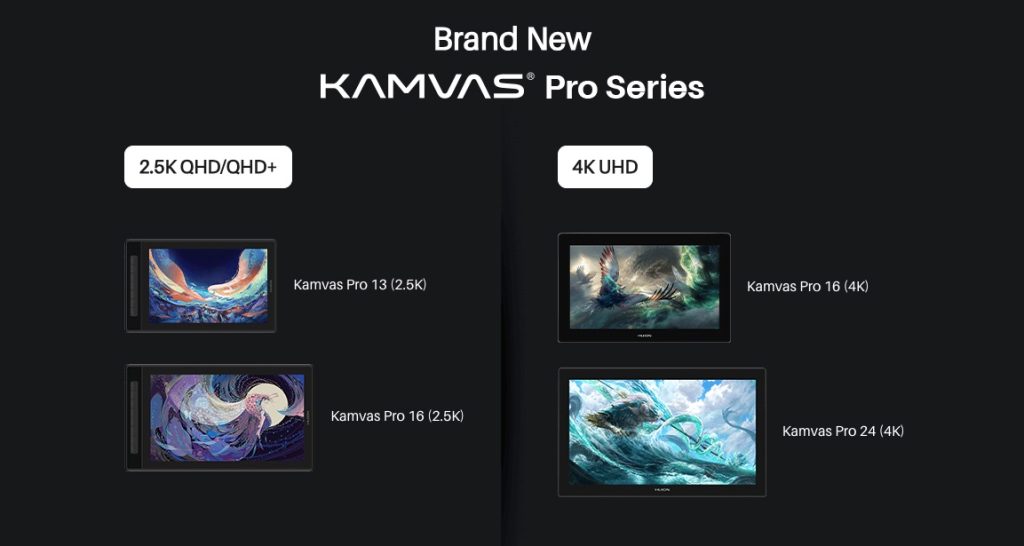
- Kamvas Pro 13 (2.5K) from $369 (Reg. $399)
- Kamvas Pro 16 (2.5K) from $549 (Reg. $599)
- Kamvas Pro 16 (4K) from $749 (Reg. $829)
- Kamvas Pro 24 (4K) from $1,189 (Reg. $1,299)

Kamvas Studio – a powerful standalone drawing computer
And lastly, but certainly not least, we have the Kamvas Studio devices. Here’s where we get into full-on standalone pen computers with Intel i7 processors running Windows 11 with multi-touch displays, front and rear cameras, built-in microphones, 3.5mm audio outputs, and more – they are essentially drawing focused portable computers. These models are entirely standalone without the need to plug in another display, keeping your work surface as clean as possible whether you’re at home or on-the-go – not only are they drawing and art systems, but you can also edit video and photos or even play games. The Studio line comes in to two models that breakdown as follows:
- Kamvas Studio 16 $1,699
- 15.8 inch display
- 2560 x 1440 (16:9) Resolution
- 10 Points Capacitive Touch
- Windows 11 Professional
- Intel Core i7-1165G7 CPU
- Intel Iris Xe Graphics Graphics
- 16GB DDR4 RAM
- 512G SSD
- Wi-Fi 6
- Bluetooth 5.0
- 5.0MP (Front-facing camera), 8.0MP (Rear camera)
- Dual microphones
- Kamvas Studio 24 $2,399
- 23.8 inch display
- 2560 x 1440 (16:9) Resolution
- 10 Points Capacitive Touch
- Windows 11 Professional
- Intel Core I7-12700F CPU
- Nvidia GTX1650 Graphics
- 32GB DDR4 RAM
- 1TB SSD
- Wi-Fi 6
- Bluetooth 5.2
- 5.0MP (Front-facing camera)
- Dual microphones
FTC: We use income earning auto affiliate links. More.

Comments