
The Nest app is slowly on its way out, as Google puts all of its smart home efforts into the Google Home app. And now, you can bring old Nest Cam units into the Google Home app with a simple transfer process – here’s how it works.
Moving a Nest Cam to the Google Home app comes with a handful of requirements but is a relatively simple process overall. First and foremost, you’ll need a compatible camera that’s actively connected to the Nest app and with your Nest account migrated to Google.
As for what old Nest Cams are compatible, right now, the list is limited to just one: the first-generation Nest Cam you see pictured above, as released in 2015.
The other requirement you’ll need to meet is that the functionality will need to have been rolled out to your device in the first place. Google first announced the ability to move old Nest Cam models to the Home app earlier this year, with the functionality starting its rollout in August. As of late September, though, it seems to be picking up speed, as we’re now seeing the functionality, and some users on Reddit are recently seeing the same.
A pop-up will appear if the functionality is available, but otherwise, you can access it via the camera’s view under a button that says, “Try the latest camera app experience.”
The transfer process itself is very simple. Pick the camera or cameras you want to transfer and follow the app’s steps. Then, you’ll need to wait for the transfer to process, which Google says can take up to 30 minutes. In my case, it took about 10 minutes.
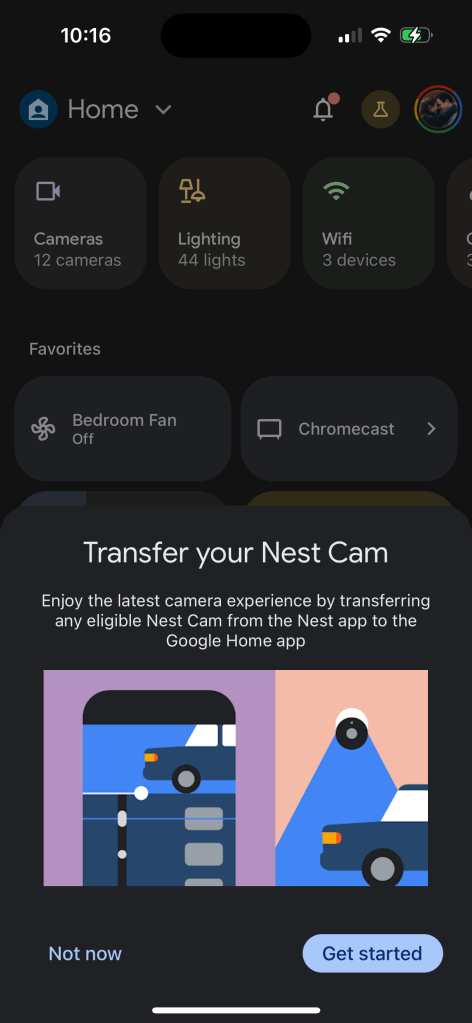
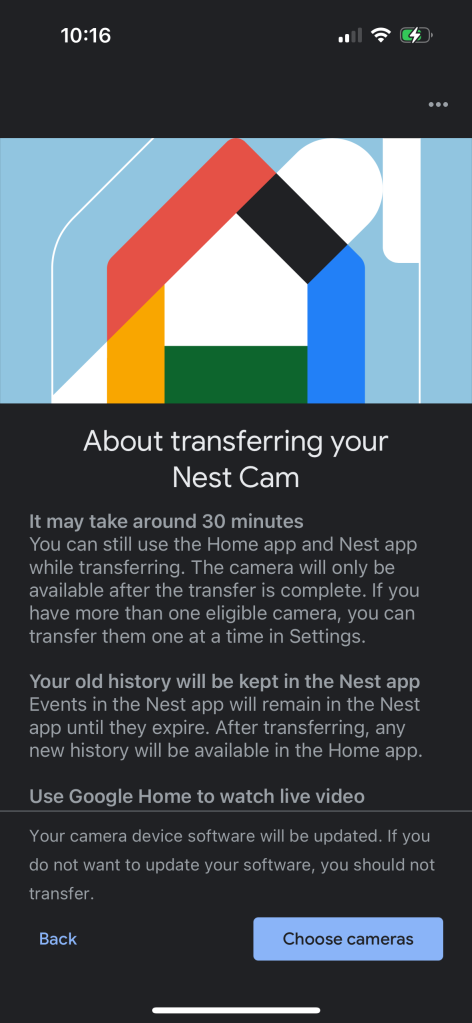
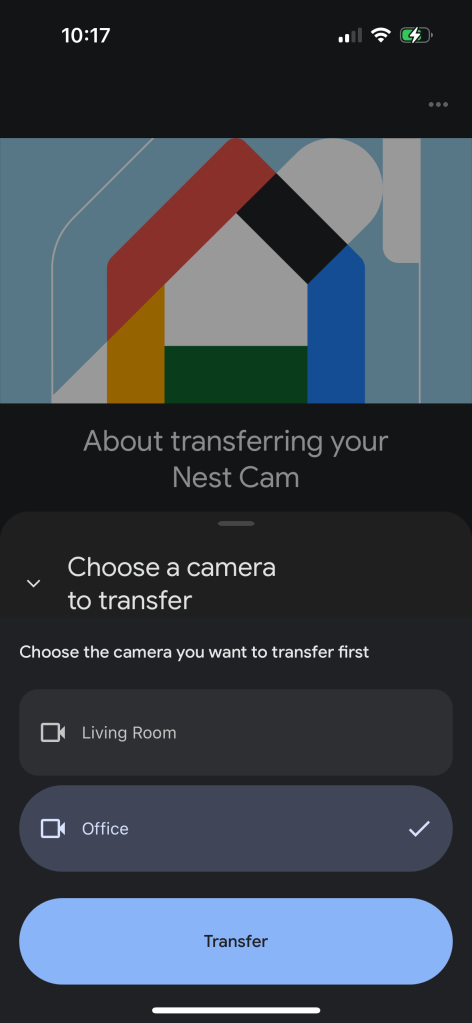
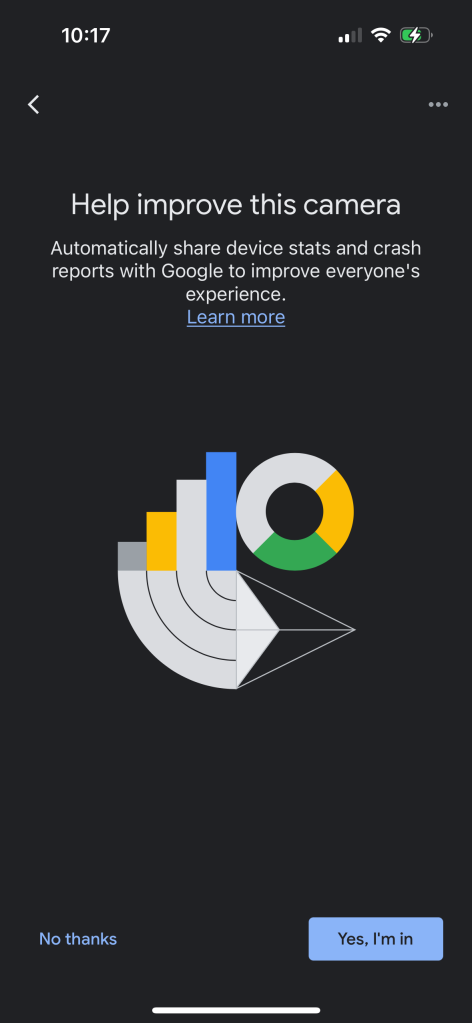
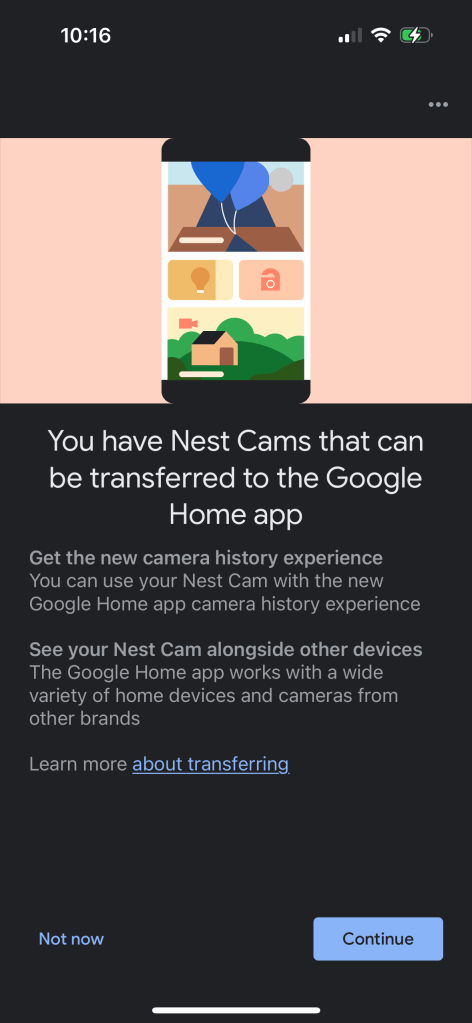
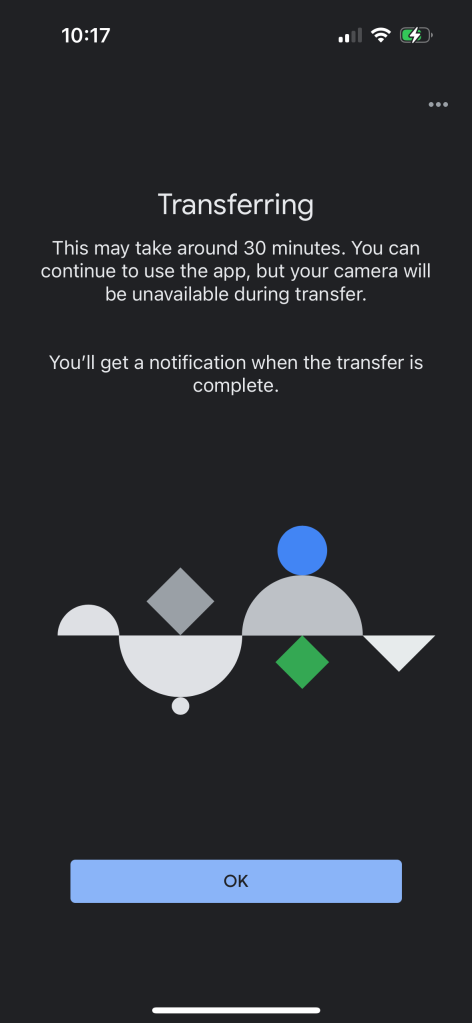
After the transfer is complete, you’ll see the camera within the Home app, complete with history and controls. The only thing you can’t see is the history before the transfer, but that’s still available in the Nest app (at least until your plan stops storing it or you reset the device). From the camera’s settings in the Home app, you can also move it back to the Nest app.
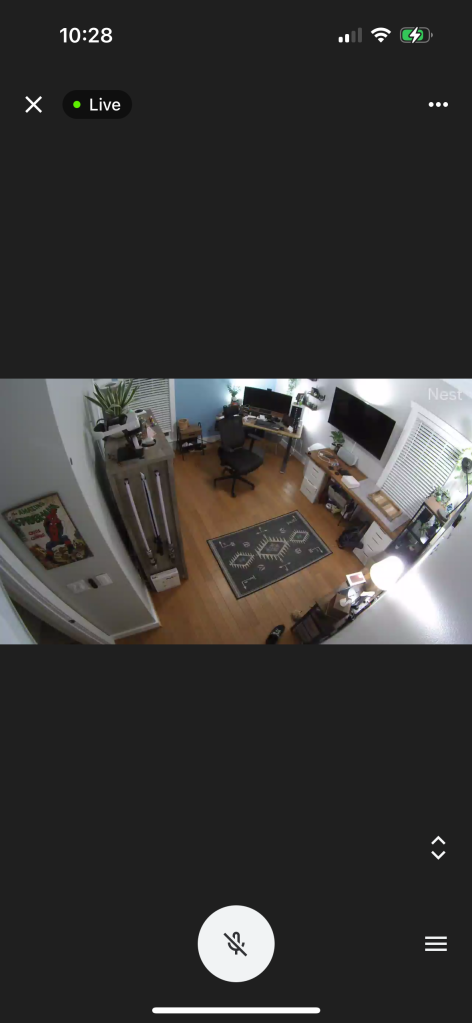
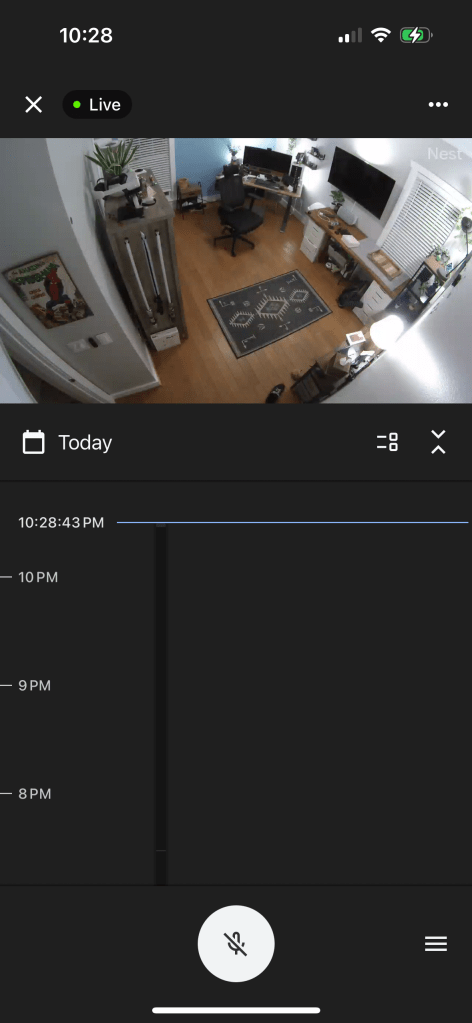
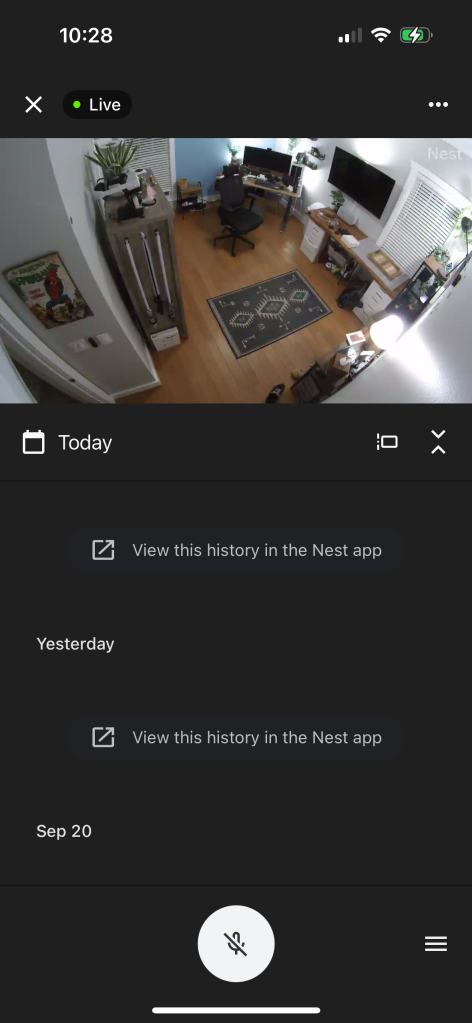
Google has yet to firmly announce anything regarding other legacy Nest products that will be added to the Home app, such as Nest Cam Outdoor, Nest Cam IQ, or Nest Hub Max, but we’re certainly glad to see this already rolling out for the most popular Nest Cam in the lineup’s history.
More on Google Nest:
- Google’s Nest cameras are still held back by software, two years later
- Nest devices now limited to one Google Home speaker group
- Old Alexa Nest skills stop working Sept. 29, Google Account migration required
FTC: We use income earning auto affiliate links. More.




Comments