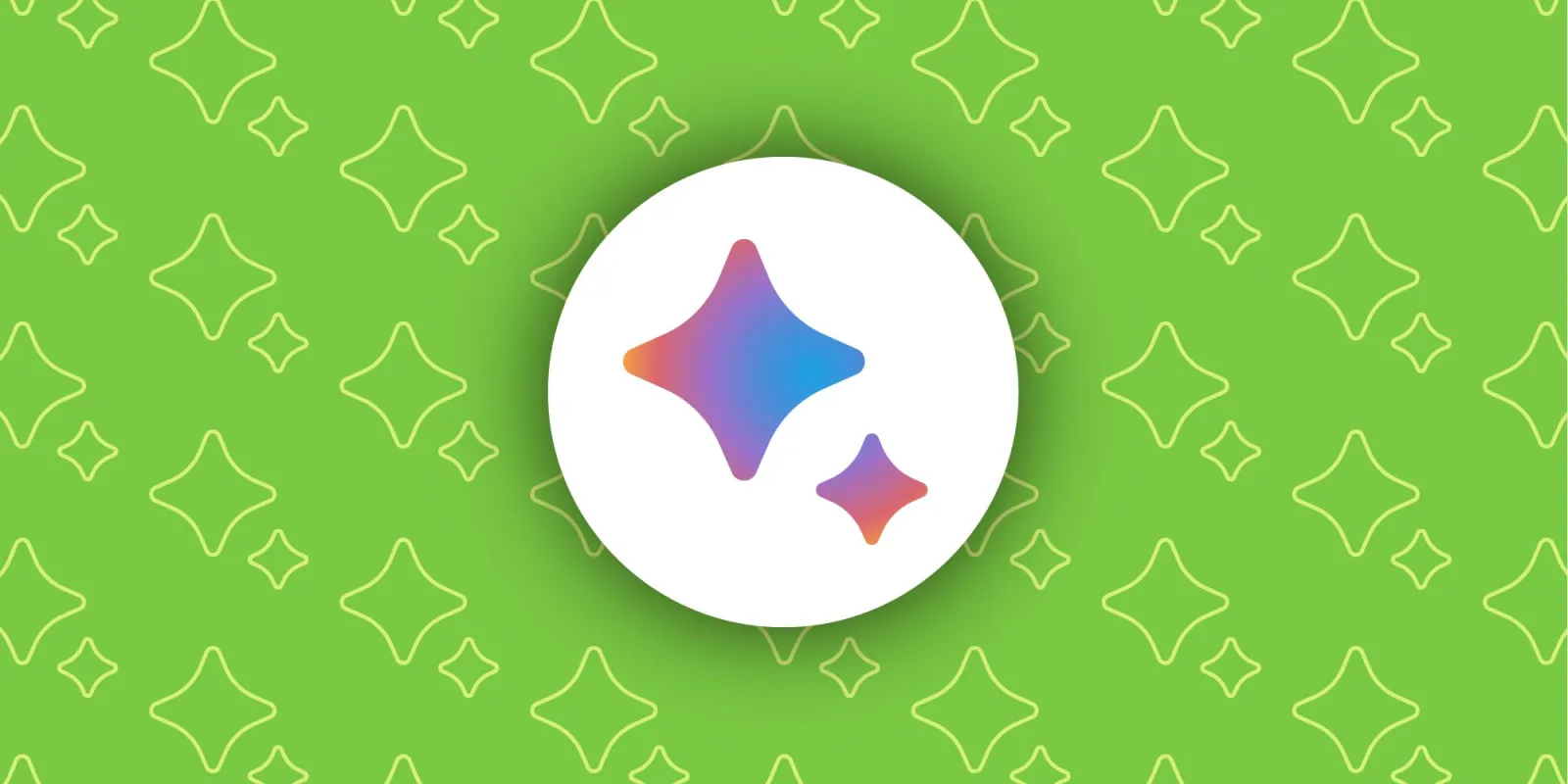
Each of us has preferences or requirements that need to be respected, and soon Google’s Bard will be able to adapt to you by remembering important details that you tell the AI chatbot.
When chatting with Bard today, each new conversation starts from a clean slate, meaning if you and a friend ask Google’s AI the same question, you’ll get fairly similar answers. There are a few details Bard will use to personalize your answer, such as your current location (if you provide it), while the recently announced “Extensions” can tap into things like your Gmail inbox.
But sometimes there are details that can be tedious to remind the AI about at the beginning of each conversation. For instance, if you’re on a gluten-free diet or have food allergies, you need to mention that to Bard every time you ask for recipe ideas.
It seems Google is preparing a new way for Bard to remember important details about you and your preferences. As uncovered by Dylan Roussel, an upcoming “Memory” feature will let Bard account for specific details you share with it and use them to improve future results. In an early version of the UI (below), Google offers some examples of what Bard can be asked to remember.
- I try to avoid eating meat
- I have 2 kids
- Please give shorter responses
In these examples, we assume that “avoid eating meat” would be used to improve recipe suggestions, while “I have 2 kids” would likely be used for things like travel recommendations and portions for meal ideas. Similar functionality arrived for ChatGPT earlier this year in the form of “custom instructions.”
From the Memory page – accessible via the left side menu – you’ll be able to add new preferences. Presumably, this same page will allow you to delete memories that are incorrect or perhaps unwanted. For now, we’ve been unable to get the feature fully working to see how memories affect Bard’s responses.
For the sake of privacy, it will be possible to quickly and easily turn off Bard’s Memory using a toggle on the left side of the screen. This should make it simple to start conversations that aren’t based on memories – perhaps to demonstrate Bard for a friend – or ask the chatbot about subjects you’d prefer it didn’t remember next time.
What do you think of Memory coming to Bard? What types of details would you want it to remember? Let us know in the comments below.
Dylan Roussel contributed to this article.
More on Bard:
- Google lets sites control whether they are used for Bard, other gen AI training
- Bard Extensions let Google access your Gmail and Docs to get things done
- You can use image prompts in Google Bard now, here’s how
FTC: We use income earning auto affiliate links. More.
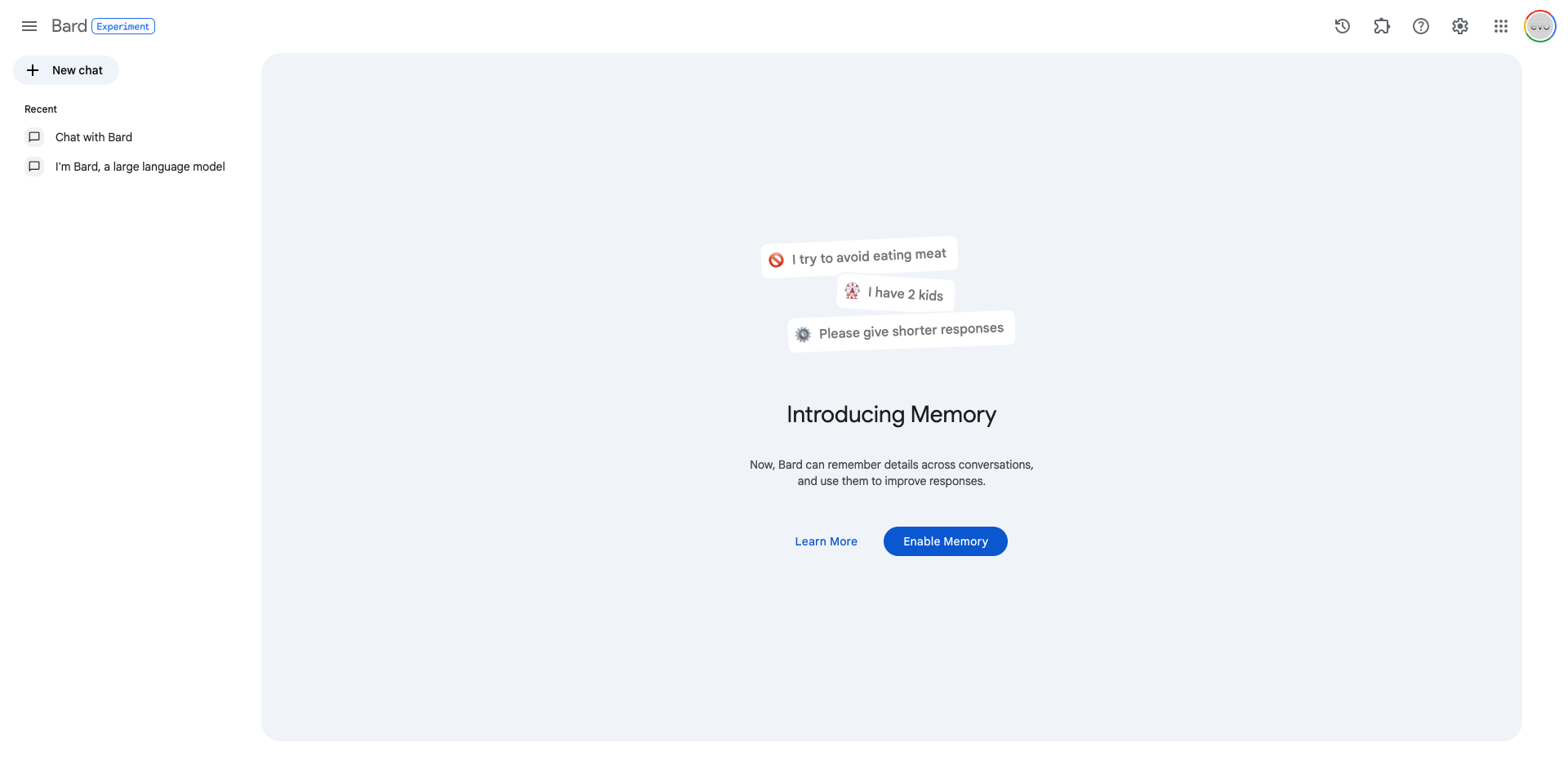
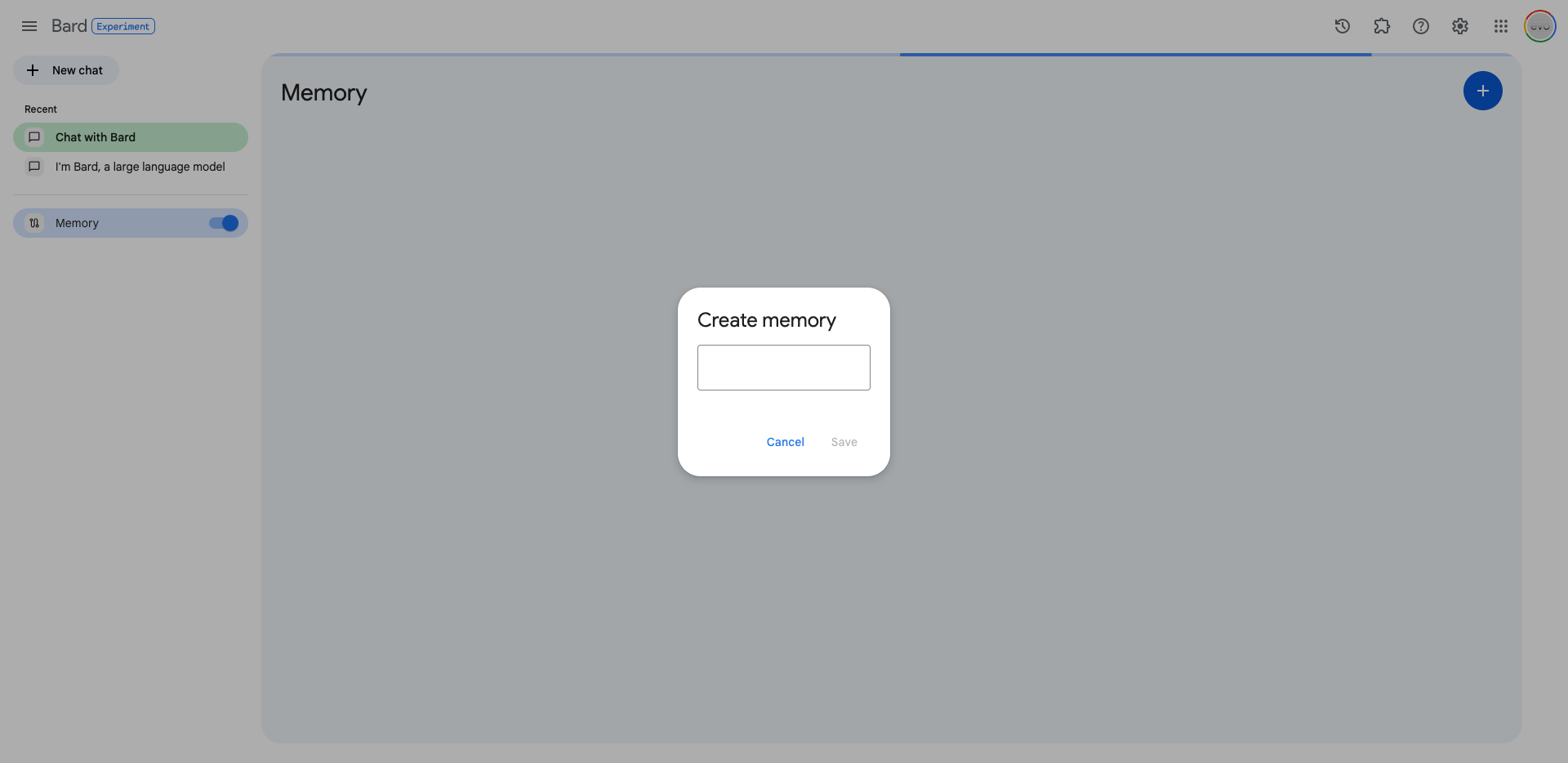




Comments