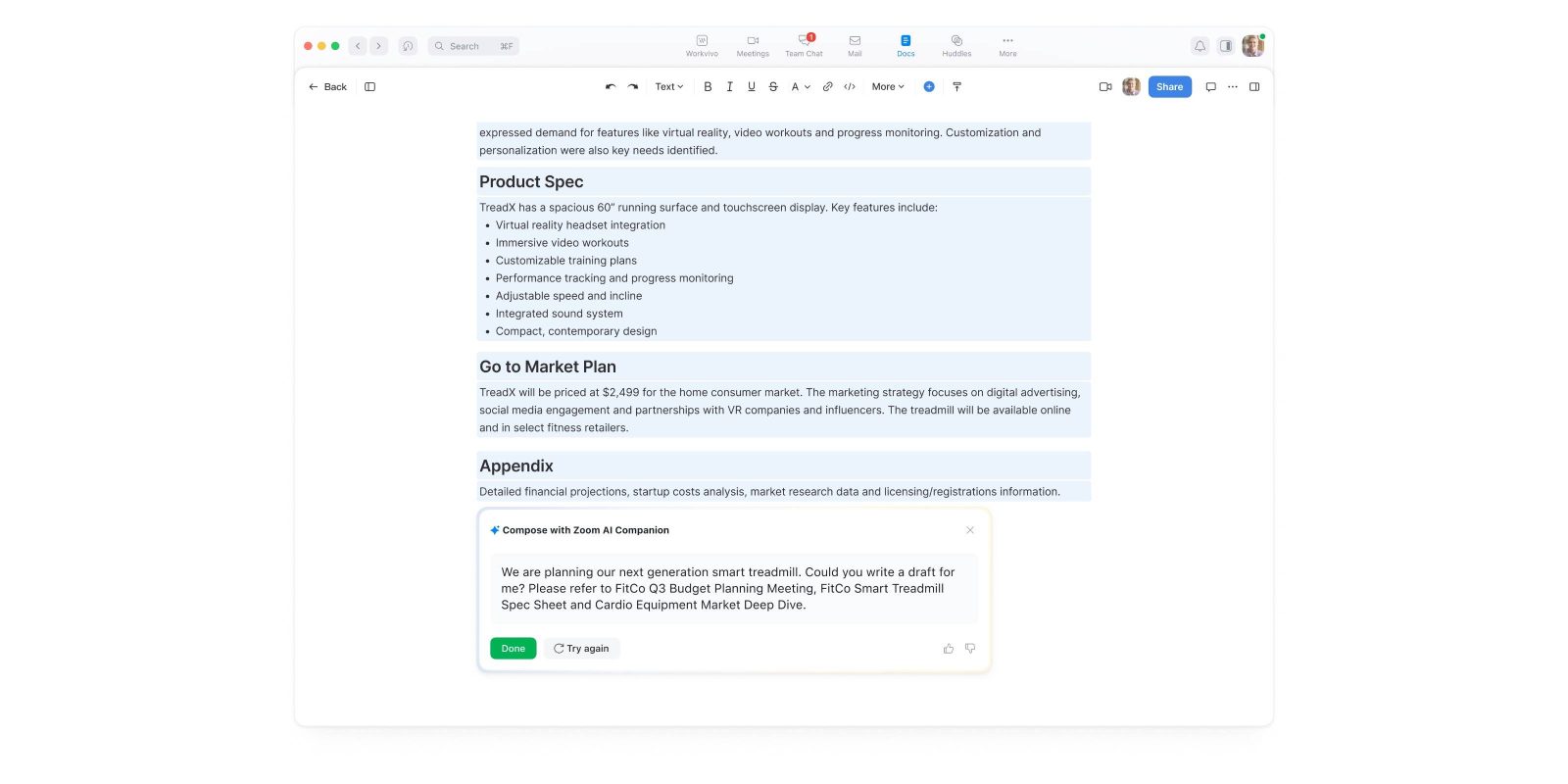
The pandemic pushed video calls into everyone’s daily life, with Zoom being the biggest success story at the time. Now, Zoom is expanding its focus, with the launch of “Zoom Docs” aiming to take on Google Docs.
Coming next year, Zoom Docs will integrate into the rest of Zoom’s hybrid work tools, right alongside the video calls that are at the core of the app. The idea behind the product is to have your document collaboration right alongside video calls, as well as Zoom’s other tools such as Team Chat, Calendar, and Email.
Where Zoom Docs is different from Google Docs is in a heavy AI and collaboration focus. Google has brought pretty big AI features into Docs lately, as well as being popular for years now thanks to its excellent collaboration features, but Zoom takes a more forward approach to both features. For instance, an example in Zoom’s announcement shows a document being used for project tracking, with a table that shows user assignments.
Another big part of the collaboration is support for bringing documents into Team Chat, as well as into video calls with the documents showing up directly in the video call UI itself.
Then, of course, there’s the generative AI component. The Zoom AI Companion can write drafts using AI, as well as creating summaries.
Jumpstart creation by asking AI Companion to help edit or change Doc tones, brainstorm, and summarize or query the content to quickly get caught up. AI Companion can pull in information across Zoom Meetings and Team Chat too, streamlining the way you share information across Zoom.
More on Zoom & Google Workspace:
- Zoom is officially coming to Google TV, but only on Sony sets
- Google Meet starts testing image generation for unique backgrounds
- Zoom finally defaults to its Progressive Web App on Chromebooks
FTC: We use income earning auto affiliate links. More.

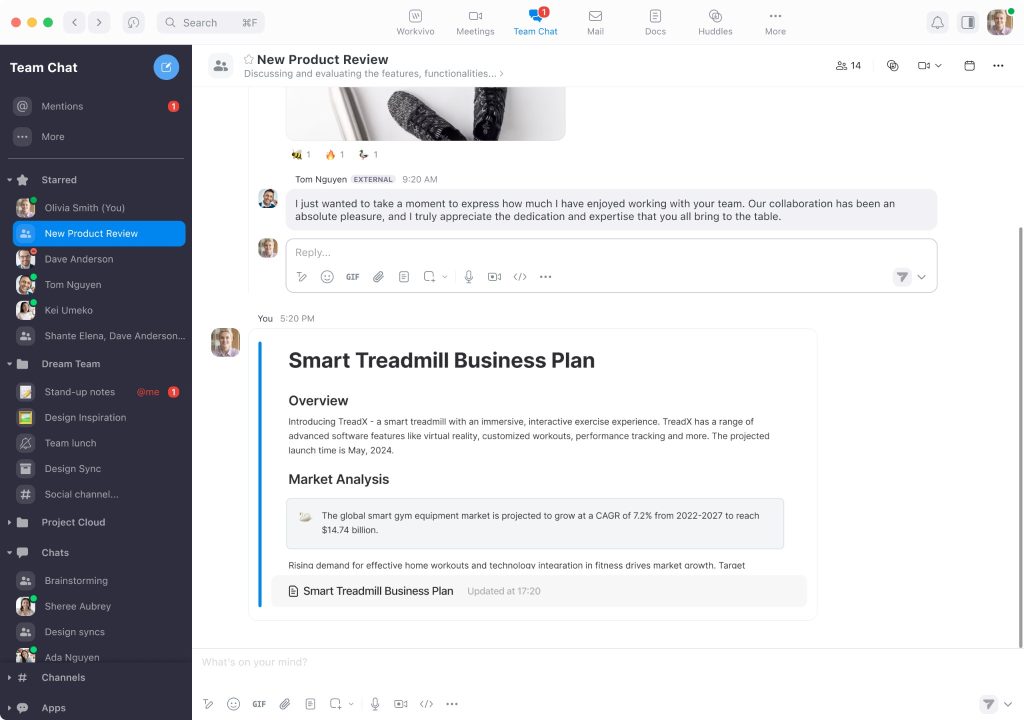
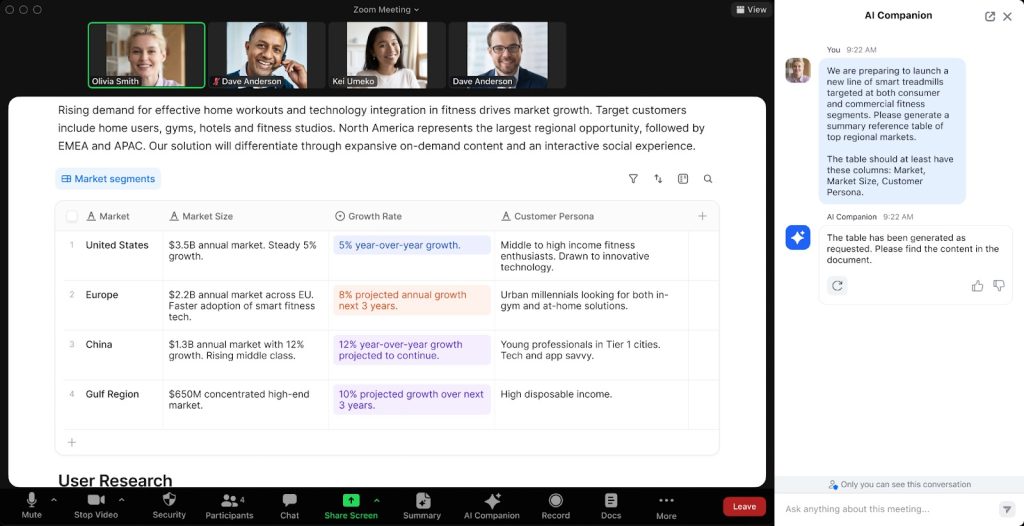
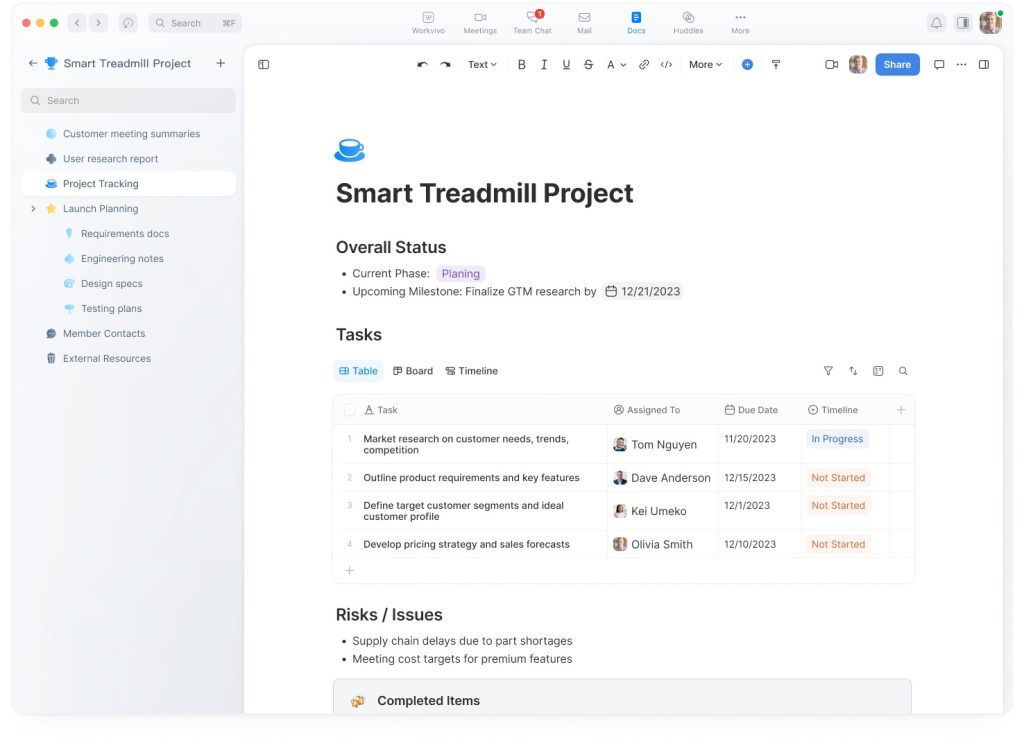



Comments