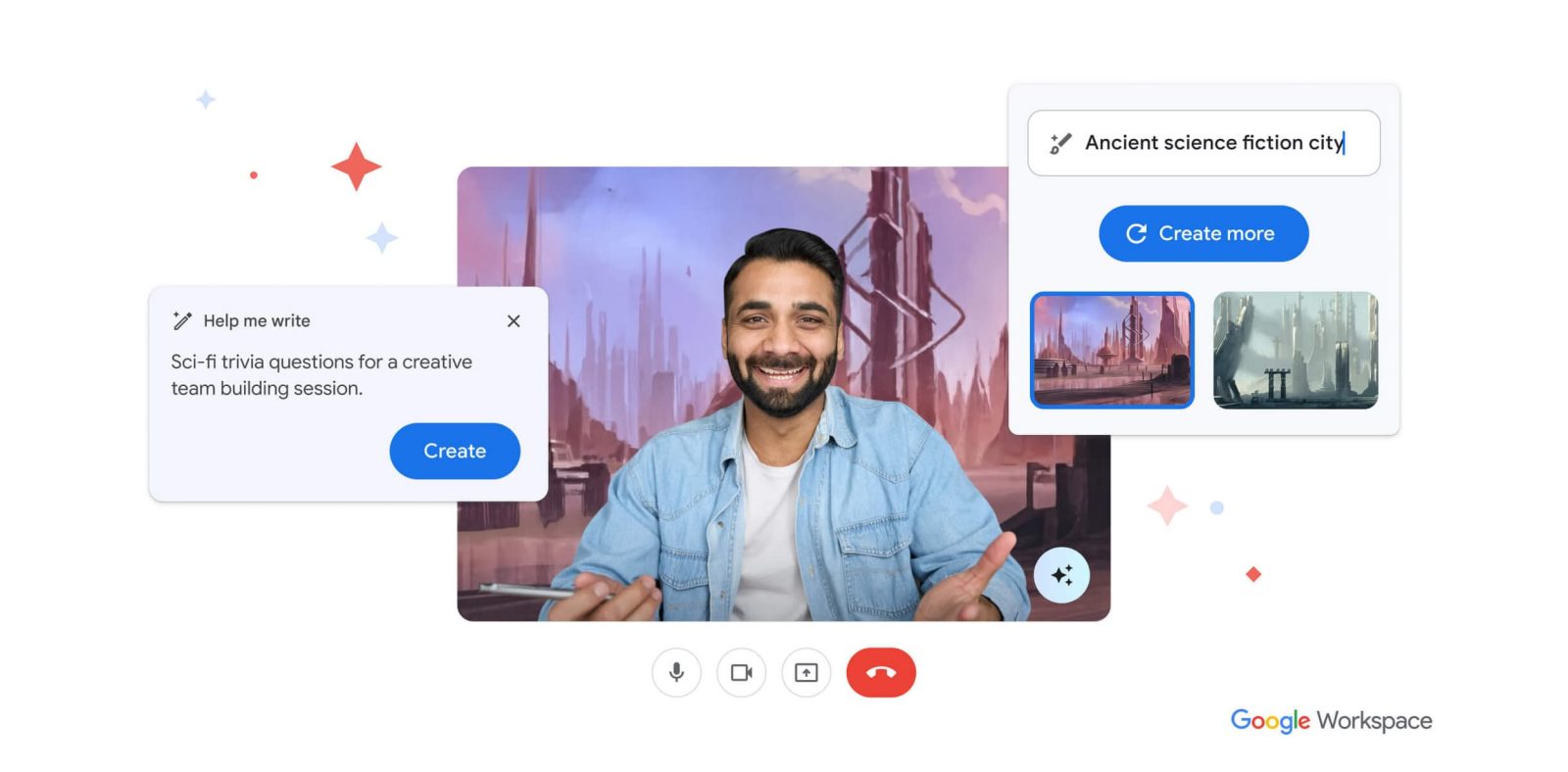
After starting public testing in Slides, AI image generation is now coming to Google Meet on the web to create custom backgrounds.
Announced alongside the other bevy of generative AI features at I/O 2023, image generation in Google Meet is meant to let you create custom backgrounds: “For example, you can ask Google Meet to create an illustration of a magical forest.” In a business context, this might help you personalize meetings with clients.
- On a computer, open meet.google.com.
- Select a meeting.
- At the bottom right of your self view, click Apply visual effects.
- Find Generate a background.
Users can also create a background during calls by going to the visual effects menu in the overflow menu. It joins the slew of other personalization options in Google Meet.
After entering a prompt, you can set a style: none, Photography, Sci-fi, Fantasy, 3D animation, Illustration, and Monochrome. Examples include:
- “Luxurious living room interior”
- “A magical sunny forest glade”
- “A cozy coffee shop with flowers”
Google Meet then gives you four options to choose from and suggests “including reference to a style or mood, a setting, and objects in the environment” for the best results.
Image generation in Google Meet is now available for some users (via Artem Russakovskii) enrolled in Workspace Labs. However, like Duet AI in Sheets and Slides, it’s not widely rolled out yet among testers.
More on Google Meet:
- Yes, Google Meet (Duo) group video calls were broken for a week
- Google Meet getting tile pairings, PDF image to text in Chrome, and more for education
- Google Meet adds support for dedicated whiteboard cameras, like the Logitech Scribe
FTC: We use income earning auto affiliate links. More.


Comments