
Over a year after we first spotted work on the feature, Google Keep for Android is finally rolling out the ability to format text.
Update 10/22: Google has now rolled out text formatting for your older Keep notes. Initially, the ability to bold/italicize/underline was only for text entries you just created. The underlined ‘A’ in the bottom-left now appears for all notes once you start editing.
Update 9/7: Text formatting in Google Keep for Android is more widely rolling out. Some users might encounter a “New features are here: We recently added new features to Keep. To access them, refresh your account” prompt. You could also Force stop Keep from the App info menu.
Again, this feature is currently only available for new notes and not older ones. It is limited to the Android app, with formatting not appearing on the web. If you copy text that is formatted into Keep, bold/italics/underlines will be preserved. You can remove it with “Clear formatting” at the end of the toolbar.
Update 8/24: Google has officially announced rich text formatting for “new notes on Keep,” and that existing notes will get it in the “coming weeks.”
This highly requested feature enables you to customize and add emphasis to your text through bolding, underlining, italicizing, and heading styles.
As of today, we’re not seeing it widely rolled out yet:
- Available to all Google Workspace customers and users with personal Google Accounts
Original 8/17: After getting enabled earlier this week, text formatting is starting to roll out (via Mishaal Rahman). Once available on your device, you’ll encounter a “New! Format your text in new notes” prompt on the homepage: “Enhance your new notes on Android with text formatting. In the coming weeks, it’ll also be enabled on existing notes.”
Top comment by Jay K.
Still waiting for the day when we can sort notes by oldest first so that we can easily delete old notes.
The notes toolbar will feature a new underlined “A” icon after the “plus” and Background options. This will open a bar that starts with Heading 1 (H1), Heading (H2), and the existing “Aa” default. You then have Bold, Italics, Underlined, and Strikethrough. The formatting behavior is pretty standard and in line with other text editors.
Text formatting has been spotted going live with Google Keep 5.23.322.05. That version is not yet widely rolled out via the Play Store, while there’s a server-side component to availability as well. We’re not yet seeing it yet on several devices we checked today.
Of note, this will first be available to new notes before becoming on existing ones. The introductory prompt only references the Android app.
This should have always been an option for users that want it, but one of Google Keep’s charms is simplicity. Hopefully, text pasted from other sources is handled gracefully.
More on Google Keep:
- Google rolling out a basic version history for Keep
- Google Keep letting you open notes side-by-side on Android tablets, foldables
- Keep for Wear OS adds watch face complications
- Google Keep ‘Single note’ widget rolling out on Android
FTC: We use income earning auto affiliate links. More.


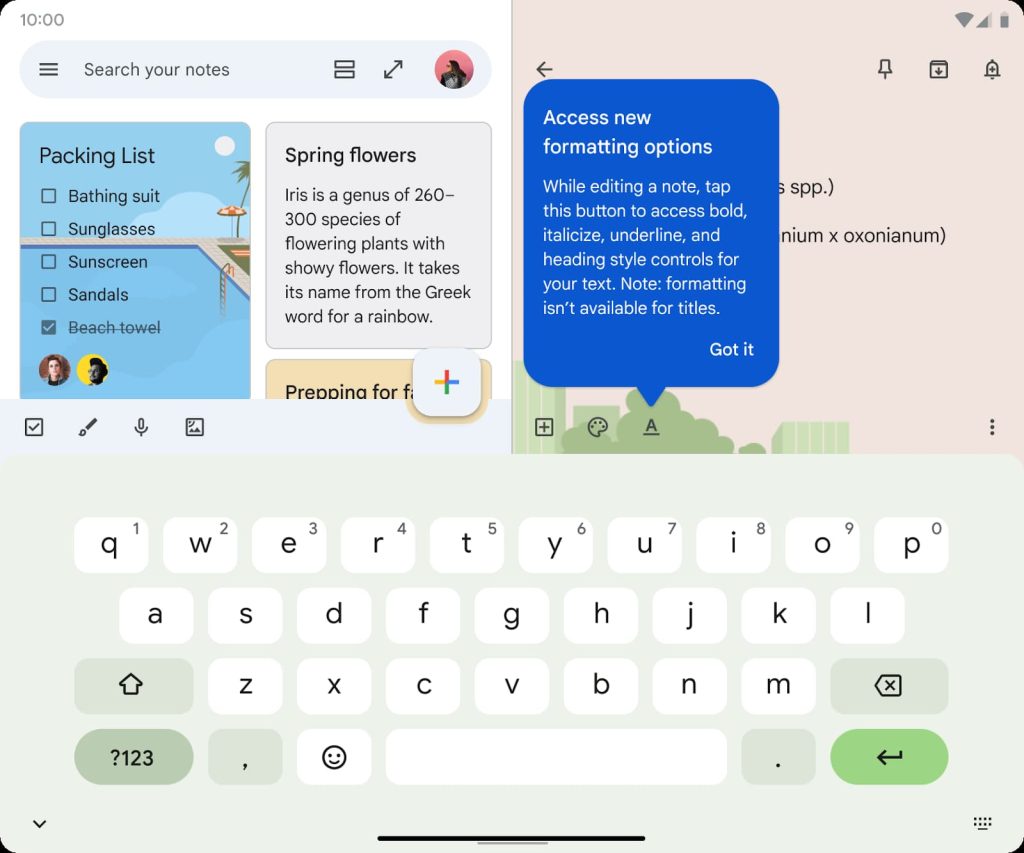
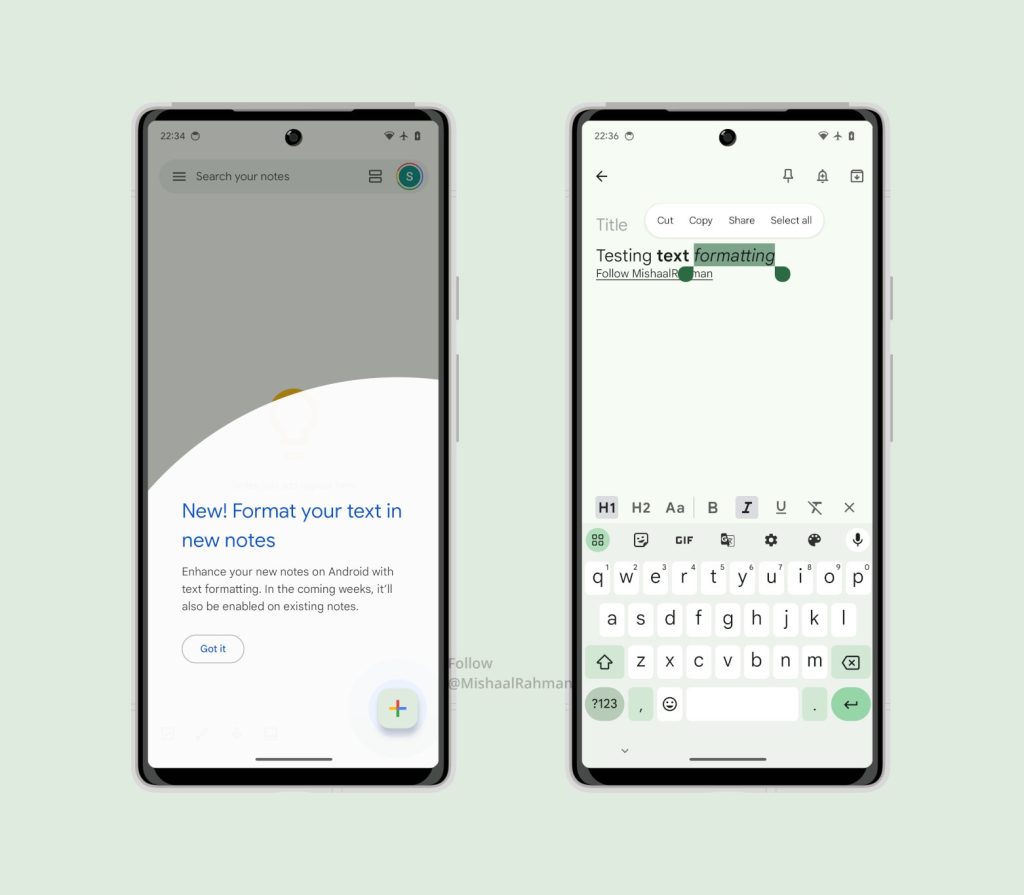



Comments