
Google announced a “Single note” widget at the end of last month for Keep on Android, and it’s now widely rolling out.
9to5Google has a rebooted newsletter that highlights the biggest Google stories with added commentary and other tidbits. Sign up here!
Besides the clover or toolbar-shaped “Quick capture” that immediately lets you create a text, checklist, drawing, audio, or image note, Google Keep has historically offered a “Note collection” widget. It lets you view a feed of notes: All, Pinned, Reminders, or a specific label. You can scroll through the list, with a tap opening the app. It’s basically a miniature Keep on your homescreen and one of Google’s better widgets.
Google Keep also now offers a “Single note” widget to “Pin a specific note or list,” as well as images. In addition to scrolling to view more content, you can mark checklist items as complete. There’s also a FAB in the bottom-right corner, and it can be resized to take up your entire screen.
The background matches whatever color you set, while Keep’s preset Backgrounds are not supported. If you didn’t apply one, Dynamic Color is leveraged.
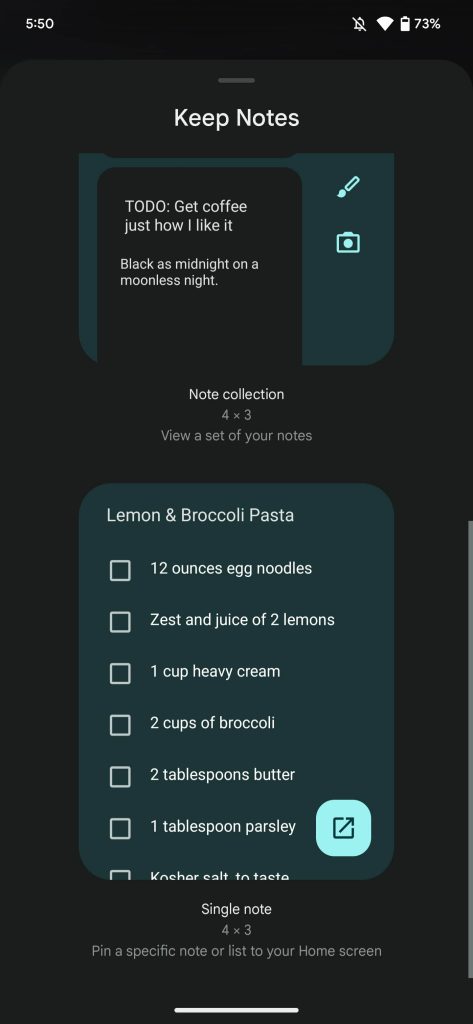
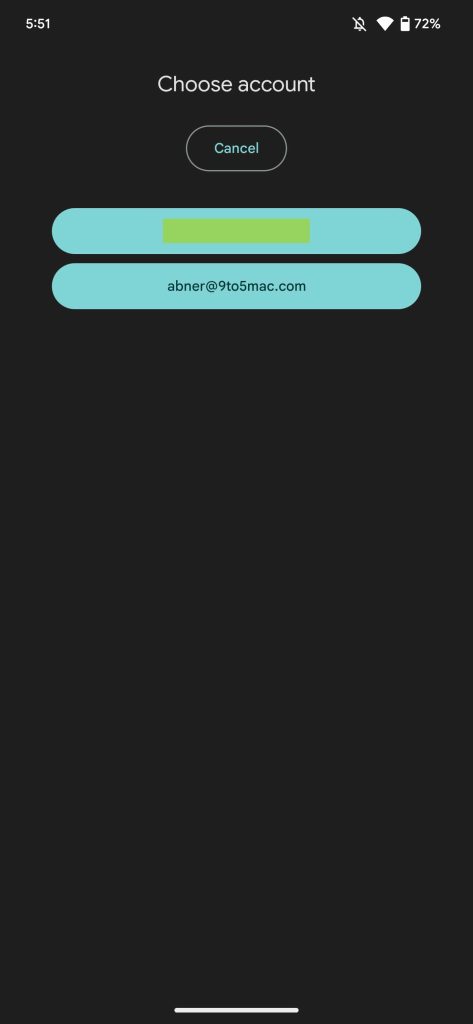
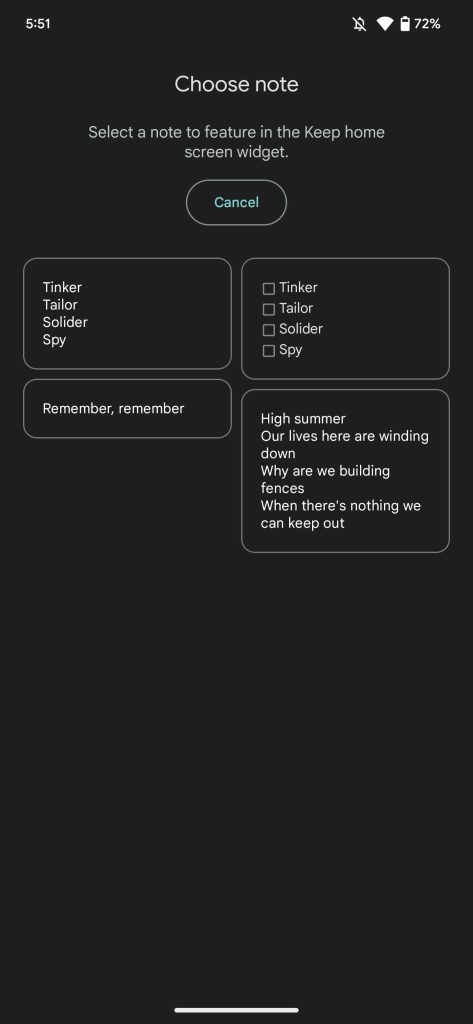
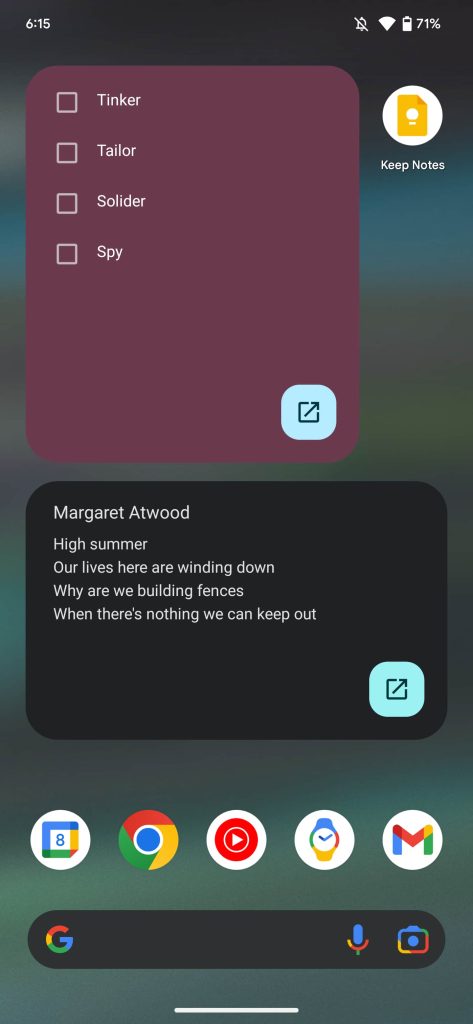
In terms of functionality, this matches the Google Tasks “List” widget, which saw Material You tweaks (Dynamic Color + going flat + line separators removed) with that app’s broader redesign.
Version 5.23.082.02.90 of Google Keep is widely rolling out with the Single note widget, though there’s also a server-side component and you might not see it immediately after updating.
Meanwhile, Google Keep for Wear OS has yet to add two complications for quickly creating a note or list from your watch face.
Google Tasks widget, old vs. new
More on Google Keep:
- Here’s every feature in Google Keep and why it should be your go-to free notes app
- Google will start Assistant Reminders to Google Tasks migration in March
- You can now access Google Tasks on the web without using Gmail’s sidebar
- Google Docs adding stopwatch, Calendar template, and other Smart Chips
FTC: We use income earning auto affiliate links. More.




Comments