
Following the dual-pane redesign, Google Keep on Android tablets and foldables will soon let you open side-by-side notes.
The method used to access this second instance of Google Keep could be more straightforward. When you long-press on a note from the main feed, the overflow menu in the actions bar will show “Open in new window” to launch it in a window on the right. The left half then lets you open another note and interact with both simultaneously.
Having two windows open side-by-side enables better insight into your notes and gives you more ways to work with, display, and organize your content across Google Workspace.
Keep is very much becoming one of Google’s best tablet/foldable apps as new large-screen features are continually introduced.
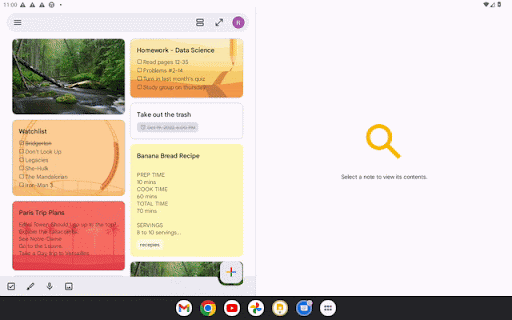
Similarly, Google Sheets and Slides for Android will offer full mouse support. You can resize unselected rows and columns in the former app, as well as click, drag, and hover. The Google Docs app got this functionality last year to match the web.
Google Keep’s multi-instance support for notes and the mouse capabilities are rolling out over the coming weeks.
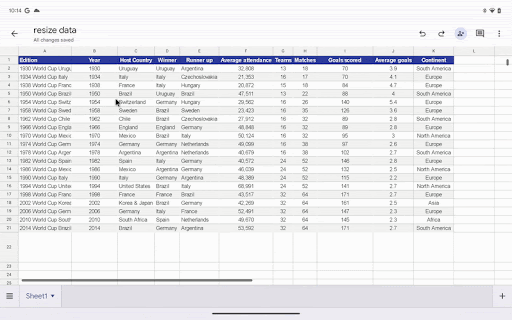
More on Google Keep:
- Google Keep for Wear OS adds watch face complications
- Google Keep ‘Single note’ widget rolling out on Android
- Here’s another screenshot from the Pixel Tablet
- How to set or change your home and work address for Google products, why you might want to
FTC: We use income earning auto affiliate links. More.


Comments