
Android Auto users who drive electric vehicles (EV) are getting a useful new app, as “Fastned” is launching on the platform with Google Maps and Waze integration.
Throughout Europe, Fastned operates over 1,500 EV charging stations, which are largely concentrated in Belgium and the Netherlands but also found in Germany, the UK, Brussels, and more.
Announced last week, Fastned has launched an official app on Android Auto to help EV owners locate those charging stations, as well as find details such as pricing, availability, and more. Fastned launched a CarPlay app with the same features earlier this year.
Fastned, the European fast charging company, introduces its new station finding app for Android Auto. The launch follows after the Apple CarPlay app was introduced earlier this year. With the goal of making fast charging as convenient as possible, Fastned has developed its own Android Auto app, which will contribute to an even easier charging experience. EV drivers can now find Fastned stations, check the actual pricing and real-time charger availability directly within their EV’s infotainment system.
Perhaps one of the biggest perks of the app is the ability to get directions to a charging station through Google Maps or Waze, which the Fastned Android Auto app integrates with. Upon tapping the station of your choice, the directions are passed over to your navigation app.
Both Google Maps and Waze already have support for showing and navigating to EV charging stations, but Fastned’s dedicated app should offer more accurate information on pricing and availability. Of course, Google’s lists should also show more stations since both apps will list more than one charging station company.
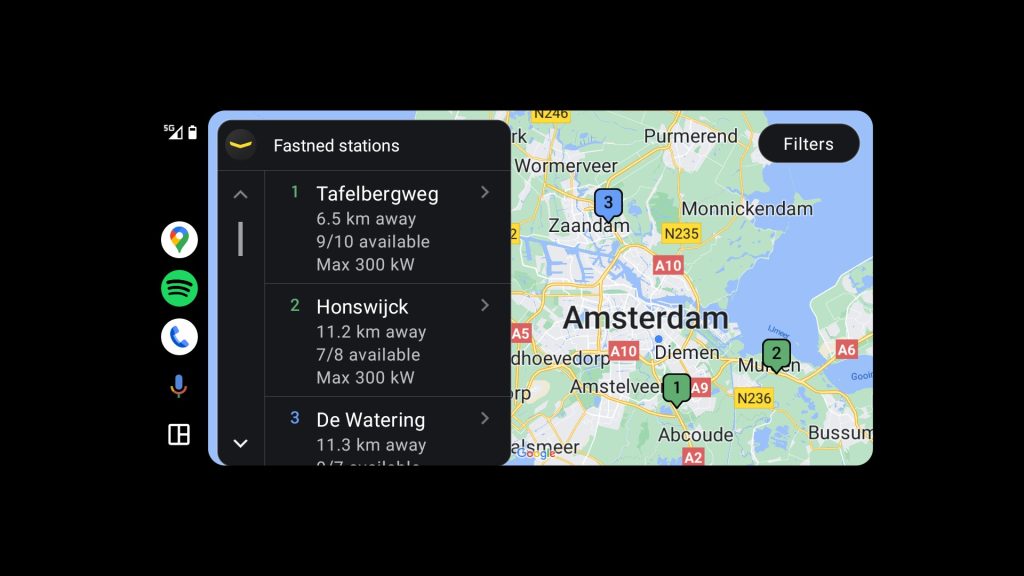
More on Android Auto:
- Android Auto may soon be able to use your phone’s wallpaper as version 10.7 rolls out
- AAWireless adapter for wireless Android Auto gets another price cut in US, UK, and Europe
- Android Auto gets a Google Maps redesign with sidebar
FTC: We use income earning auto affiliate links. More.




Comments