
In a new update, Android TV is putting free channels from Google TV front and center, with the channels now appearing on the homescreen right along with your favorite apps.
Rolling out now, Android TV users will begin seeing the same free channels available on Google TV on their homescreen with a new shortcut that appears alongside apps. The new app lets users skip over to the “Live” tab and specifically into the 115+ free channels that Google has built out over the past year.
Google explains:
Starting today and over the next few weeks on Android TV devices in the U.S., you will see a shortcut to free channels in the Favorite Apps row on your home screen. Free channels from Google TV includes everything from local news to movies to sports, all of which are available without the need for additional downloads, payments, or subscriptions.
Now, this isn’t to be confused with how Google TV (as found on Chromecast and newer TVs from Sony, TCL, Hisense, and more) shows free channels. There, the homescreen may integrate a channel or two into recommendations or the featured slider, but there’s no “app” to stream them.
This change only applies to Android TV, as found on devices such as the Nvidia Shield as well as older TVs from TCL, Hisense, and other brands. This isn’t the first time the free channels have been available, as they first arrived in May, but this does bring them to a more visible location.
You’ll only see this on the “Discover” layout and only in the United States.
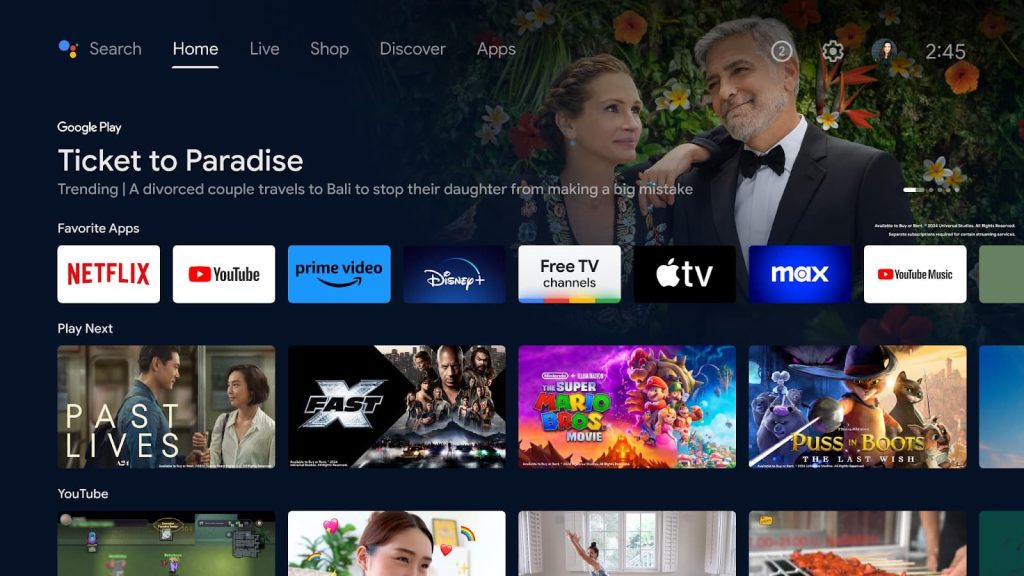
Update: A Google spokesperson has confirmed with 9to5Google that the “Free TV Channels” app will appear automatically in your Favorite Apps list, but you can choose to move it or remove it entirely from that list.
The new “Free TV Channels” shortcut is rolling out over the “next few weeks.”
More on Android TV:
- Here are all of the free channels available on Google TV
- Jackbox Games returns to Google TV & Android TV with Party Pack 10
- Walmart launches $15 Google TV streaming stick, available today
FTC: We use income earning auto affiliate links. More.





Comments