
Video quality on Android has, unarguably, fallen behind Apple’s iPhone for a while now, and that’s not changing anytime soon. With Video Boost on the Pixel 8 Pro, though, Google is giving its latest flagship a better chance to compete. How does it compare? Let’s take a look.
Video Boost on the Pixel 8 Pro records a second version of the same video clip in a “RAW-ish” format, as Google puts it, which captures more data from the scene. Once that second file is backed up via Google Photos, it goes through a process that sees Google’s servers optimize the video to improve the lighting, stabilization, and clarity. The results at night are especially impressive.
The real question about Video Boost, though, seems to be if it’s actually worth remembering to turn on all of the time – it needs to be manually enabled with each new capture.
I think that can be answered by comparing footage to what is considered the best mobile video camera out there, the iPhone 15 Pro. So, I took the two devices side-by-side in a few different scenarios. Outdoors in broad daylight, indoors in good lighting, and at night.
Looking first at ideal conditions, Video Boost really doesn’t seem to make much of a difference in daylight while outdoors. I found that colors were a bit more vibrant after Google’s processing and that stabilization was a bit better but, honestly, it wasn’t worth the hours of waiting that came with the processing time.
Notably, the iPhone’s footage here was shot in HDR (as that is the phone’s default setting), which led to some slightly washed-out colors in Premiere Pro alongside the Pixel’s shots. But, in the original shots, the iPhone’s footage of the same scene was pretty much the same as the Pixel’s, though maybe not quite as vibrant as the Video Boost version.
Coming indoors, the processing was more noticeable. The Pixel’s normal footage was pretty dark, but Video Boost brought it up to match what my eyes actually saw, boosting the shadows especially. I think the Video Boost version also looked much better than the iPhone’s footage too, with better colors and more sharpness in my dog’s face and fur.
Finally, at night, I think “Night Sight Video” really shows its strength. Light sources ruin the iPhone’s video quality in my opinion, as it either washes out the scene or just looks unnatural. Apple’s on-device processing is good at bringing out what’s in the shadows, but it does so way too aggressively. The Pixel’s initial footage is fine, but very dark, while the Video Boost version of the clip below looks pretty much exactly how things looked to my own eyes.
And I really think that’s what Google’s strength is with this feature. You’re not getting some magic, film-grade result, but a processed clip that has the same qualities we love from the Pixel’s still photography.
Is that worth waiting for? I’m mixed on that. I think Video Boost is absolutely worthwhile at night, but it’s not very helpful in good lighting. If it could be turned on permanently, I’d probably leave it toggled, but if I have to do it manually, I’ll probably only turn it on when I feel it’s needed, which is at night.
At the end of the day, though, the iPhone is still the objectively better choice for video.
It captures better video in the moment, and with support for LOG, those with video editing knowledge can really take things to the next level. Google’s Video Boost offers much better quality to users, especially at night, but Apple still takes the cake for now.
More on Pixel:
- Google should focus much more on Night Sight Video
- Pixel Launcher may soon let you relocate At a Glance widget as well as remove it
- Repair Mode is now available on these Google Pixel devices
FTC: We use income earning auto affiliate links. More.

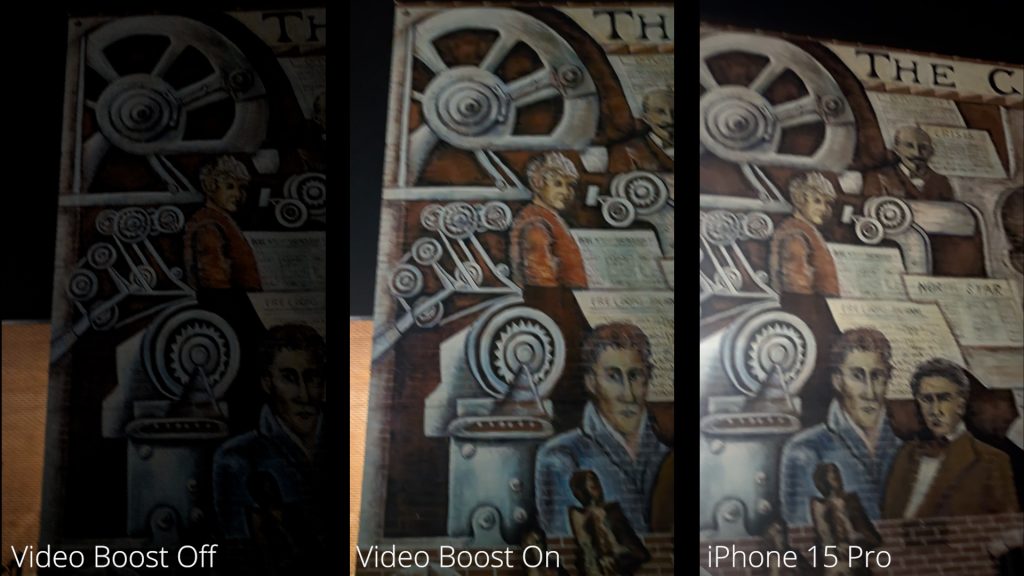
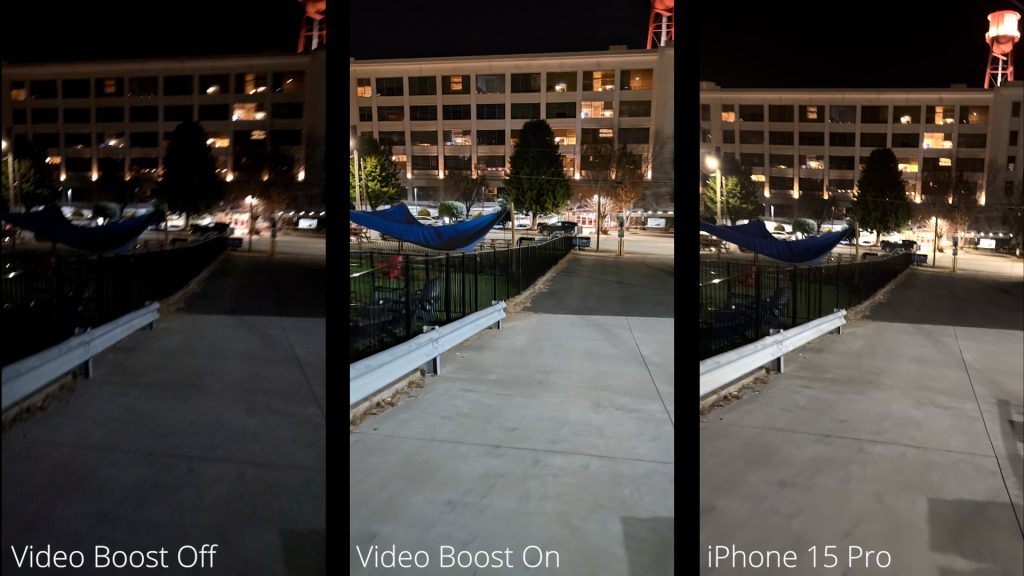




Comments