
Google is rolling out support for “Repair Mode” on select Pixel devices, which safely stores away your data when you go in for a screen fix or similar repairs.
First surfacing back in September 2023, “Repair Mode” on Google Pixel devices has a pretty simple function. When a user goes to get a device repaired, they can activate the special mode to protect their private data without fully resetting the device. This allows a technician to perform any necessary tests on the device but leaves the data on board only accessible to the original owner.
Samsung, notably, offers a similar function on Galaxy devices.
On Google Pixel, activating Repair Mode requires at least 2GB of free storage space, as well as a lockscreen code. PIN, password, and pattern are all acceptable.
To enable Repair Mode, you’ll go to Settings > System > Repair Mode and tap “Enter Repair Mode.” Google notes that your device will restart and that it could take a few minutes to come back up.
But, importantly, Repair Mode isn’t available across all Pixel devices. Google is adding this feature as a part of the first maintenance release of Android 14, which launched on December 6, 2023. Only currently-supported Pixel devices are eligible, which means that older devices such as Pixel 3 and Pixel 4 won’t have access.
Google Pixel devices with Repair Mode
- Pixel 8 Pro
- Pixel 8
- Pixel Fold
- Pixel 7a
- Pixel 7 Pro
- Pixel 7
- Pixel 6a
- Pixel 6 Pro
- Pixel 6
- Pixel 6a
- Pixel 5a
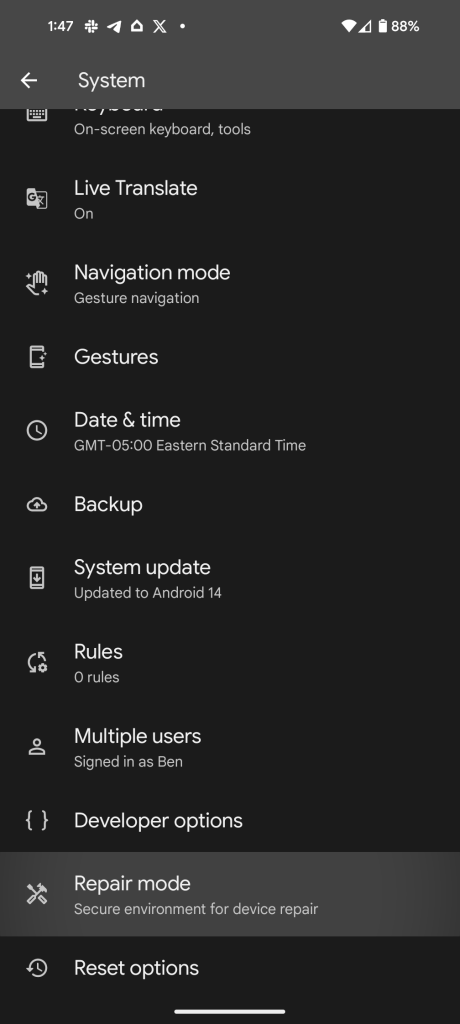
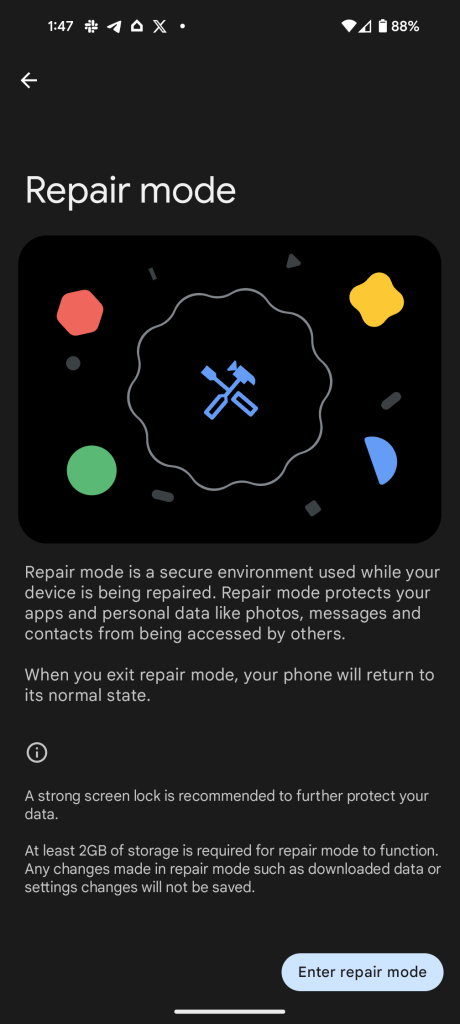
Notably, Google officially says the Pixel 6a doesn’t have this feature, but it’s been noted that some users seem to have it anyway.
Update: Google has since updated its documentation to confirm Repair Mode is supported on Pixel 6a and Pixel 5a, but still not Pixel Tablet
For now, the Pixel Tablet is the only currently-supported Pixel without the feature.
More on Pixel:
- December Feature Drop: Pixel 8 Pro Video Boost, Night Sight timelapse
- Pixel Camera 9.2 rolling out: UI redesign & Ultra HDR on old phones, more
- How to change what your Pixel’s lockscreen looks like
FTC: We use income earning auto affiliate links. More.



Comments