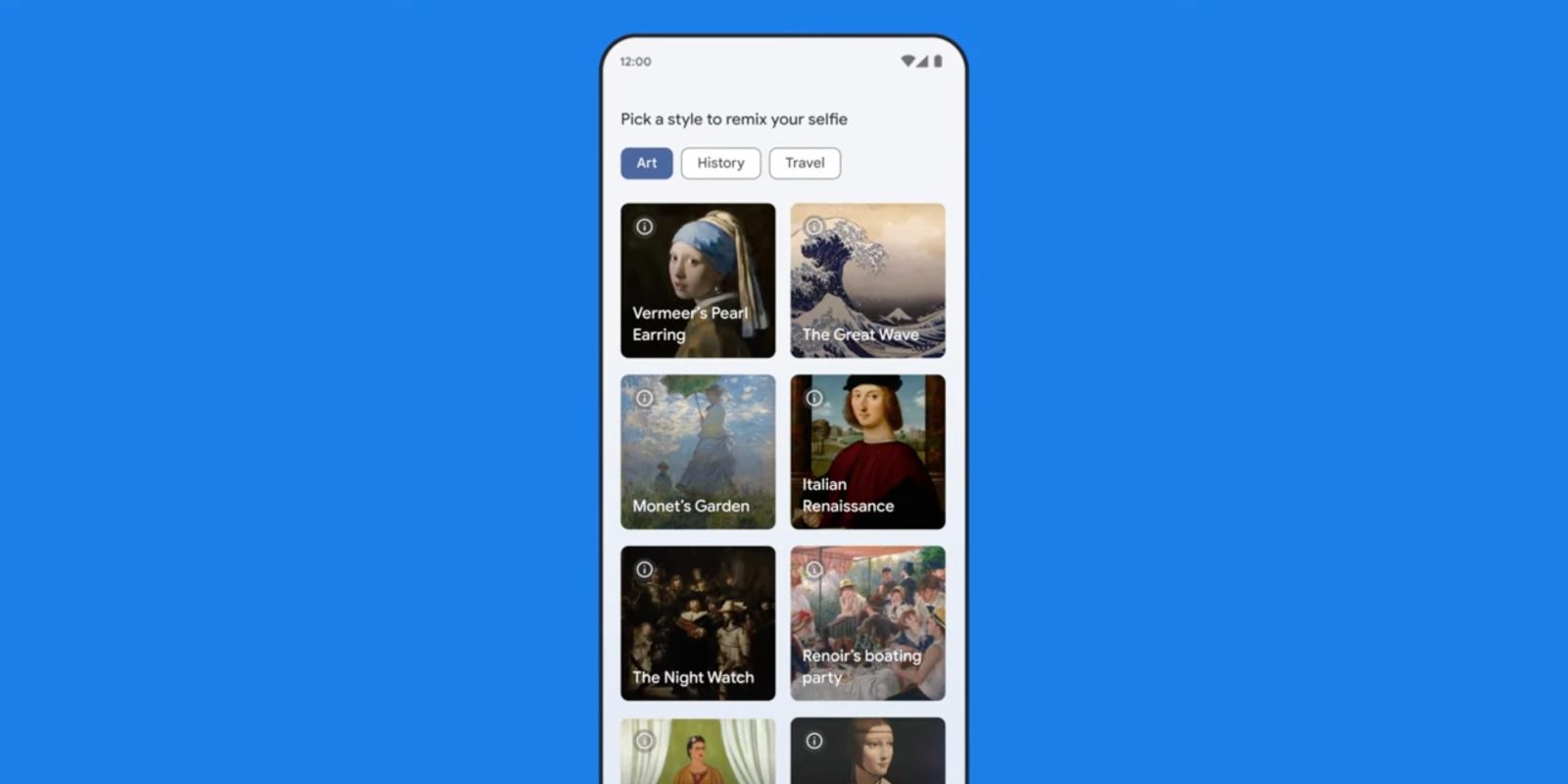
At the start of 2018, Google introduced Art Selfie to match your face with existing works and find your doppelgänger. For Art Selfie 2, Google is leveraging generative AI to actually place you in paintings.
Simply, take a lone or group selfie and choose from one of 25 styles across Art, History, and Travel categories: Georgian Era, Medieval Knight, Monet’s Garden, Holi Celebration, Aviation Pioneer, Gaucho, Frida Kahlo Portrait, Roman Gladiator, Performing Shakespeare, Ancient Egyptian Pharaoh, Serengeti Safari, Da Vinci’s Ermine, Italian Renaissance, Woodstock Festival, Surfing at Bondi, Exploring Petra, Tudor Royal, Renoir’s Boating Party, Astronaut in Space, Vermeer’s Pearl Earring, Rousseau’s Jungle, Kazakh Eagle Hunting, Chauvet Cave, The Night Watch, The Great Wave, Climbing Everest, and Rio Carnival.
Google says “many more” styles will be added in the future with the ability to be notified by the Arts & Culture app when that happens.
Generative AI will create a “stylized image around your face, seamlessly blending your selfie into the chosen scenario.” Your face is not altered by AI, but “hair, head coverings, jewelry, and clothing may be replaced in the generated image.”
Each creation is accompanied by “topical facts” that appear while you wait and other educational content after the fact to learn more from the vast partner collection.
On the privacy front, Google does not store the selfies and “only you can see it unless you choose to share it.”

Google has also made the prompt-based Art Remix available in more countries.
Download/update Google Arts & Culture on Android or iOS and find Art Selfie 2 in the “Play” tab.
More Google Arts & Culture:
- Google’s AI-powered game teaches you how to write image prompts
- Arts & Culture gets Material You redesign, adds AI Poem Postcards
- Google updates the Arts & Culture icon after previous tizzy
FTC: We use income earning auto affiliate links. More.



Comments