
Following Google’s significant drive to introduce AI features to ChromeOS via Chromebook Plus, it seems that Samsung is looking to release a new Chromebook that features an Assistant key.
As spotted by the folks at Chrome Unboxed, a new Chromebook has surfaced in development with the codename “Xol” – a referencing a major boss from Destiny 2. While there are dozens of Chromebooks in the works at any given point in time, what makes Xol stand out is that its keyboard will feature a dedicated “Assistant” key.
For some context of why that’s exciting, there have only been a handful of ChromeOS devices to feature an Assistant key over the years, and all of them have been Made by Google products – the Pixelbook, Pixelbook Go, and Pixel Slate. Going from that record and the fact that it’s been nearly five years since the last Pixelbook was released, the sudden appearance of a new Chromebook with an Assistant key could seem like a sign of Google expanding its hardware ambitions this year.

However, many of the code changes related to Xol [1, 2, 3] have been contributed by Samsung developers. While Samsung and Google have been working closely together in recent years (Samsung is partly responsible for the Pixel series’ Tensor chips, and the two companies are collaborating on AR/VR hardware), it doesn’t seem likely that Samsung would be building the next Google Pixelbook. Instead, we believe that Xol will simply be the next Chromebook from Samsung, marking the first since 2021’s Galaxy Chromebook Go.
That being the case, let’s take a quick look at what else we can tell about this Assistant-equipped Samsung Chromebook so far. For starters, we know that it’ll be powered by one of Intel’s Raptor Lake processors, which should mean either a 13th- or 14th-generation Intel Core processor. It also seems that Samsung is creating a traditional clamshell, not a convertible, as “tablet mode” is explicitly disabled. Beyond that, the finer details of this Chromebook have yet to surface, leaving the Assistant key as the main differentiator.
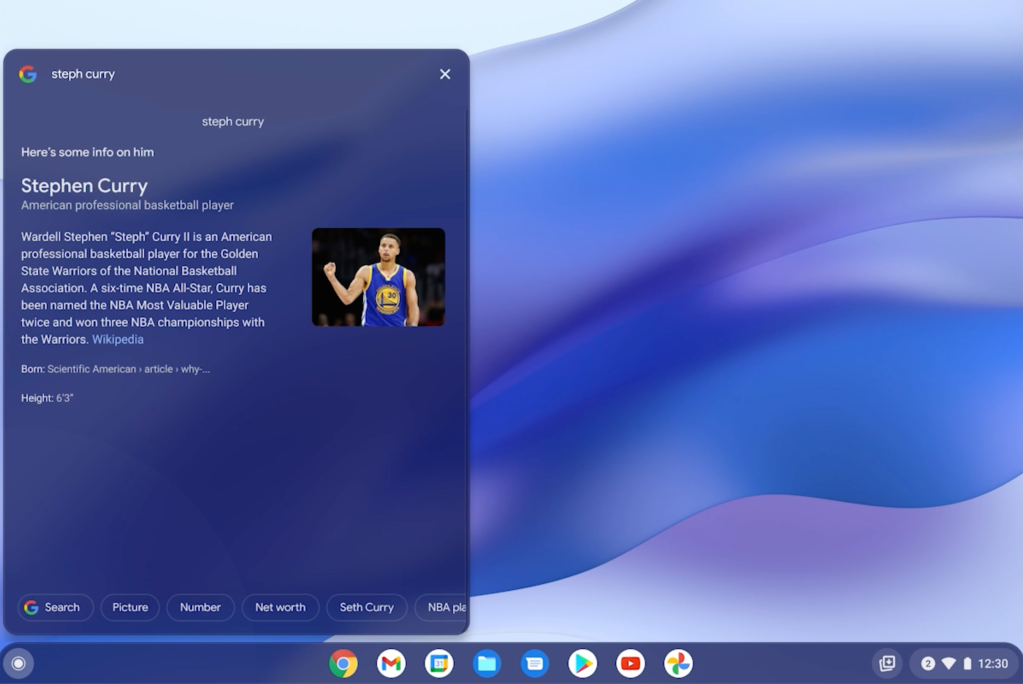
On that note, it’s worth considering why the Assistant key could be making a comeback on Chromebooks. With the recent rise of Gemini and other AI tools from Google, the old-school Google Assistant has been on the downswing lately. The company even recently took away quite a few capabilities from the Assistant, while Gemini has shown itself to not be quite ready to serve as your full-time phone helper.
All the same, it’s clear that AI is where Google is moving, and the company already laid out some of its plans for AI on ChromeOS when it unveiled the Chromebook Plus initiative. It would make quite a lot of sense for Google to also build Gemini into Chromebook Plus, and we’ve even seen the company’s early attempts to do so. With that in mind, it’s quite possible that this Samsung Chromebook will ship with a Gemini key, not Google Assistant.
FTC: We use income earning auto affiliate links. More.




Comments