
The Google app on Android is starting to roll out a new design for context-aware buttons that extends out of the search bar.
Showing up now in the latest beta versions of the Google app on Android, a tweak to the search bar shows four buttons underneath the search bar by default. These default to Gallery, Translate, Homework, and Sing.
Gallery allows you to upload images to Lens from your device. Translate uses Lens to translate text seen by your camera. Homework lets you take a picture of a homework question to get help from Lens. Finally, Sing lets you sing or hum a song to get an identification on that song.
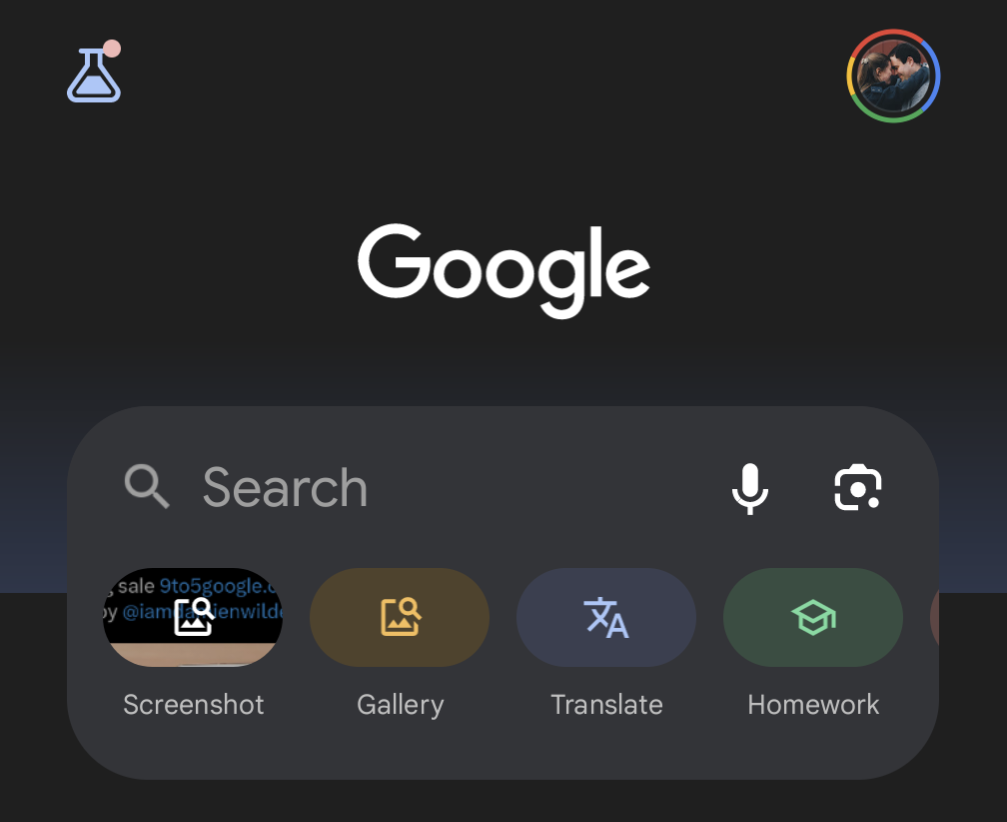
These buttons are somewhat context-aware, too, with a Screenshot button appearing if you’ve recently taken a screenshot. This automatically pulls your most recent screenshot into Lens and immediately finds context from it.
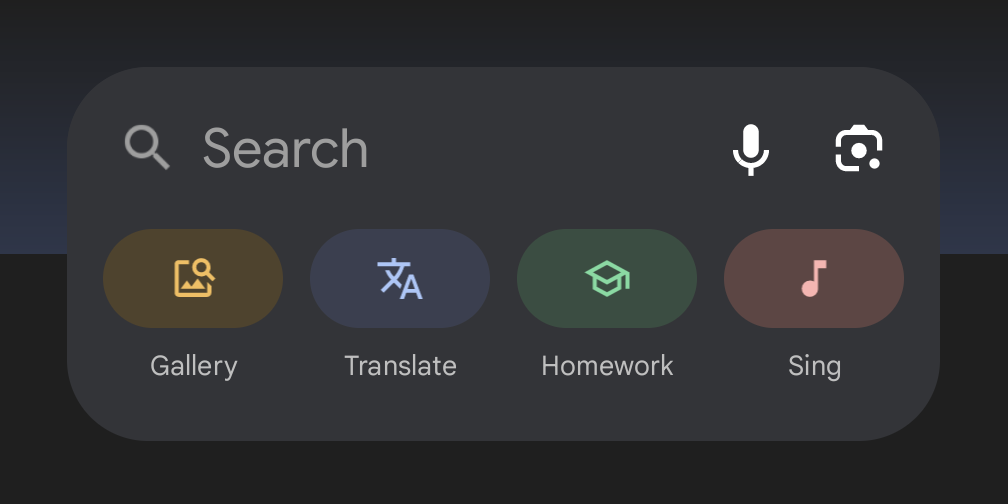
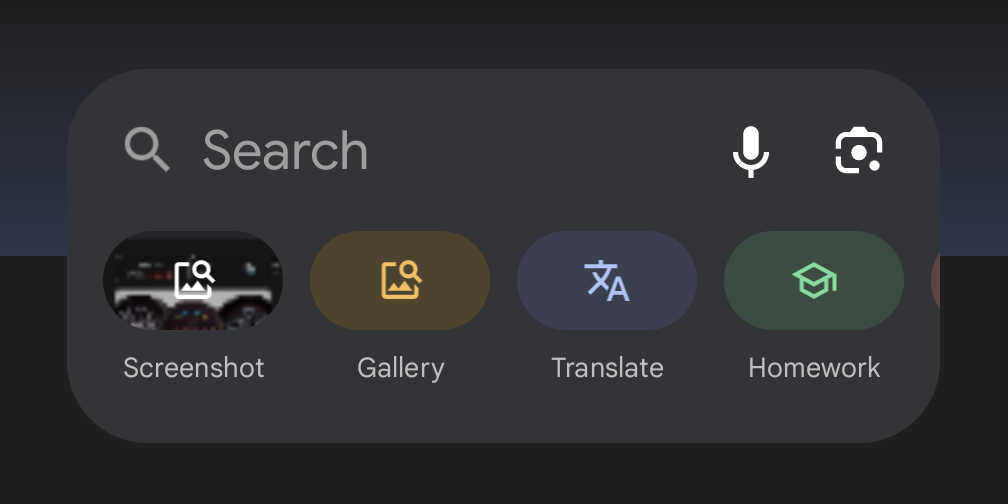
All of this functionality is existing in the Google app, but this new UI surfaces it in a flashy new way.
The Google app doesn’t seem to be widely rolling this out, but it has appeared in the beta version 15.8.38.29 for my own devices, but not for some others. Are you seeing the new UI? Let us know in the comments.
More on Google:
- Google app readies new Sports widget for your Android homescreen
- Google now sources TikTok videos in some Featured Snippets and AI-powered ‘SGE’
- Changing Android’s default assist app disables Circle to Search
Follow Ben: Twitter/X, Threads, Bluesky, and Instagram
FTC: We use income earning auto affiliate links. More.




Comments